1. Introduction of basic access control system structure and accessories
2. Single Door/Dual Door/Multi-Door
2-1 Basic single door access control system (entry control, no exit control)
2-2 Basic single door access control system (both entry and exit are controlled)
2-3 Dual Door Access Control System
2-4 Networking Multi-Door Control System
3. Standalone Mode & Networking Mode
3-1 Standalone Access Control System Structure
3-2 Networking Access Control System Structure
1. Introduction of basic access control system structure and accessories
In addition to the multi-door controller, all-in one controller, and proximity reader, some basic accessories connected to built-in DI input and DO output on SOYAL products are also necessary to configure a complete structure of access control system, the most basic simple single-door access control system (Standalone mode) structure is shown as below:

(1) Credential Methods
Before unlocking the door, the controller needs to determine whether the credentials are valid or not; SOYAL's controller and reader support a variety of credential methods, which can be freely selected according to needs

(2) Electric Lock
SOYAL offers the following 4 types of electric locks, the electric door lock can be controlled to open or close by SOYAL controller
| Electric Lock | Suitable Installation Site | Relay Time Setting |
| Electric Bolt Lock | • Two-ways glass door (It can be embedded installation and is not limited by the opening door direction) • Public Area (Fail-Safe) • Automatic Door (Electric Bolt Lock for Automatic Door) • In high security places, the fail-safe lock with European lock cylinder is recommended | General anode lock 15 seconds Anode lock with door open button connection Point 0.5sec |
| Electronic Magnetic Lock | Suitable for installing on wooden door, aluminum door; Waterproof magnetic lock is suitable for outdoor installation | 15 sec |
| Electric Strike | Suitable for wooden door, private space and high security area, After installation, the function of mechanical lock can be retained at the same time | 0.2 sec |
| Cabinet Lock | Locker and mailbox | 0.2 sec |
(3) Magnetic Door Sensor
Magnetic Door Sensor is installed between the door frame and door, which is used to detect opening and closing status of the door. If the door is abnormal, the alarm will be triggered immediately through the controller.
(4) Exit button
It is installed inside the door to release electric lock by pressing exit button.
(5) Alarm
It is installed at the entrance or management center, when the controller receives an abnormal signal (such as abnormal door position, door open too long, etc.), it will send a signal to trigger an alarm.
2. Single door / Dual door / Multi-door
2-1 Basic single door access control system (entry control, no exit control)
.jpg)
Procedure:
Opening the door from the outside requires the controller to determine the user's access authorization before entering the door; however, the user can exit by pressing the exit button from inside the door.
2-2 Basic single door access control system (both entry and exit are controlled)
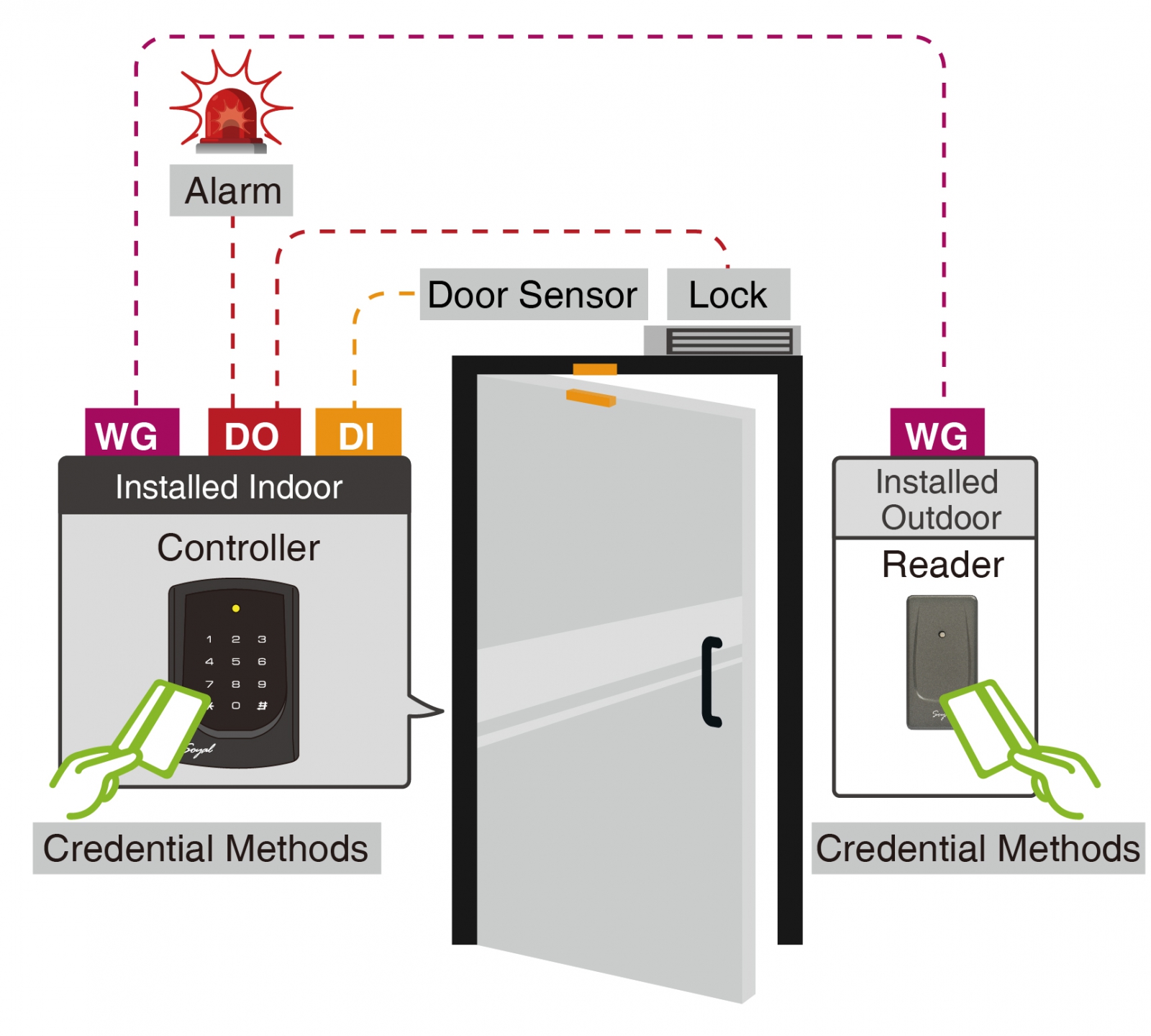
Procedure:
Opening the door from outside or inside the door requires to the user's access authorization.
When the proximity reader is installed outside the door and all-in one access control controller is installed inside the door, it means that both entry and exit must be controlled. In addition to controlling entry/exit personnel, it can also reduce the risk of the controller being damaged outside the door and enhance access control security level.
Proximity reader is suitable for places where the user's access authorization is required for entry and exit or the following applications:
• High security single door access control system structure
Installed proximity WG reader at both entrance and exit and the two readers are connected to 2-door control panel AR-716-E02. When the reader detect card / pin code, it will send the signal to 2-door control panel through WG port and the control panel will judge whether the door can be unlocked or not.
As shown in the figure below, in this structure, because the door lock is controlled by 2-door control panel, the door will not be opened when the reader is maliciously damaged.
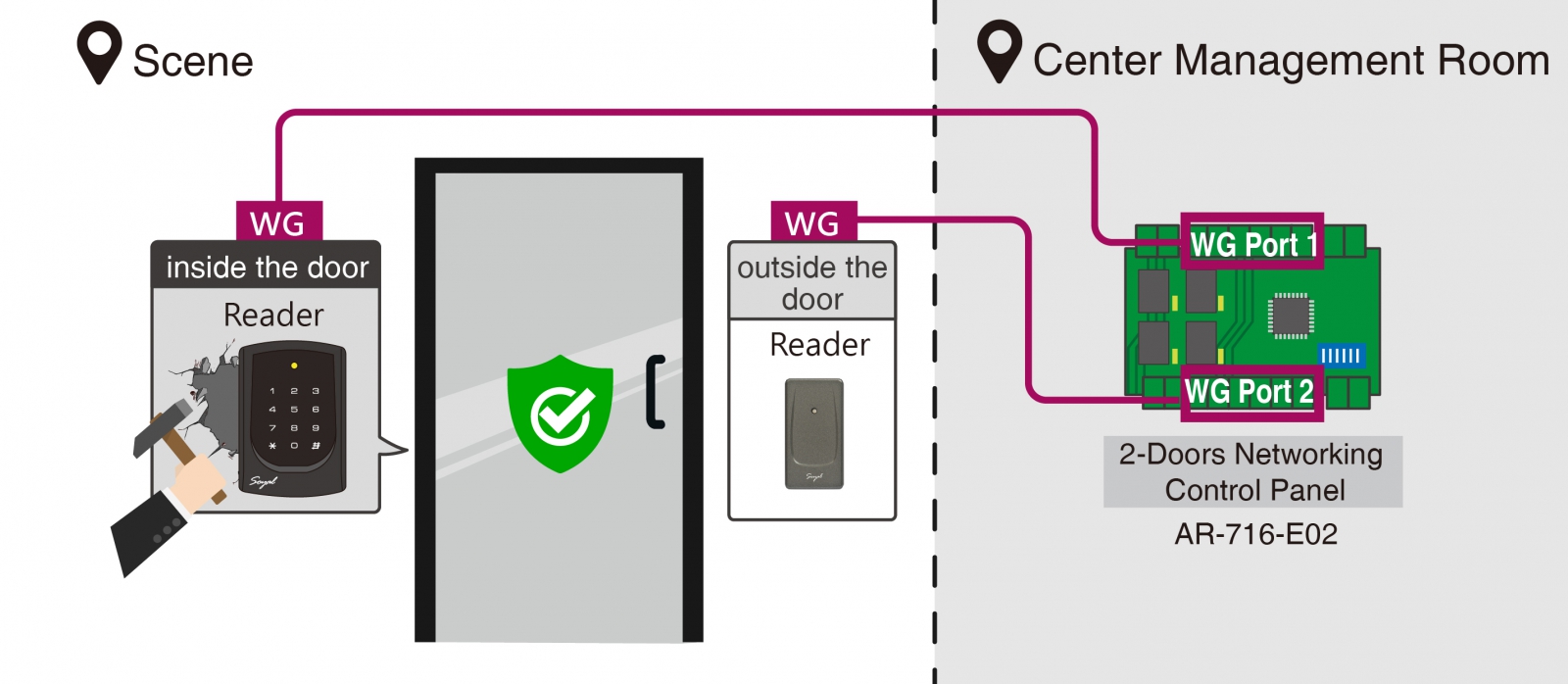
• The user location determination
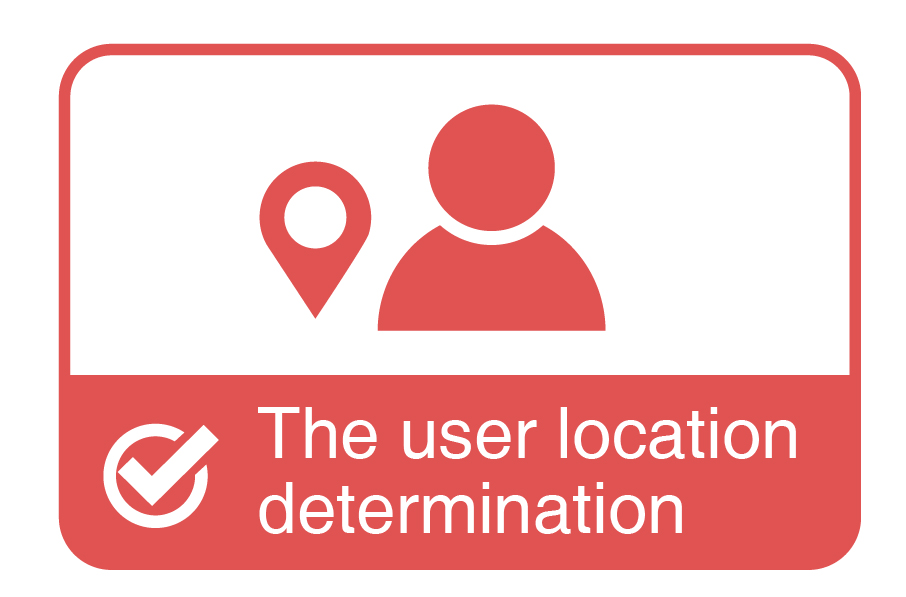
Since both entry and exit are controlled, it means that the administrator in management center can directly trace the user's current location through the entry and exit records reported on 701ClientSQL software, whether the user is on-site or off-site (The controller should be keep connection with computer)
Operation Process:
1. User A swipes a card to the reader installed outside the door to enter the site → the software records the location of user A as inside the site.
2. User A swipes a card to the reader installed inside the door to leave the site→ the software records the location of User A as outside the site.
• Counting the flow of people inside
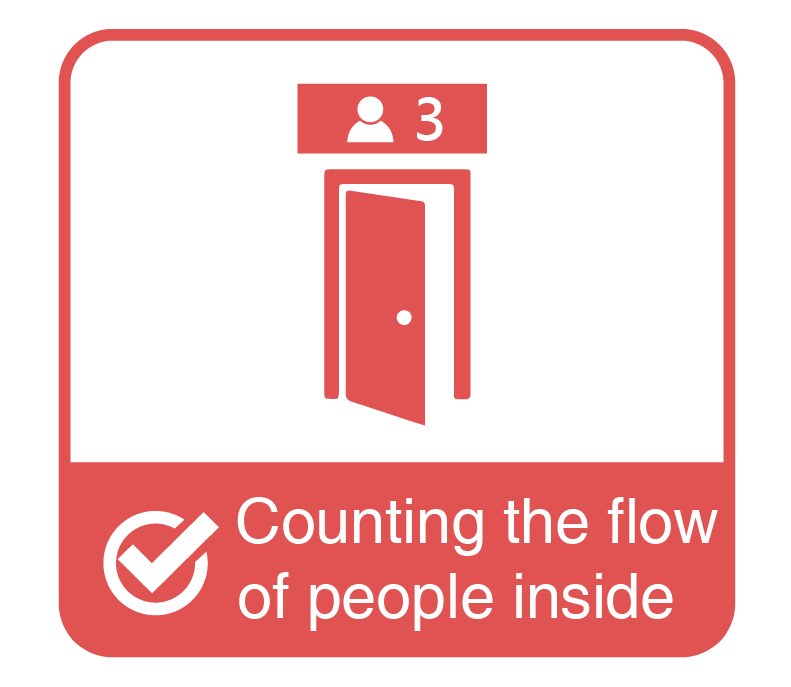
Since entry and exit are controlled, it means that the management personnel can directly confirm the real-time total number of people in the venue through the subtitle machine in the management center
Operation Process:
1. User A swipes a card to the reader installed outside the door to enter the site → the LCD display board will displays the number of people inside will be increased one.
2. User B swipes a card to the reader installed inside the door to leave the site → the LCD display board will displays the number of people inside will be decrease one.
• Anti-Piggybacking

Since both entry and exit are controlled, so when the unauthorized user follow the authorized user into the place, it could not leave the place without authorization, which provide enough time for guard man to help.
Operation Process:
1. User A swipes a card to the reader installed outside the door to enter the place → the unauthorized User B follow the authorized user into the place enters before the door is not closed
2. The unauthorized User B could not leave the place without passing the the controller identification inside the door
• charging area

When the application place is a charging area, the user needs to use their pre-stored valid card to enter the area with limited time; if the value in the card is not enough, the user should go to counter to add value before leaving the place.
Operation Process:
1. User A scans one hour QR Code to QR Code reader at the entrance to enter the area.
2. When User A wants to leave the place after two hours, he needs to make up the difference at the counter before leaving.
2-3 Dual Door Access Control System
SOYAL's Enterprise (E series) controllers can connect access control devices such as WG reader, exit button, electric lock, etc. through built-in functions (input, output, etc.), so that one controller can manage two doors at the same time. Access control system, in which is suitable for two-way access gate or two-door interlock application.
.jpg)
*When in dual door access control mode, the option of [Share Door Relay] needs to be disable in SOYAL software 701ServerSQL (The default is enabled)
2-4 Networking Multi-Door Control System
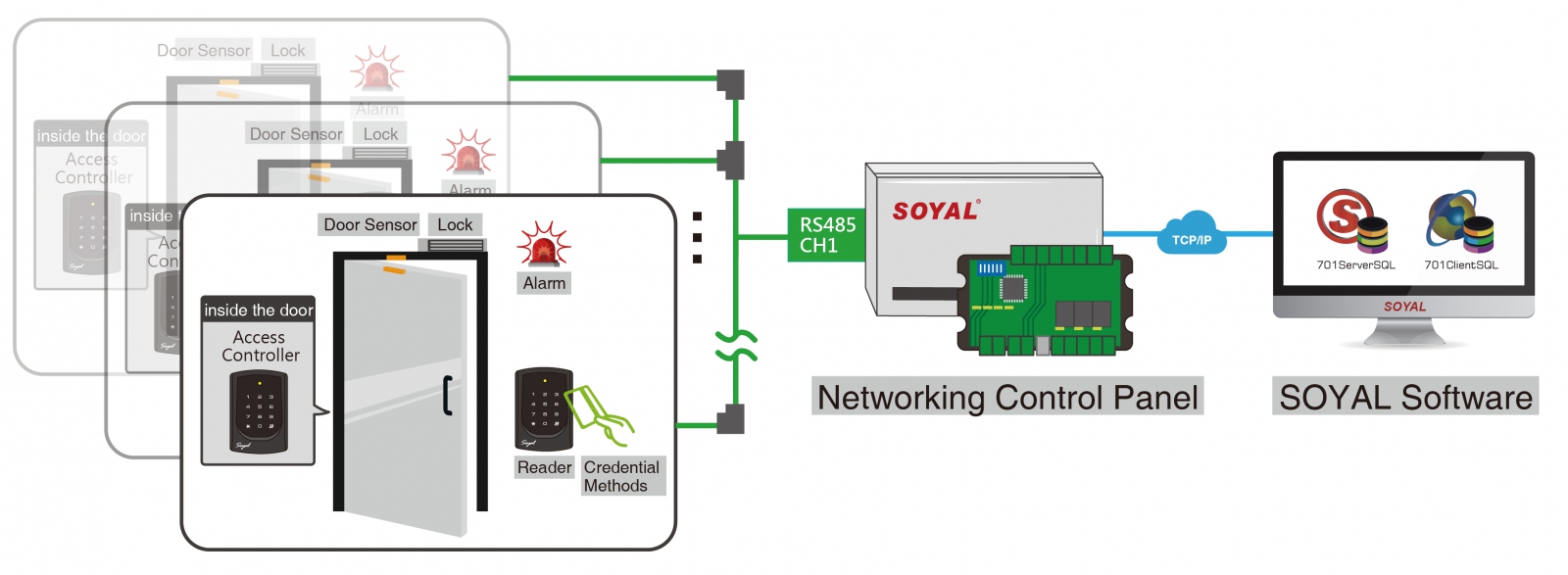
In a large-scale access control structure, there are many controllers that should be managed. Under the networking multi-door control system, the manager can directly set up multi-door controller through SOYAL 701 software, and then centralized to manage access reader via multi-door controller. The advantages of this system are introduced below:
• User Capacity Upgrade without hardware change
Home version (H series) controller can support 1,024 or 3,000 user capacity. As long as H series controller is connected to the networking multi-door controller, the user capacity can directly increase to 16,000
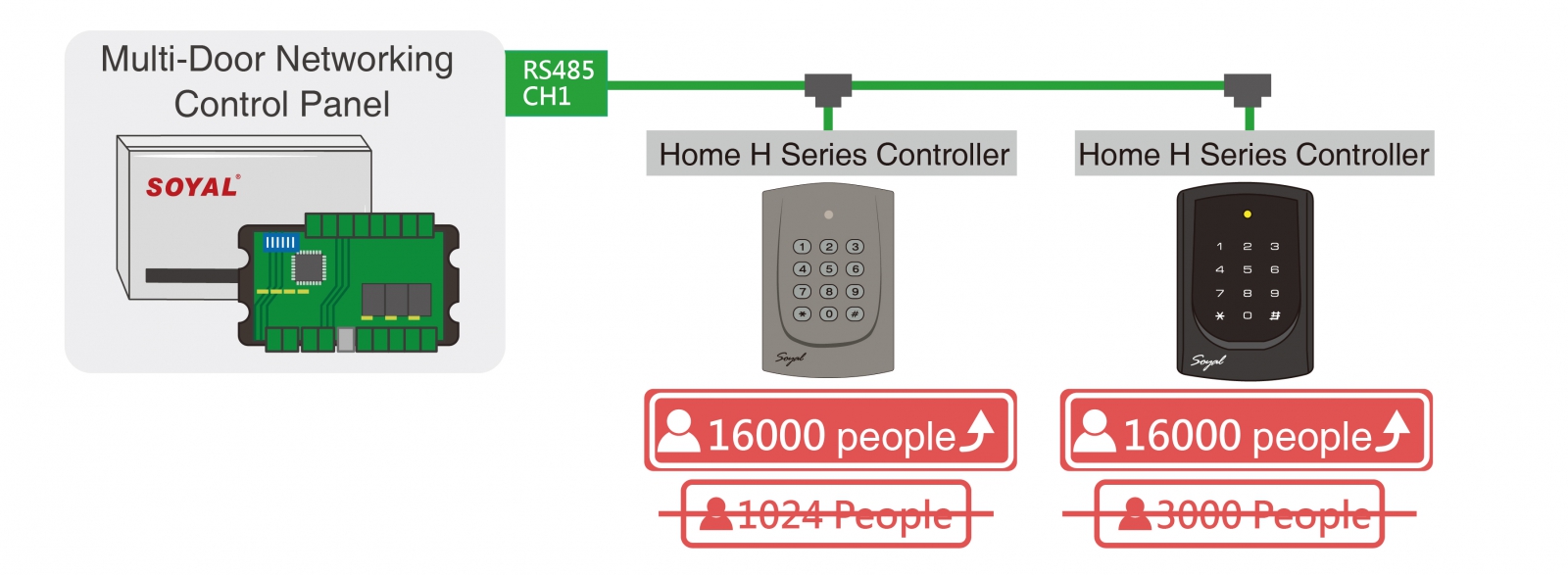
• Improve Security Level When Working as Slave Reader Mode
The controller reader connected under multi-door controller will change to slave reader mode, the data under this structure is stored in multi-door controller, so all access control will be judged by the multi-door controller but not each controller reader.
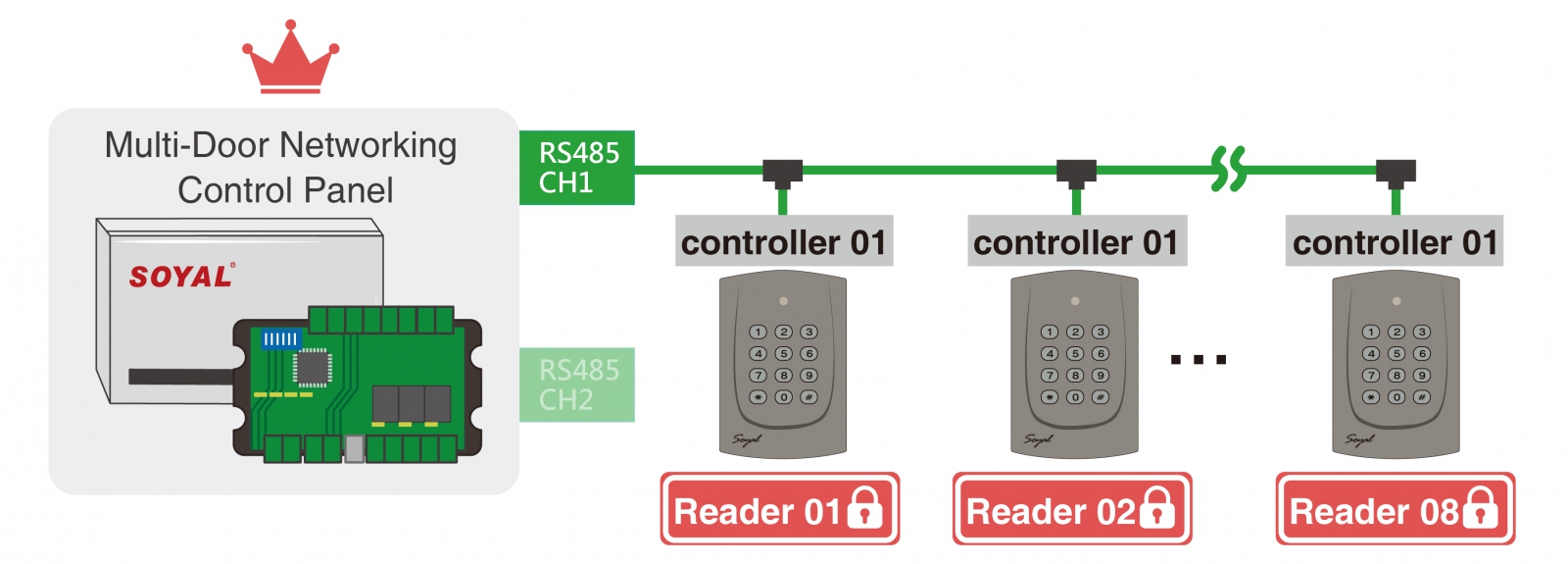
• Expand Communication Distance and Upgrade Security Level
In general, the communication distance between WG reader and multi-doo controller can reach 100M (may be reduced to 30~50M if there is environmental interference); when using RS485 communication, the distance between slave reader and multi-doo controller can be increased to 2000M ( If there is environmental interference, it may be reduced to 300M)
*SOYAL supports RS485 encrypted communication SSC (Soyal Security Communication) that can upgrade communication security.
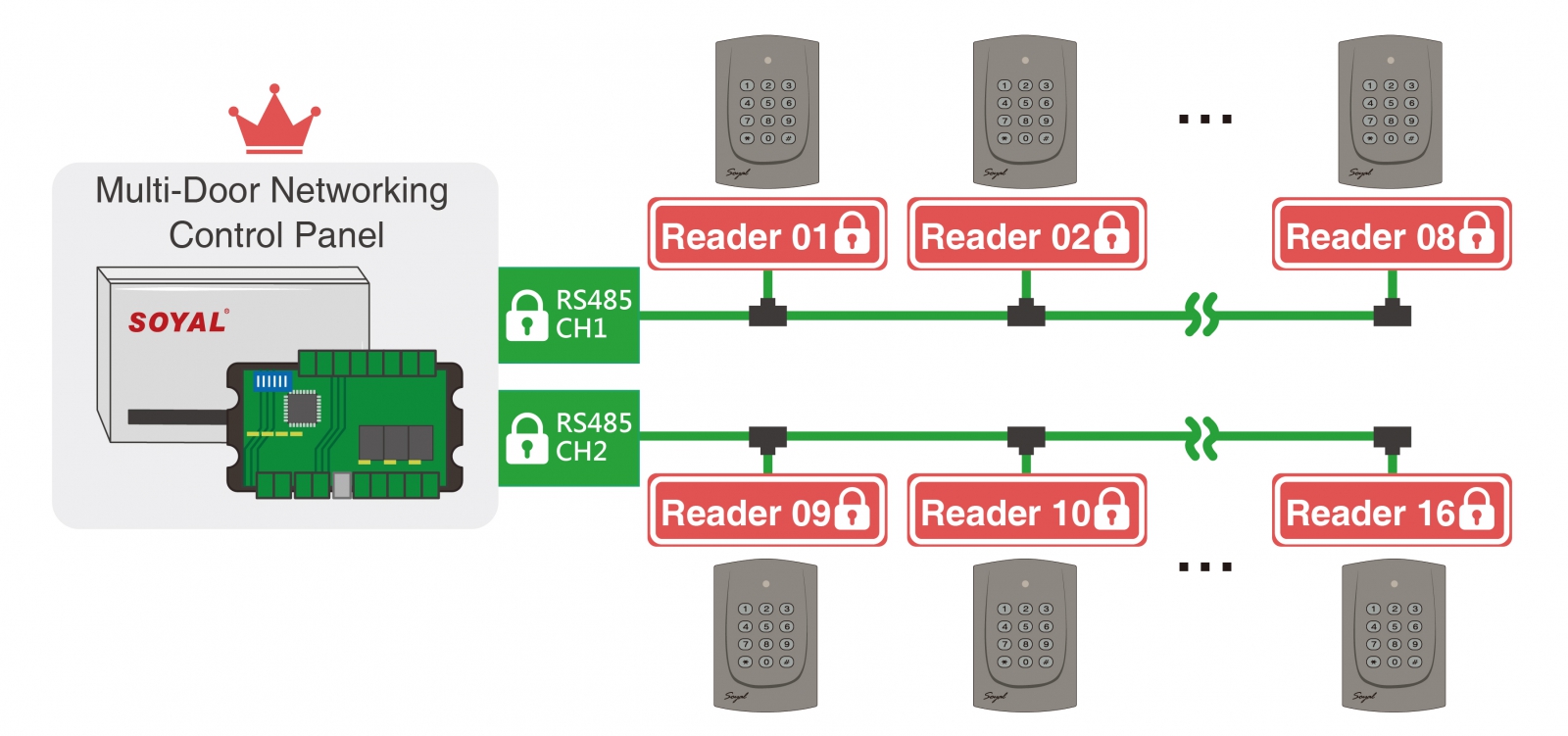
• Support Emergency Access List in case of disconnection
When the communication between multi-door controller and slave reader is disconnected, RS485 slave reader will switch back to the original controller mode. At this time, the emergency user list stored in the RS485 controller can be used normally.
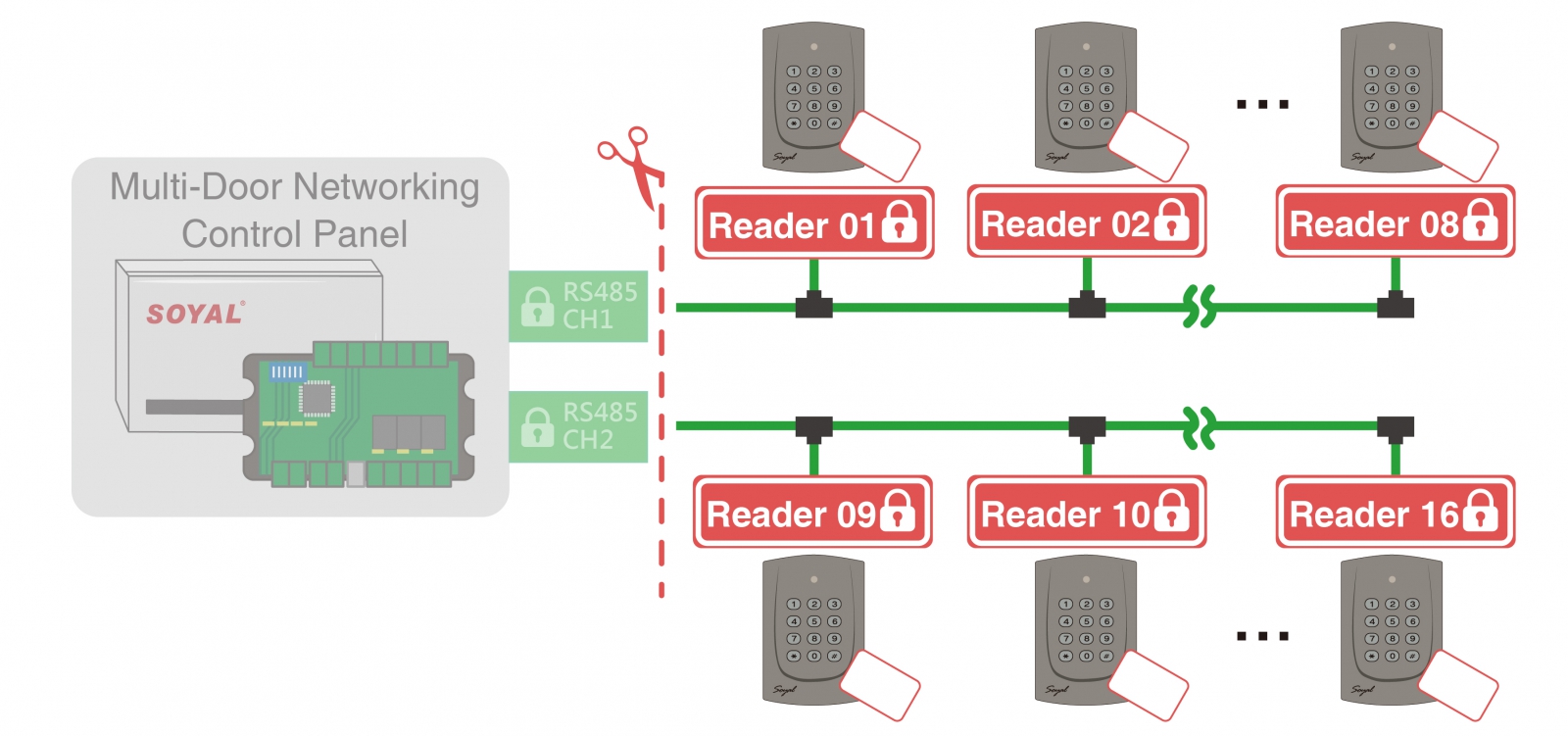
3. Standalone Mode & Networking Mode
3-1 Standalone Access Control System Structure
It is the most basic standalone single-door access control structure. For a detailed structure introduction, please refer to this article ►Basic single door access control system (entry control, no exit control)
SOYAL controllers are all-in-one design with complete card reading and user data management functions. They support direct setting without a computer. The setting method varies according to the model type:
- Keypad Controller: After entering programing mode by keypad command, you can directly use keypad command to set the controller
- LCD Screen Controller: After entering programing mode by keypad command, the controller can be set according to the on-screen menu
- Keypadless Controller: You need to use an external Wiegand keyboard to input commands, and then remove Wiegand keyboard from the controller after the setting is completed.
In addition to above setting methods, all SOYAL series controllers support the setting card (Master Card) to quickly add and delete cards.
.png)
• Procedure of Adding User Card by Master Card

• Procedure of Deleting All User Card by Master Card
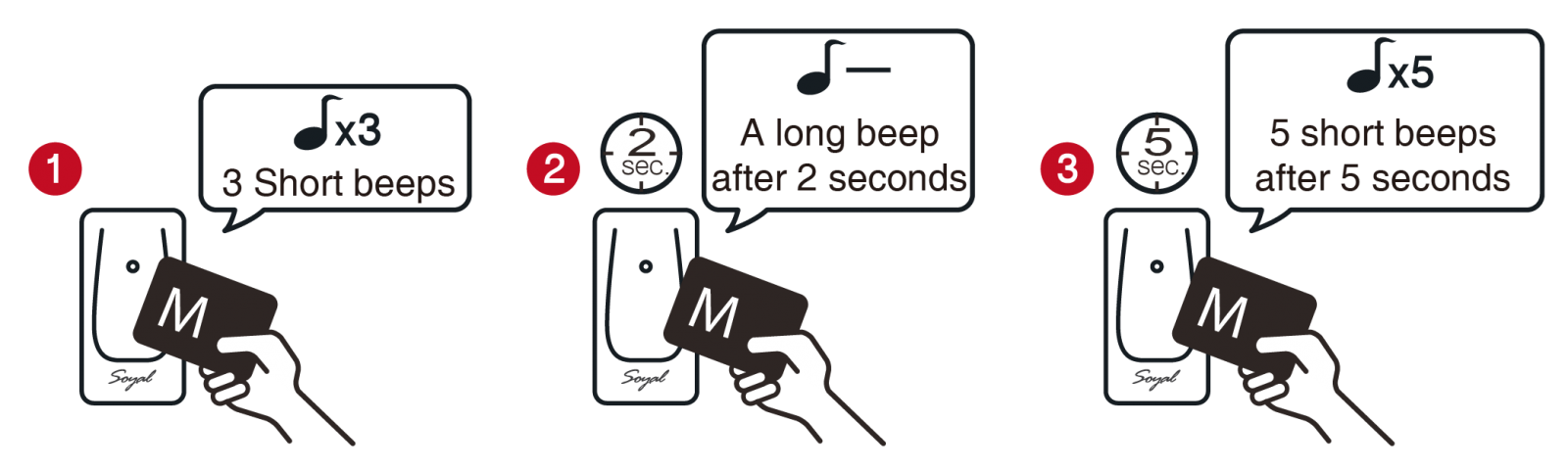
3-2 Networking Access Control System Structre
.jpg)
It is the most basic single-door access control system structure, and the controller in this structure is connected to the computer through the signal converter. According to the type of SOYAL controller and the selection of communication methods, there are the following connection methods:
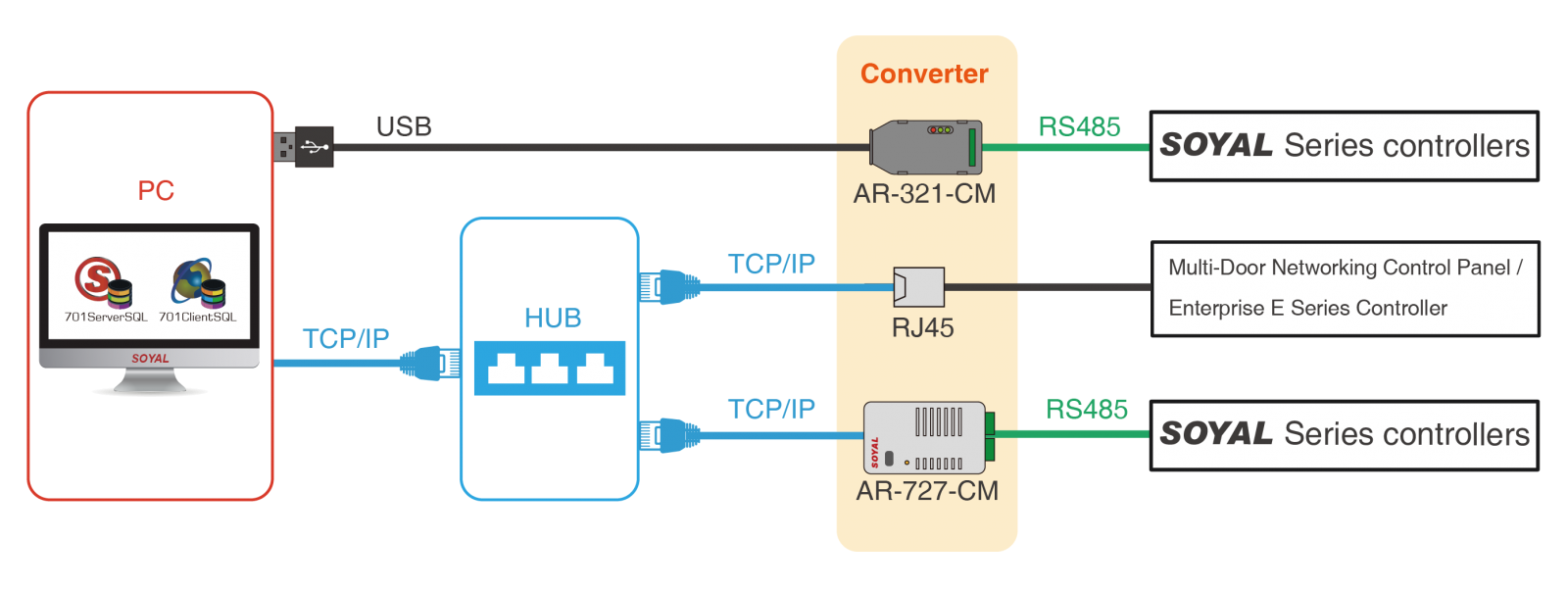
After successful connection, the administrator can remotely manage access control system through SOYAL 701 software, and can achieve more diversified applications (such as personnel management, real-time transactions viewing, attendance report viewing and transfer, etc.).
SOYAL provides access control & time attendance and graphic animation software, in which can be freely selected database system mode or file base system mode. The same operation interface can be seamlessly upgraded without re-learning, and can be easily upgraded from file base system mode to database system mode.
File system: Easy to set up and maintain, suitable for small and medium scale systems.
Database System: Suitable for complex data exchange, centralized system and medium to large scale systems that require higher security.
• 701ServerSQL
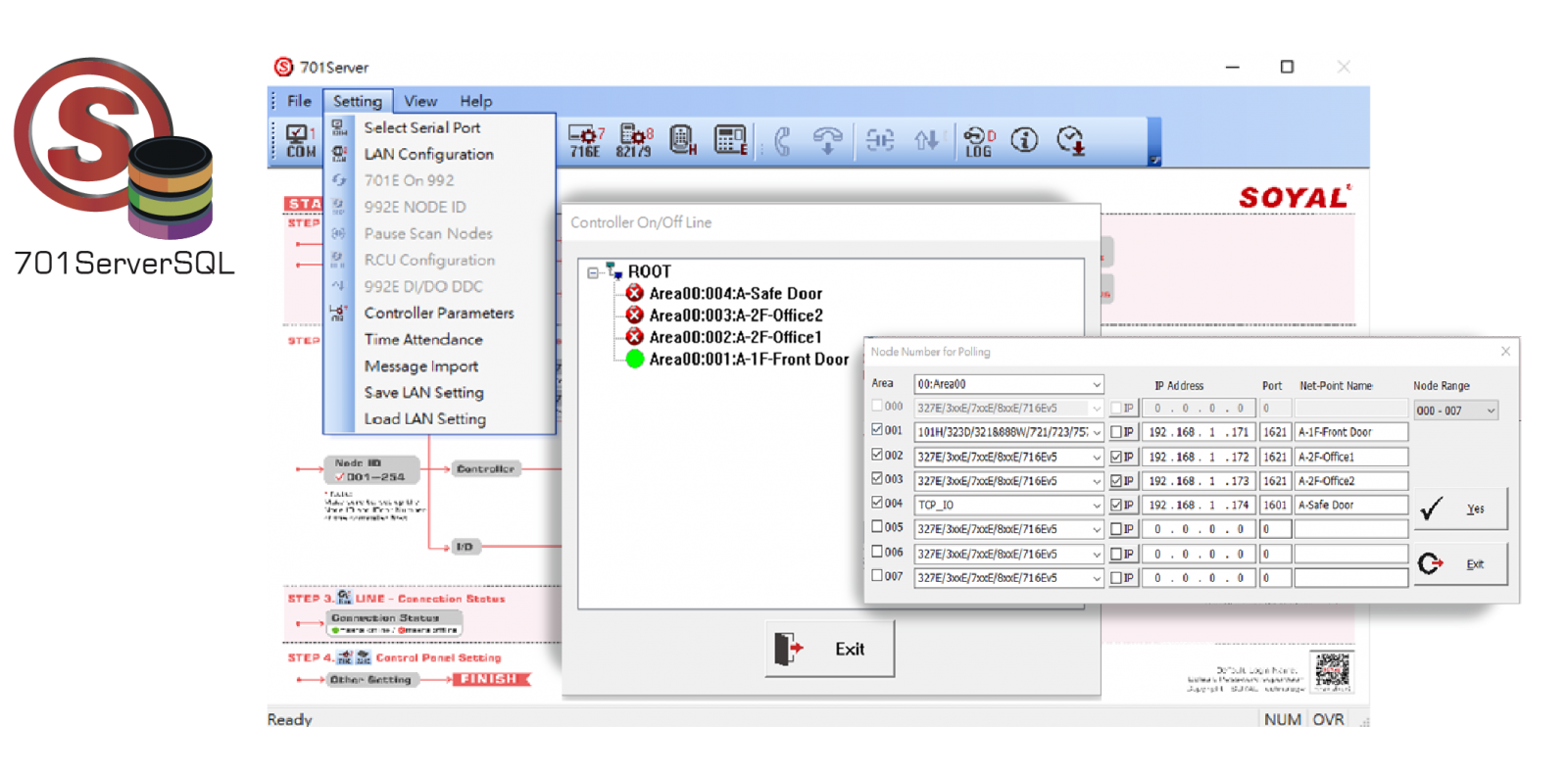
Access Control and I/O Status Monitor Server Software– Real-time Resident Core SoftwareIn the convenience for access control and time attendance management, SOYAL provides powerful software 701 ServerSQL & 701 ClientSQL, which enhance efficiency significantly with user-friendly graphical interface while operating.
701ServerSQL is a resident software that acts as a bridge to coordinate the communication between Host PC and access controllers, as well as communication port setting, data collection, controller parameter setting, network architecture and connection status check, etc.
►More Detailed Introduction for 701ServerSQL Software
• 701ClientSQL
.png)
Access Control and Graphic Animation Control Software –Multi-User Workstation User Interface701ClientSQL is access control & attendance and graphic animation control software under multi-workstation operation mode, it features door group control, time control, historical data query, user data setting, daily report, monthly report, statistical report and other setting and query functions.
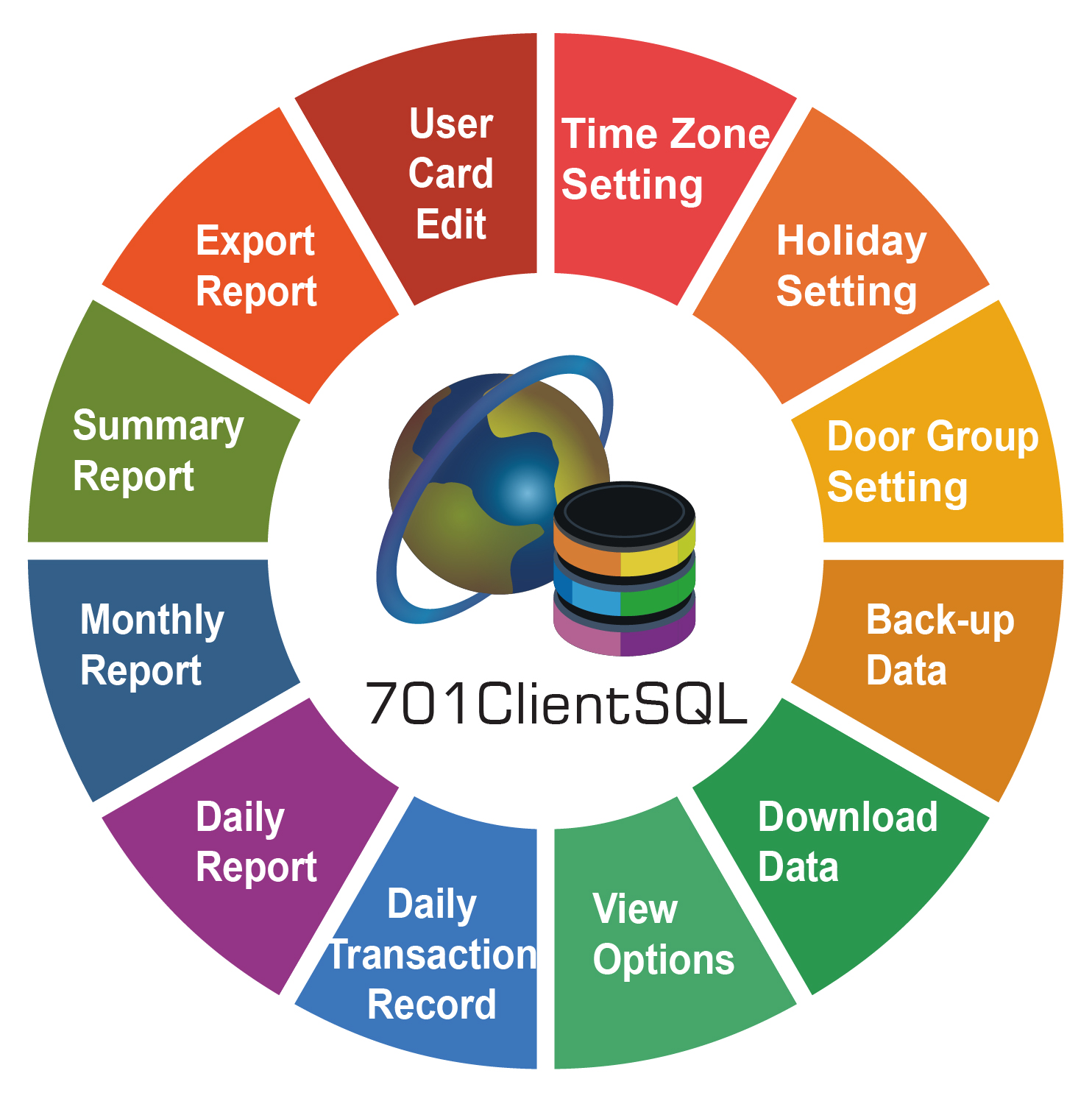
► More Detailed Introduction for 701ClientSQL Software
In addition to 701Server/Client software, SOYAL also offers a complete tool program software kits named SOYAL Device Tool, which contains a variety of tool program software developed by SOYAL for different needs. After installation, you can use all tool programs included without individual installation.
