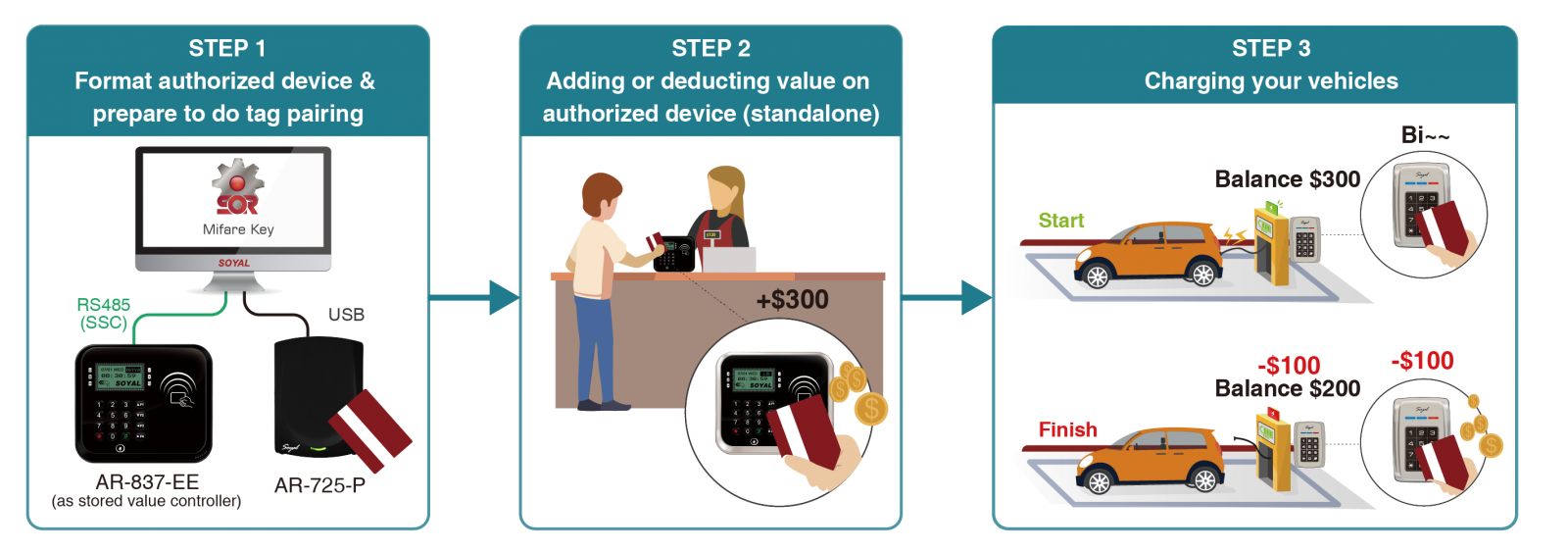content
(Tick to jump directly to the content)
1. Arming Mode and Disarming Mode (Standby Mode)
5. Integration with Burglary Alarm System
6. Fire Alarm Auto Release Door Open
7. High Security Solution with AR-716-E16
8. Anti-Cloning Solution: SOYAL DESFire
9. MIFARE SOR Stored Value and Consumption Management System: Mifare SOR
1. Arming Mode and Disarming Mode (Standby Mode)
In the security management of access control system, the controller or reader status is divided into Standby Mode or Disarming Mode and Arming Mode. The conditions for triggering the alarm in these two modes is different, as shown in the following comparison:
.png)
When the controller or the reader is in the Standby Mode, it will only trigger alarm when the door is forced to open. When it is set to Arming Mode it will trigger alarm when door is forced open, abnormal door position, or door open too long.
2. Arming Delay Time
Arming Delay Time is the waiting time between Enabling Arming Mode and controller/reader actually enters Arming Mode. Arming Delay Time is suitable for when the controller is installed indoor or in remote place to takes a buffer from the enabling Arming Mode to the actual activation, because after set to enable the Arming Mode required to passed through the door first to prevent false alarm.
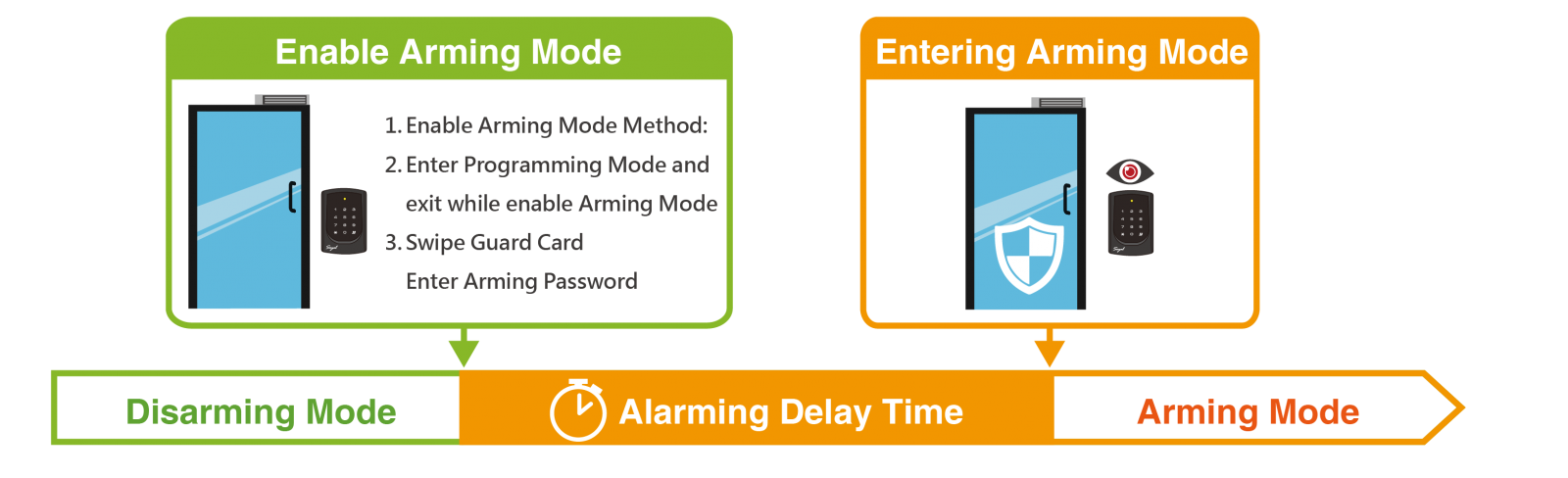
Application Example:
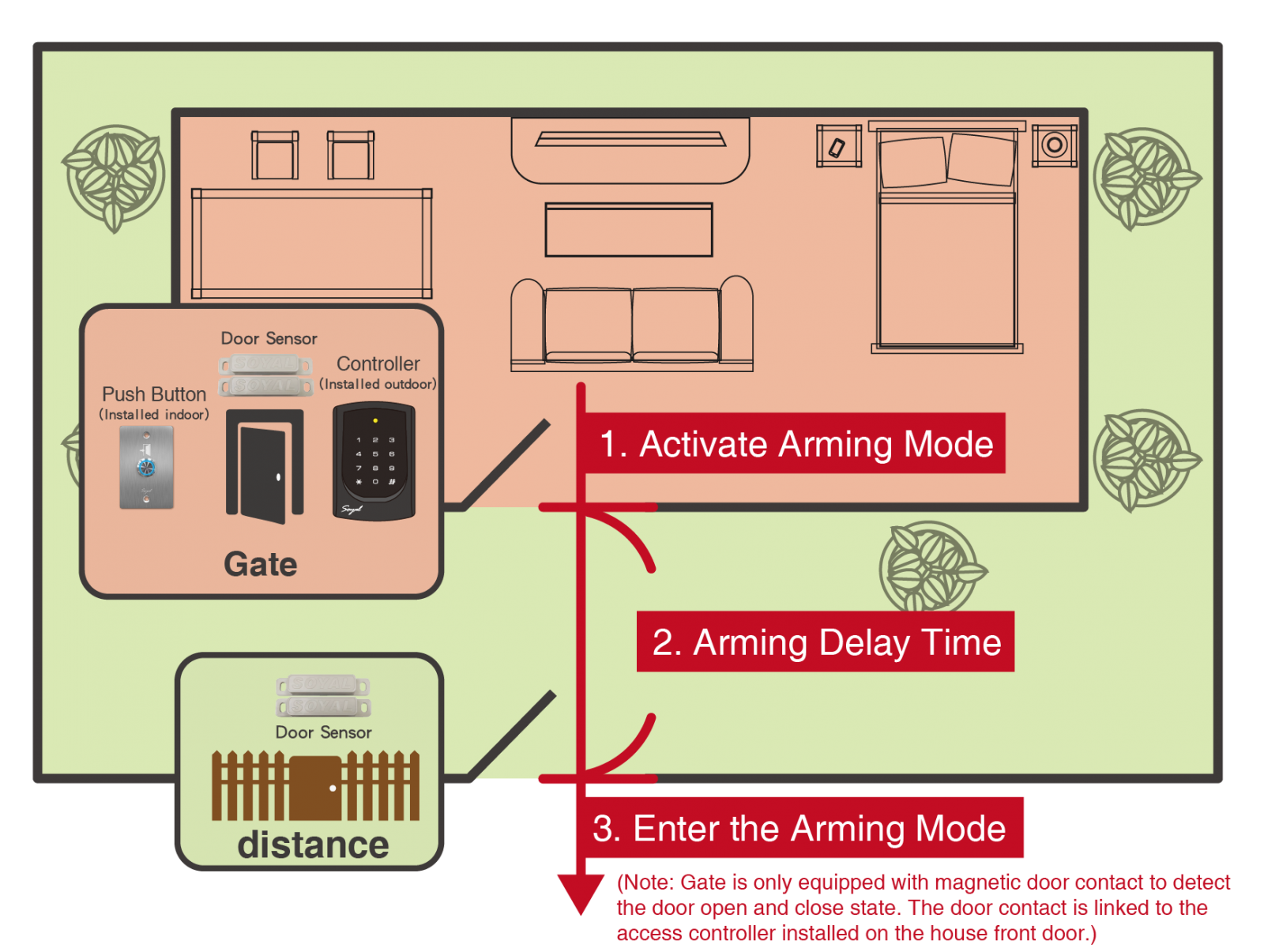
Procedure when going out:
1. Activate the Arming Mode of the controller installed on the house front door
2. here is distance from the front door to the gate, through Arming Delay Time setting there will be no alarm triggered when the gate is opened
3. Only after going through the front gate, the door will officially enter the Arming Mode.
3. Alarming Delay Time
Alarming Delay Time is the delay time between Trigger Alarm Event and Actual Alarming Event. When Arming Mode is enabled, any of the abnormal events that could trigger alarm will be triggered after a set of time which is Alarming Delay Time. Setting up Alarming Delay Time is used to delay the relay from triggering alarm event.
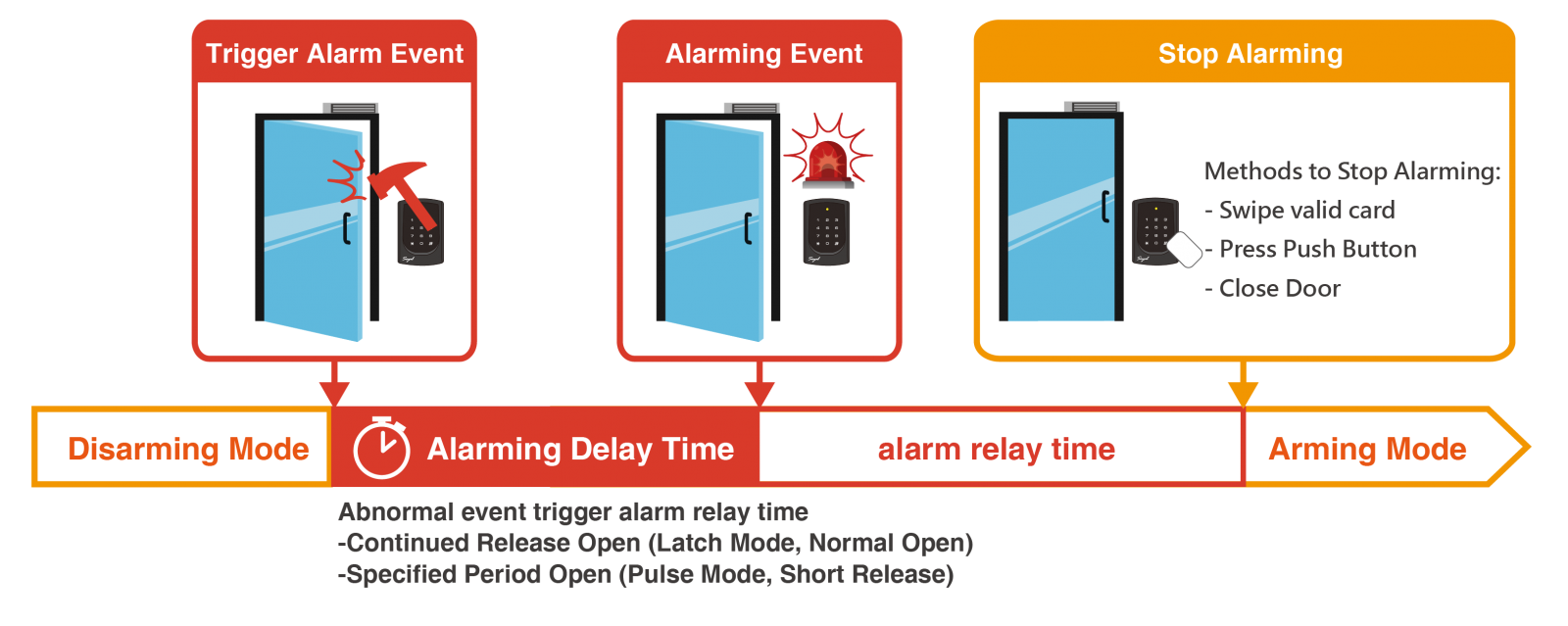
Application Example:
.png)
Procedure when going home:
1. When going home, entering the gate will actually count as forced open and alarming event will be triggered
2. There is distance from the front the gate to the front door, through Alarming Delay Time setting there will be no alarm triggered when the gate is opened
3. The alarm can be stopped through access in the controller when entering the house. That way, there will be no false alarm being triggered.
4. Door Lock Delay Time
Door Lock Delay Time or also called as door lock release time is the period of time between the first-time door relay being released (unlocked door) until the door being closed.
When setting the Door Lock Delay Time, door lock will remain as released (unlocked door) until relay time is time out. Under Arming Mode, when relay time is time out and door is not yet closed (delayed), it will trigger alarming as Door Open Too Long.
*Enable [Auto Relock] function means door will be automatically lock without waiting for the door relay time out when door is closed. This function is to prevent intruders from following to access an area.
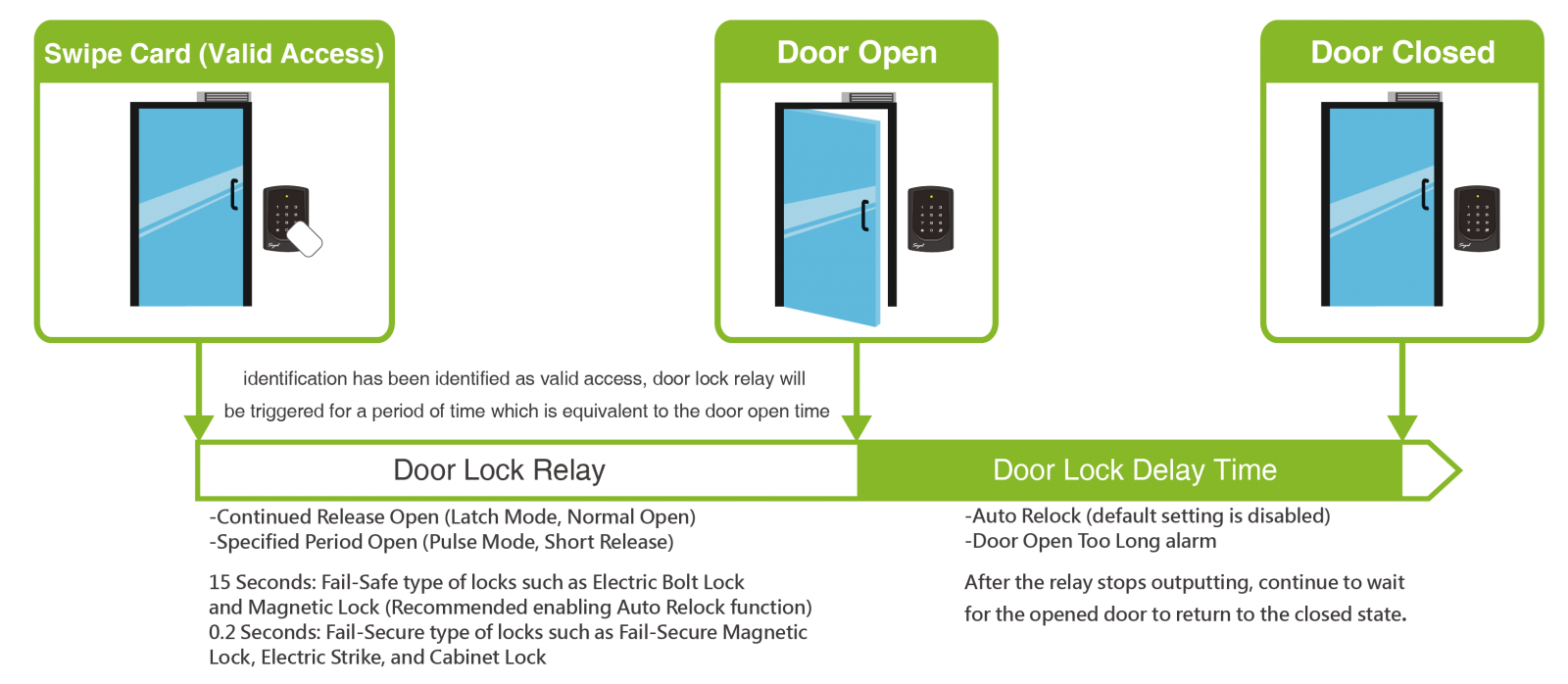
5. Intedration with Burglary Alarm System
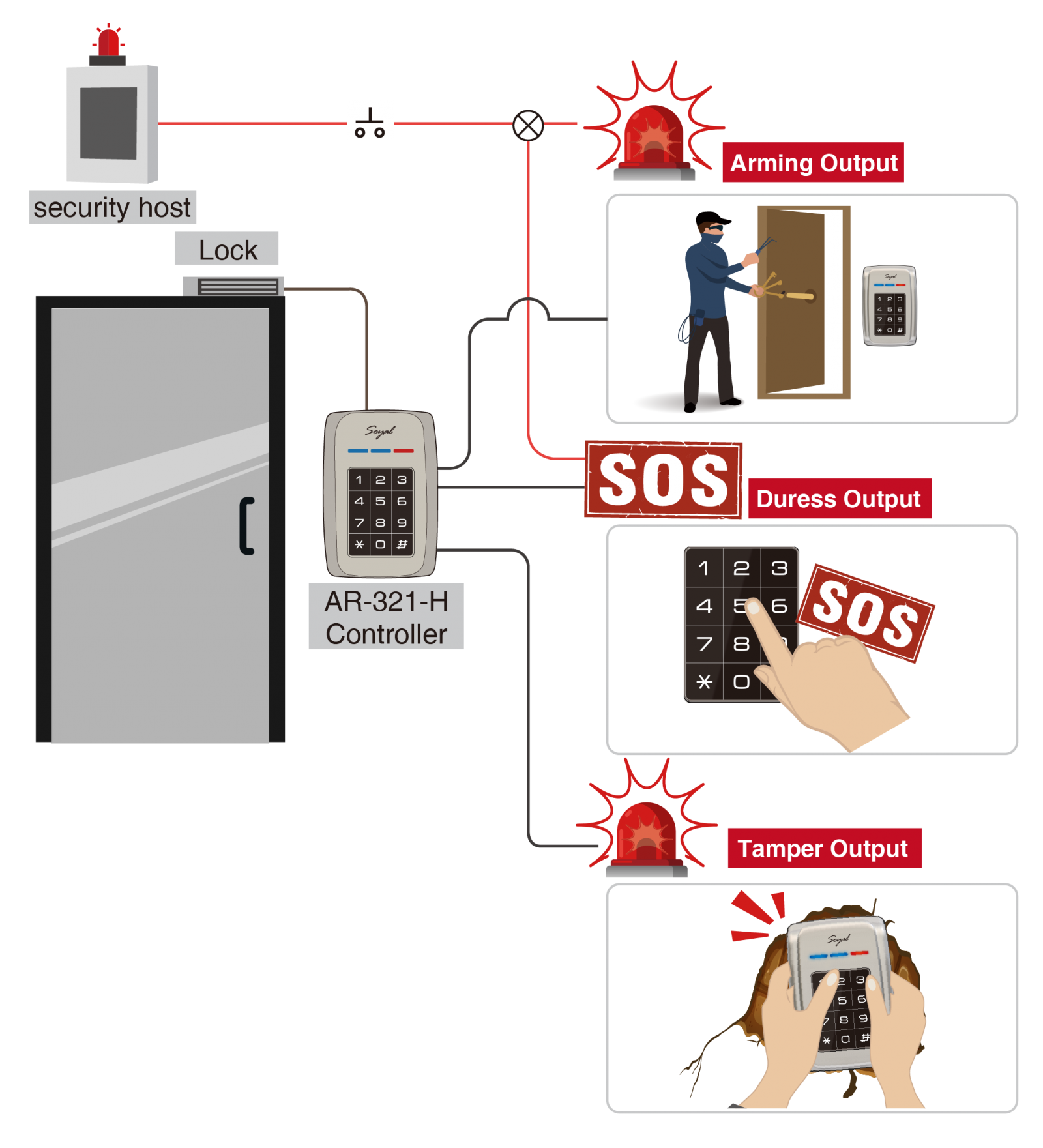
• Arming Output
SOYAL access controller built-in Arming Output used in conjunction with the burglary system. When triggering alarming event it will synchronously send output of the specified signal to notify the security host.
• Duress Code and Output
In case an assailant or robber ambush at the entrance and force you to open the door or disarm the system, try to keep calm and input Duress code to open the door, which will simultaneously send a silent alert to security host.
• Tamper Switch
When controller is removed illegally from the wall, the tamper switch will bounce and trigger alarm. At the same time send signal message to SOYAL 701 Client Software and send loud signal with additional flare alarm honk.
6. Fire Alarm Auto Release Door Open
SOYAL provides various options for Fire Event Solution. This is taking a consideration of onsite situation and human safety when escaping fire and evacuation while maintaining safety for authorized area. SOYAL Fire Alarm Auto Release Doors available on
1. Serial-to-Ethernet with I/O: AR-727-CM-0804M & AR-401-IO-0808R-U2
2. Control Panel: AR-716-E16 & AR-716-E18
3. RS485 I/O Module: AR-401-IO-1709R
There are two modes to choose: Auto Alarm Auto Release Doors via RS485 method that suitable for local area and UDP method that applied in cross area.
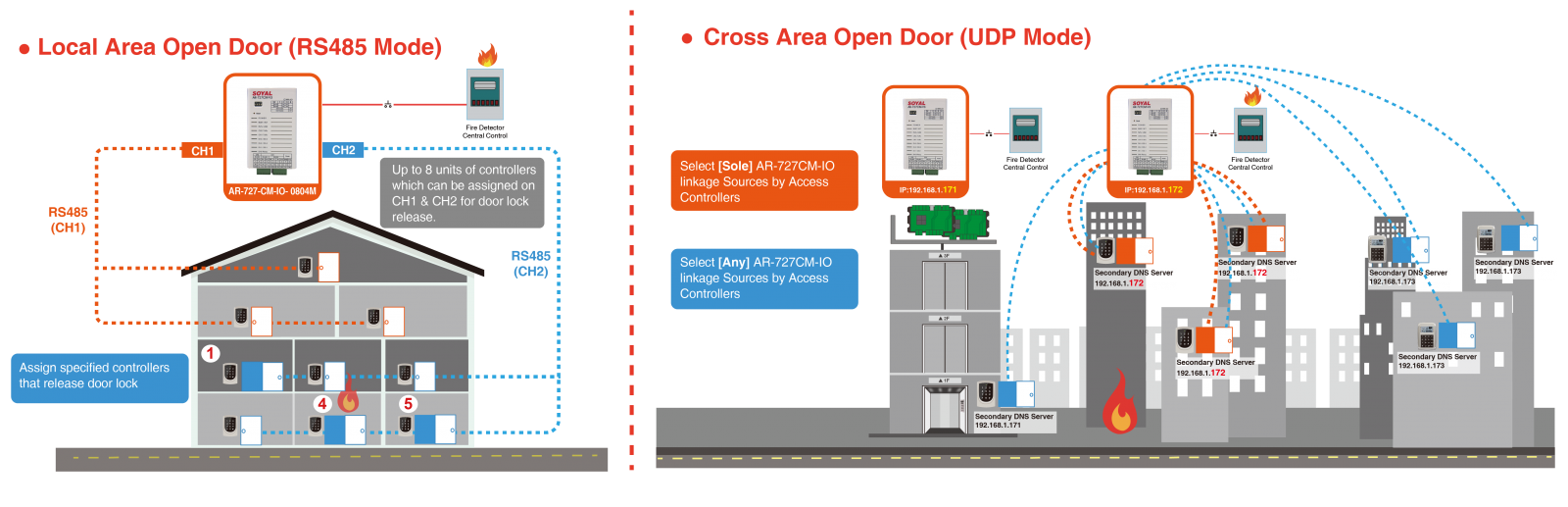
Below is the comparison for each of model no.
| Model no | RS485 Method | UDP Method |
| AR-727-CM-0804M | V | V |
| AR-401-IO-0808R-U2 | V | V |
| AR-716-E16 | V | V |
| AR-716-E18 | V | X |
| AR-401-IO-1709R | V | X |
For each mode, there are two options available to release locks via broadcast (release all doors) and release only specified doors.
Releasing all doors is suggested for public spaces where user could directly escape building for safety precaution and quick evacuation process.
Meanwhile releasing only a specified doors is suitable to keep doors remain locked for high authorized area or for building with warehouses, treasure room, or server IT room. Followed by auto send email function, authorized personnel or management could directly be notified of the fire alarm event.
(1) RS485 Method: Release All or Specified Doors
When fire alarm event is triggered, all or specified access controller connected to CH1 and CH2 can be set to release the door lock, allowing personnel to quickly escape the building
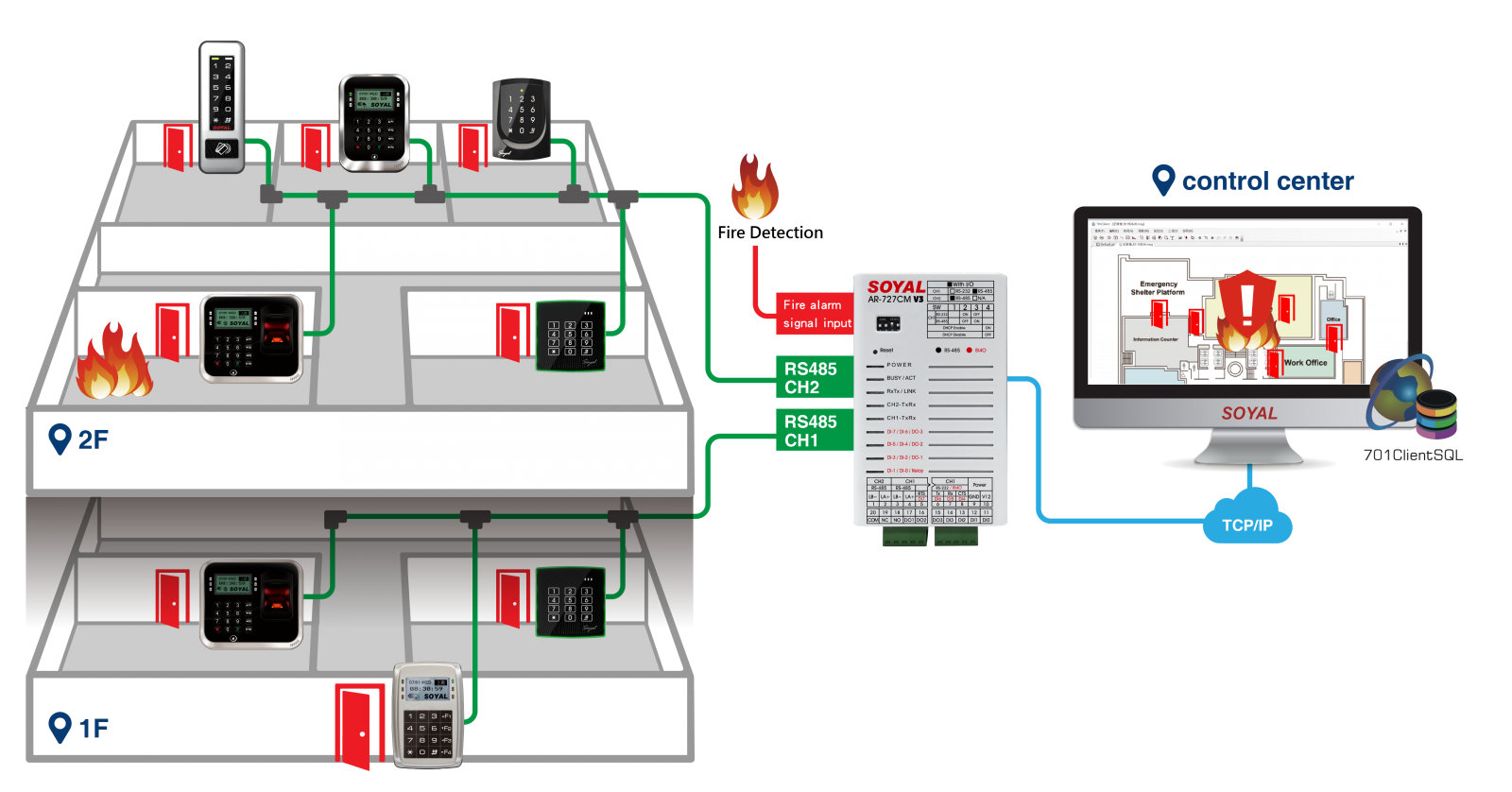
(2) UDP Method: Release All or Specified Doors
When fire alarm event is triggered, all or specified access controller connected and linked under the same network through UDP Broadcast can be set to release all or specified door lock, allowing personnel to quickly escape the building
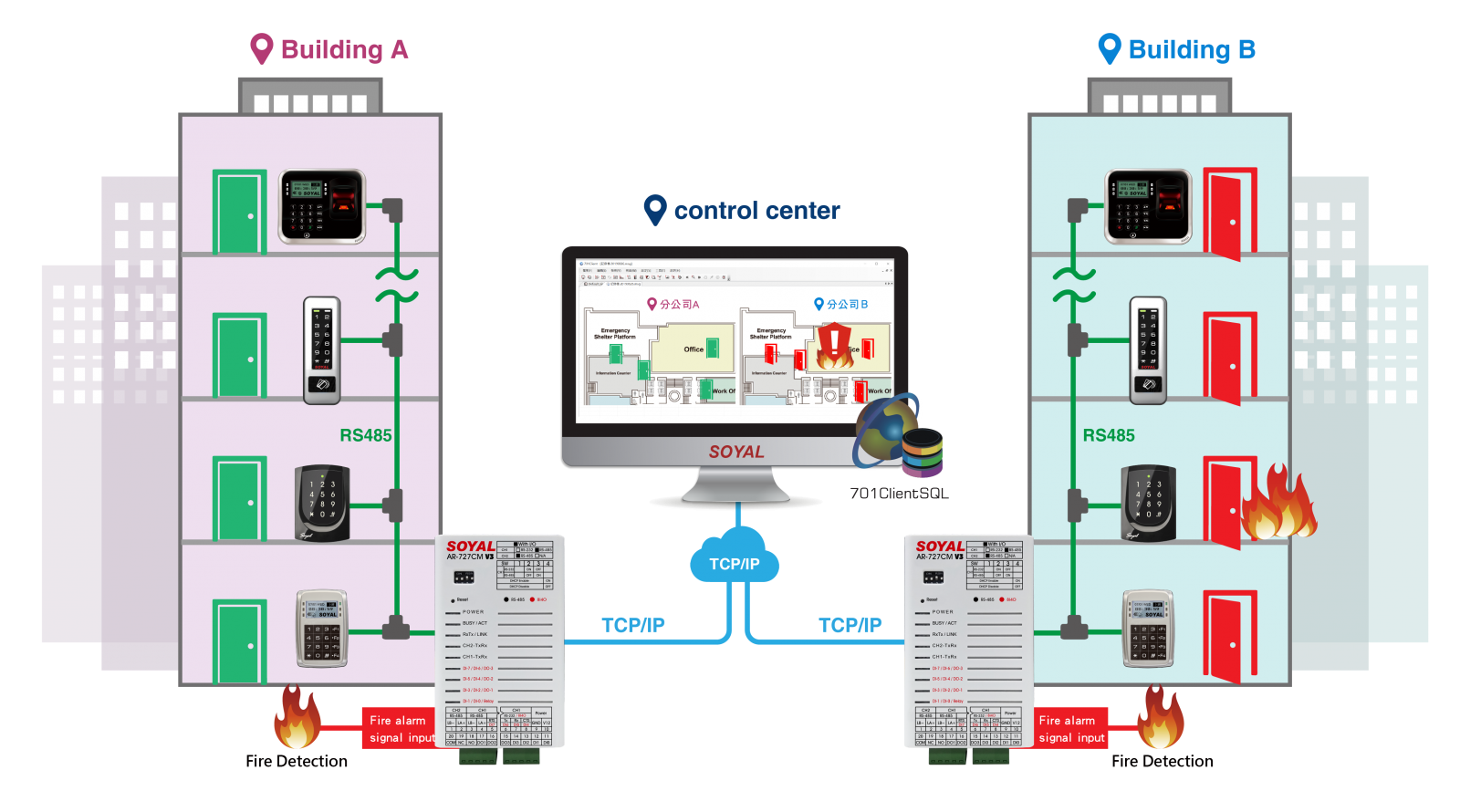
Related Resources:
7. High Security Solution with AR-716-E16
Solution 1 : 8 Doors High Security Solution with AR-716-E16
To provides higher security solution, customer could opt for controller to be externally controlled to prevent maliciously damaged when controller is installed onsite. The external control will be in charge for door lock (I/O Expansion Board) and user database (Control Panel). It is high in security considering the external control which is I/O Expansion Board and Control Panel is installed in the safe place such as computer room. That way, if the access controller onsite is being damaged, the door lock will still remain locked because the external control that control the door lock is stored in safe place.
Shown below is the structure diagram on how each I/O Expansion board and Control Panel could control up to 8 units of access controller and connect the door lock, magnetic door contact, push button.
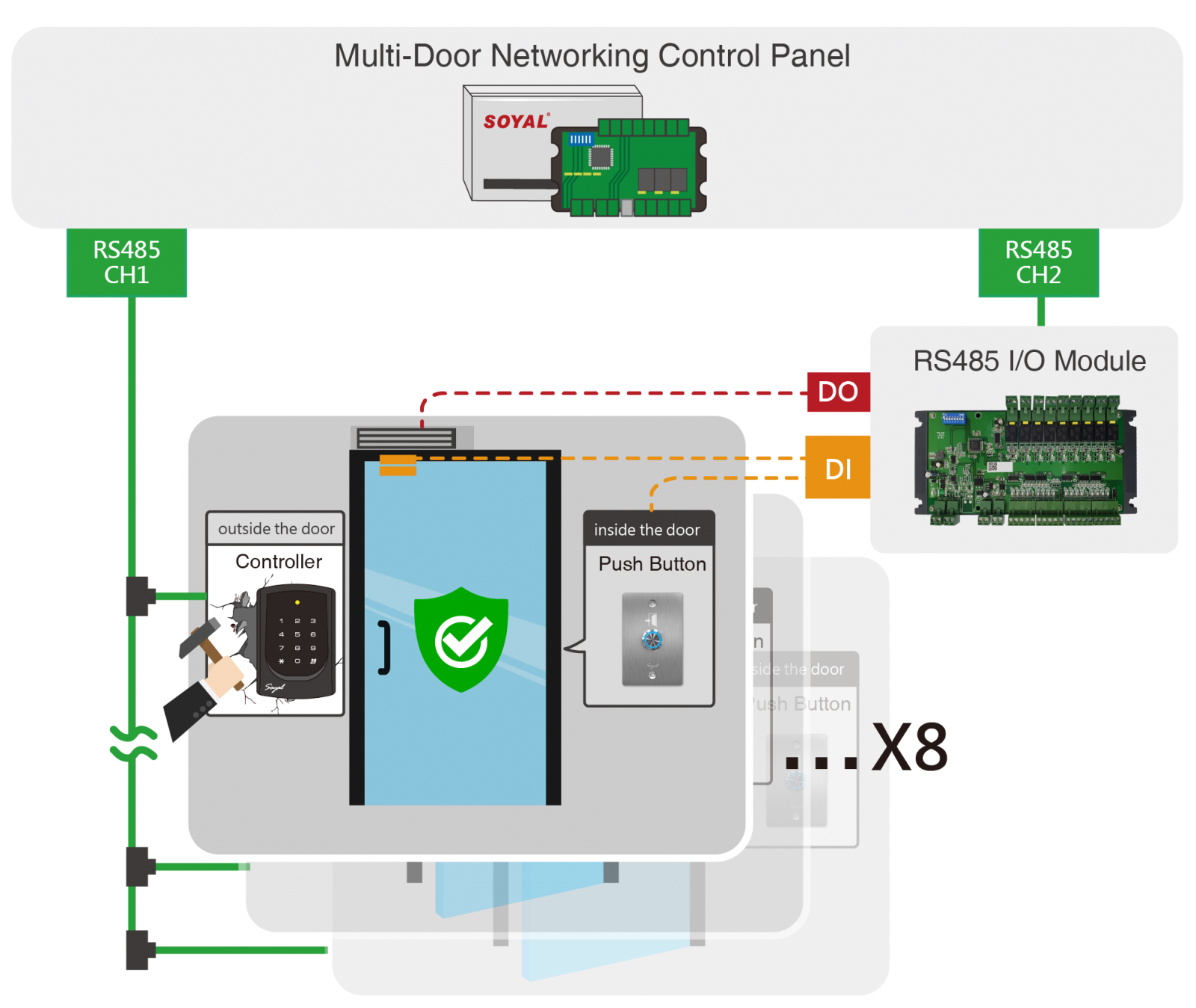
Solution 2 : Centralized Access Control System with Strengthen Security Solution
When installation does not have enough wire, access controller is not built-in relay, or simply to strengthen security, Centralized Access Control System with Strengthen Security Solution will be the solution you are looking for. One Multi-Door Control Panel AR-716-E16 supports up to 16 doors with external I/O and Relay Output Module control. The solution provides one unit access controller to one unit AR-403-IO.
.png)
Related Resources:
►Centralized Access Control System with Strengthen Security Solution
8.Anti-Cloning Solution: SOYAL DESFire
Access card without encryption have higher risk to be maliciously used or cloned. In order to improve security, the controller/reader and access card can be encrypted and provide anti-cloning solution to prevent unwanted access. Through SOYAL DESFire easy anti-cloning solution, only required to select quantity of the controller/reader, type of tags, and tags quantity. No hustle of setting as the encryption procedure is performed by SOYAL, customer could directly install and ready to use it and at the same time increased the security.
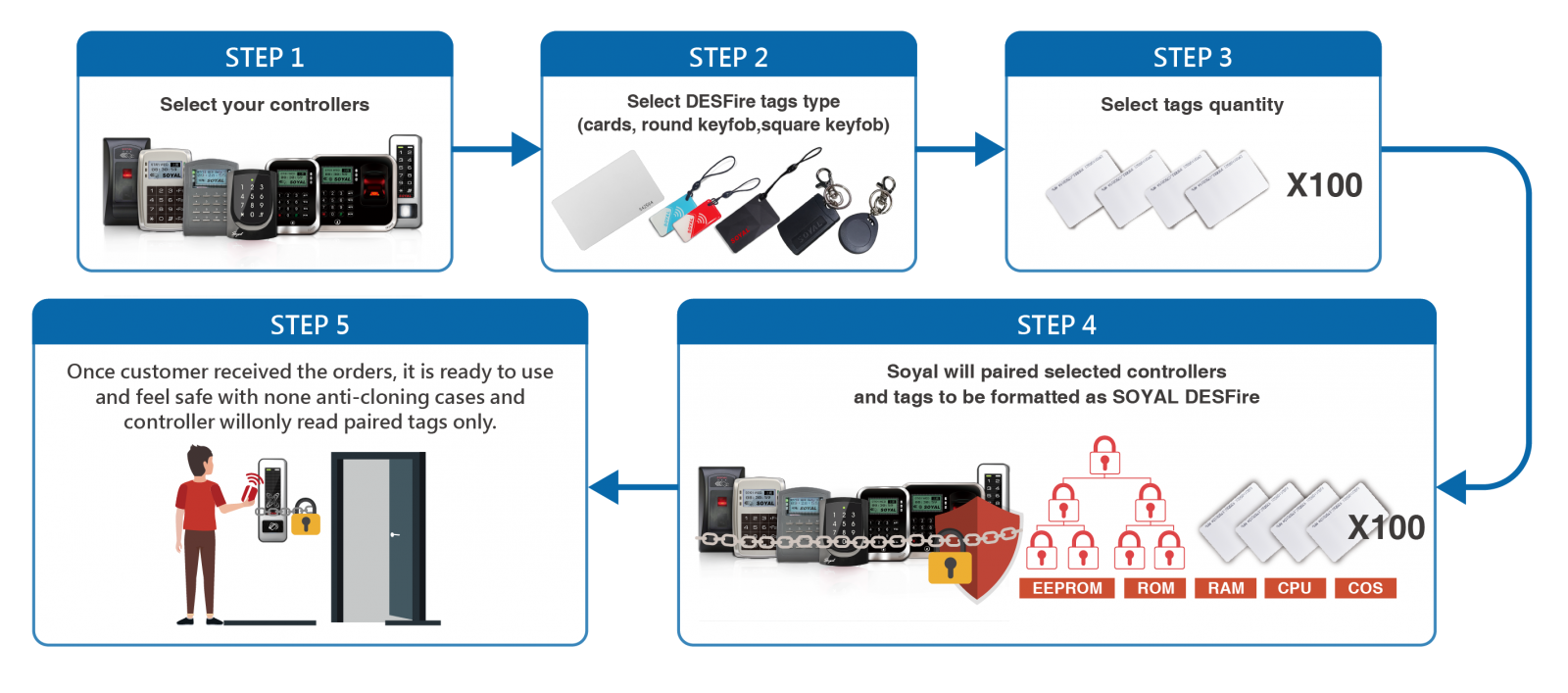
9. MIFARE SOR Stored Value and Consumption Management System: Mifare SOR
Mifare SOR (Patent No. I 365414) is a encryption system that could be performed by dealer or distributor to create a stand-alone stored value and consumption management system which can be in form of money, points, or time according to requirement. The application of stored value is charging station, equipment rental services, and facility management system such as swimming pool or gymnasium. The encryption procedure of Mifare SOR is consist of Mifare encoder AR-725P, Mifare SOR software, authorization card, media (controller/reader that will be encrypted), and plain access card that will be encrypted.
Through Mifare SOR operation procedure, operator could encrypt and assign:
- Machine (controller) for consumption that is installed onsite, perform as value deduction.
- Machine (controller) for add/deduct value that usually used in cashier for balance adjustment.
- Access tags for consumption (act like prepaid card)
Below steps is how the process from encryption until front-end service: