Serial NO.: S00206007-EN
Date of Editing: 2017-05-08
Answer:
New software requires the version at .NET Framework 4.5 and after. Meanwhile, Windows XP is no longer support this as it is not being upgrade by Microsoft. That is why when you install new 701 Software error message will appear and says “is not a valid Win32 application”.
Error Code during 701 software installation:
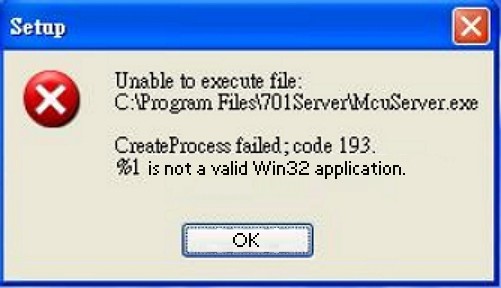
Error Code during running 701 Software:
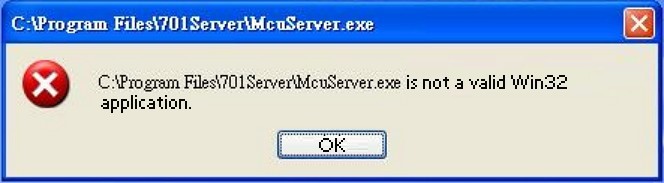
• Problem Solving:
Follow Windows operating system compatibility with 701 Software as listed on table below:
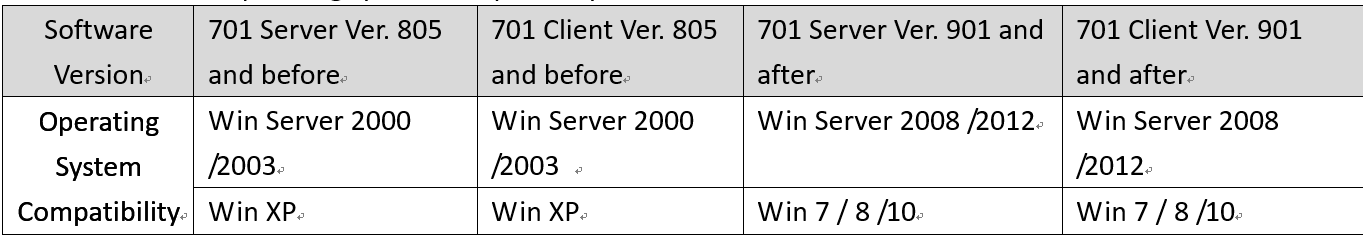
Option 1.
Update your software to:
701ServerSetup805 160202.exe version or version before it
701Client805 160321.exe version or version before it
Option 2.
Update your Windows operating system to Windows 7 or after this step is strongly suggested.