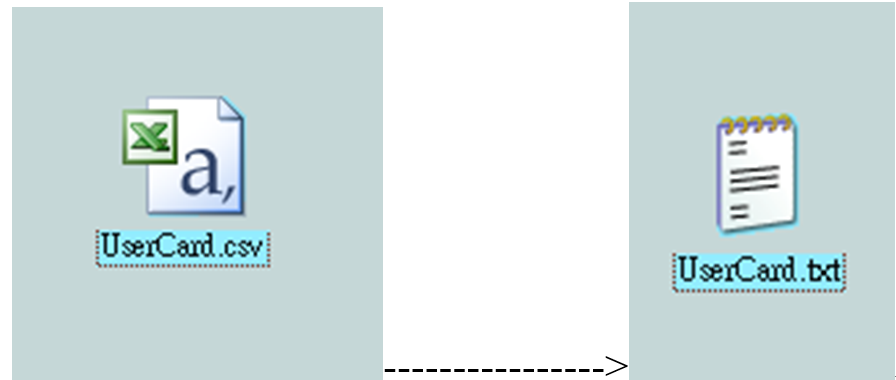Can I import/export format of card as excel format?
Serial NO.: S00303004-EN
Date of Editing: 2011-09-08
Answer:
1. Please execute 701Client and then click [tools] icon
2. Select [Import/export format of card]
3. Check [,] as item space and then press [OK]
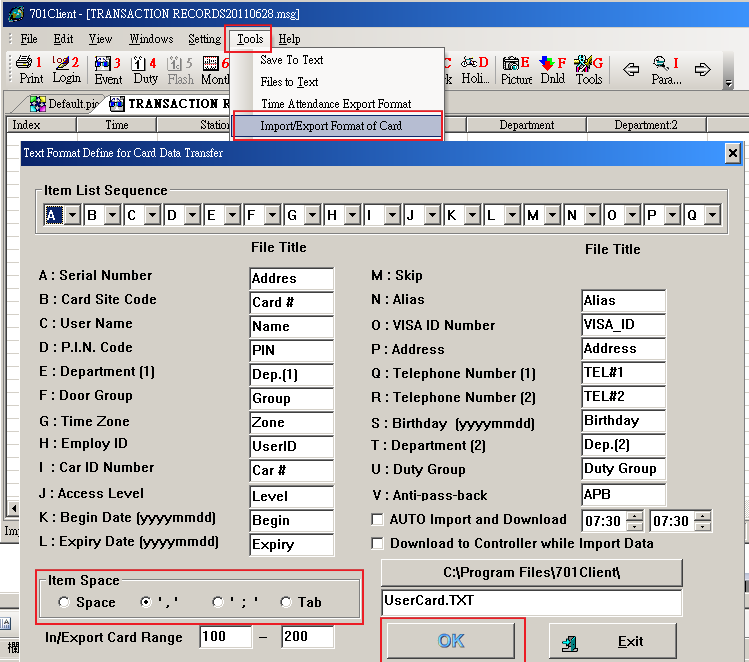
4. Click [Users] and then click [Tools box]
5. Select [Export to Text File] and then change file name txt to csv when you save file.
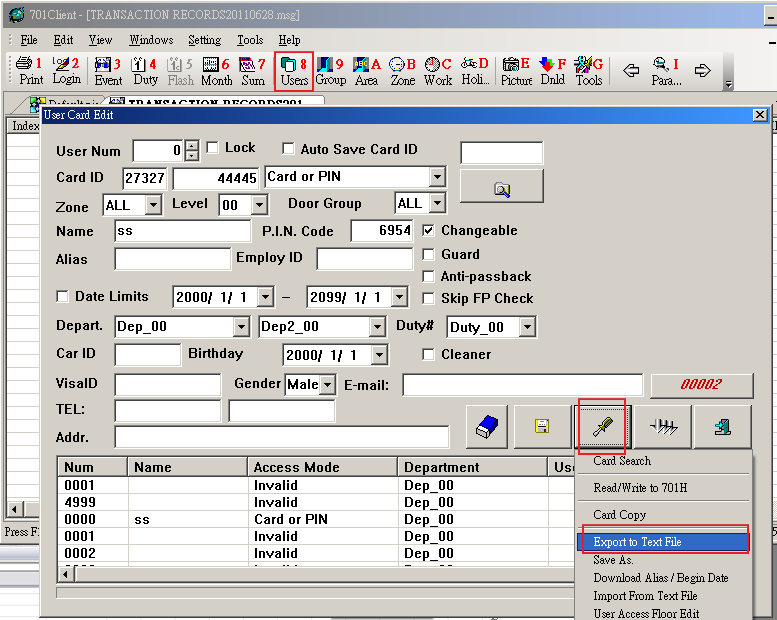
6. For example, when you click [Export to Text File], it would show the Save as page. The original file will be saved as UserCard.txt, please change to UserCard.csv. And then press “Save”, the file format will become the excel format.
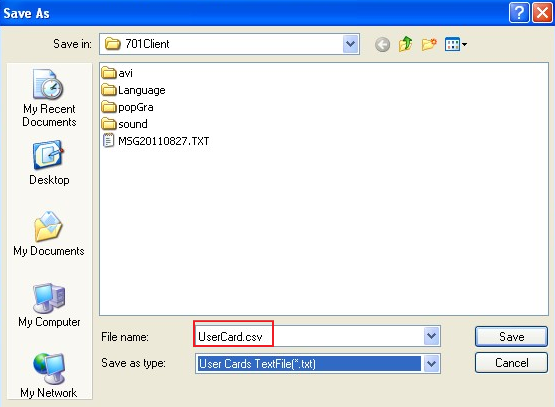
7. If you want to import the card information, please change the file name as .txt then you could import to PC