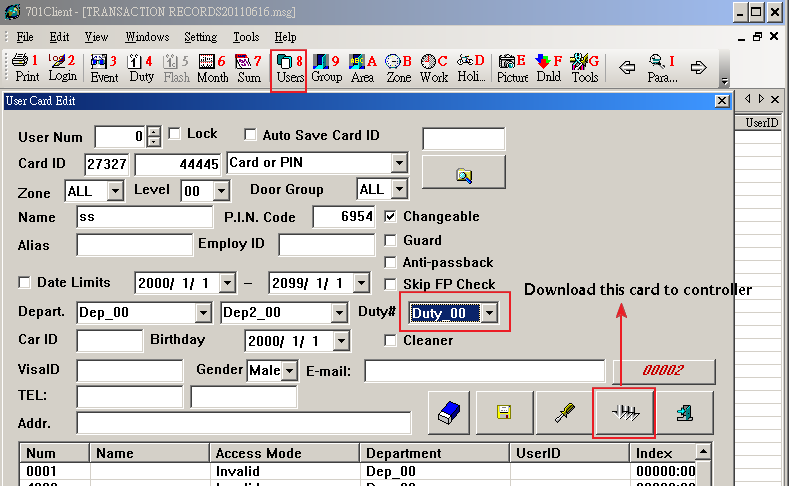How to set up the flexible time?
Serial NO.: S00303007-EN
Date of Editing: 2011-06-16
Answer:
• Required/Applied Condition: AR-721H
• Function: 701Client
• Problem Description: The work hour is 8:30 to 17:00 and there is flexible time 15 minutes. How to set up flexible time into system.
• Problem Solving:
1. Double-click 701Client > Setting > Attendance
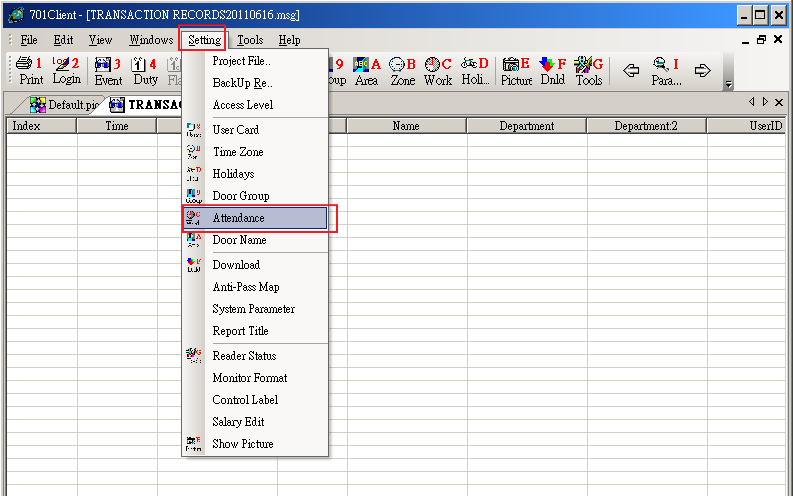
2. Choose “Group number” then set “Flex time” to be “00:15”
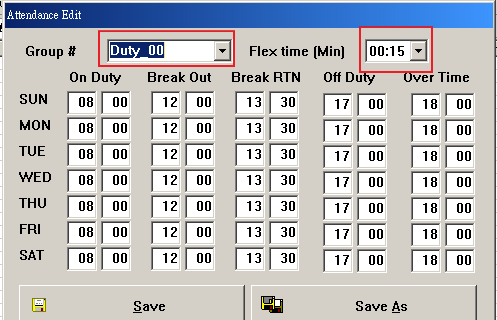
3. Click “User” icon to edit user card > Duty number (same as Group number) > Download this card to controller