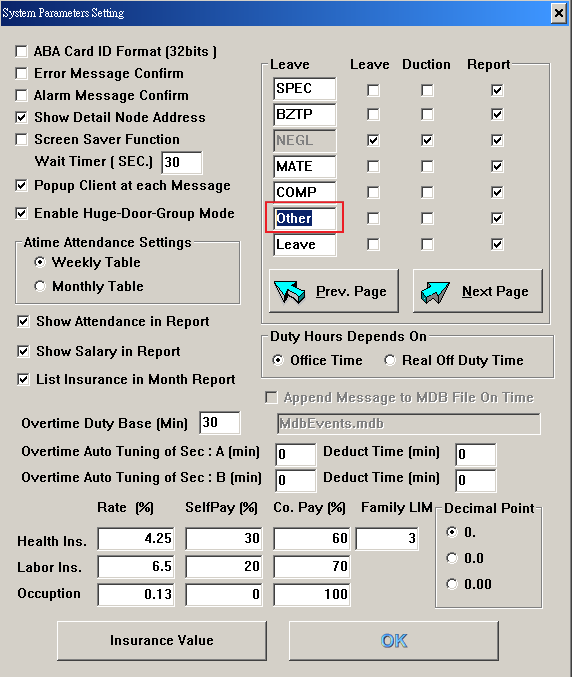Without work overtime and late, but the time attendance report show “other” How to solve this problem?
Serial NO.: S00303009-EN
Date of Editing: 2011-07-11
Answer:
1. Execute 701Client and then select “parameter”
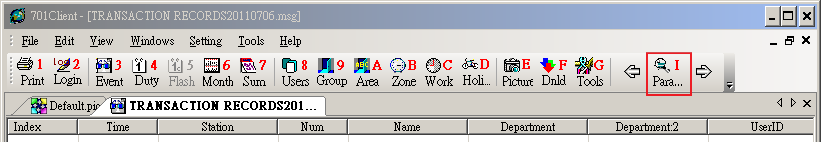
2. Do not check “other”
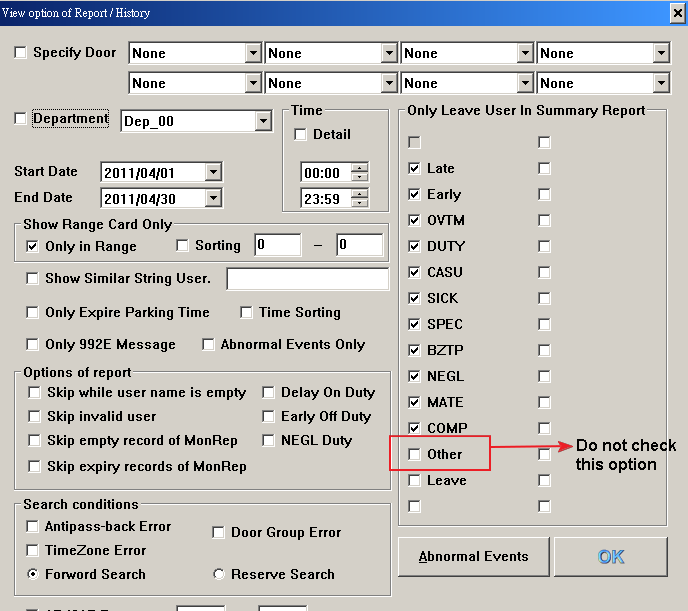
3. Select “Setting” icon and then select “System Parameter”
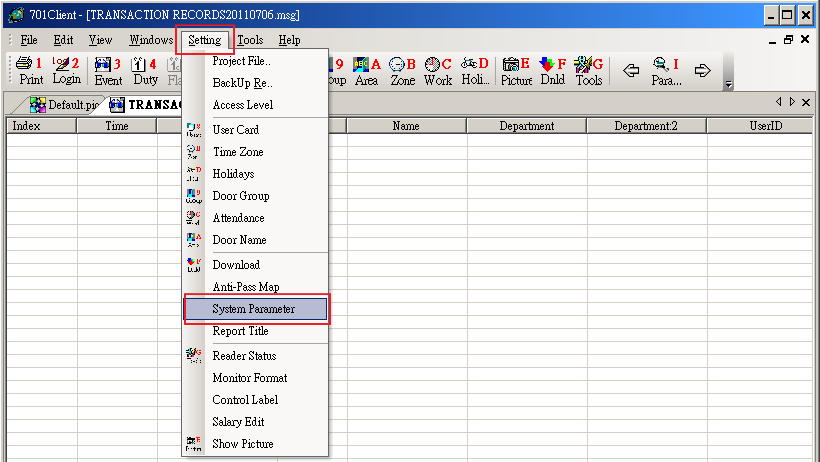
4. Delete “Other” and then click “OK”, the setting is complete.