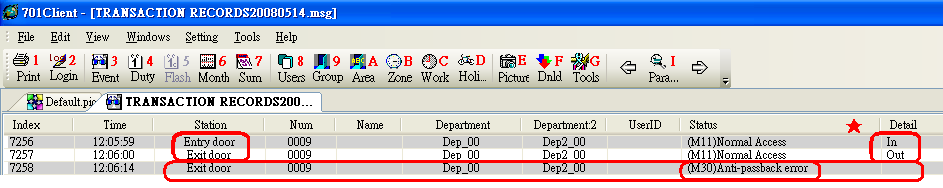Serial NO.: S00305001-EN
Date of Editing: 2009-10-19
Answer:
You need to set up the card , AR-721H and AR-727H at the same time, instruction is described as below:
1) Enable【Anti-pass back】function at User card edit
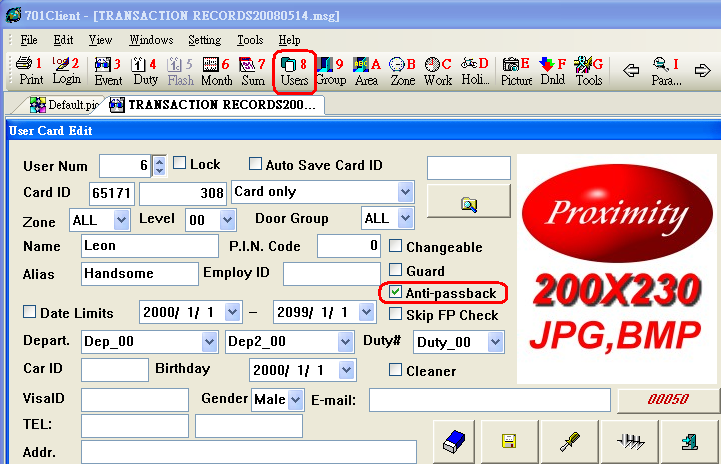
2) Enable【Anti-pass back】function at AR-721HV3
Depends on installation place, you need to set up entry door or exit door on each controller. After enter edit mode, type command “20*208#”which is to enable 【Anti-pass back】function as entry door. Please see the following table for information.
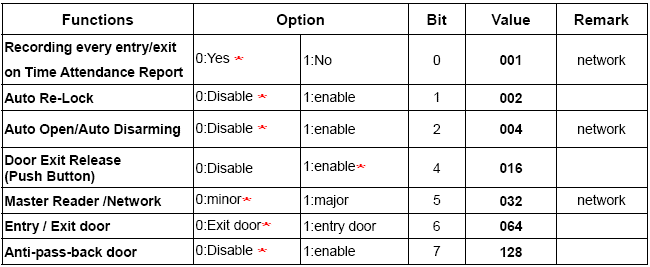
Entry door: 208={(0*1)+(0*2)+(0*4)+(1*16)+(0*32)+(1*64)+(1*128)}
Function description: Time attendance/ Door Exit Release/ Entry door/ Anti-pass back
Out door: 144={(0*1)+(0*2)+(0*4)+(1*16)+(0*32)+(0*64)+(1*128)}
Function description: Time attendance/ Door Exit Release/ Exit door/ Anti-pass back
3) Enable【Anti-pass back】function at AR-727HV3
After enter edit mode, select 4. Parameter(2) >> > 7. Anti-pass back >>>
1. Enable >>> 2. Out Door
You can see the transaction log at 701Client. If you present the card on the same controller two times, “ Anti-pass back error ”message will display at Status column.