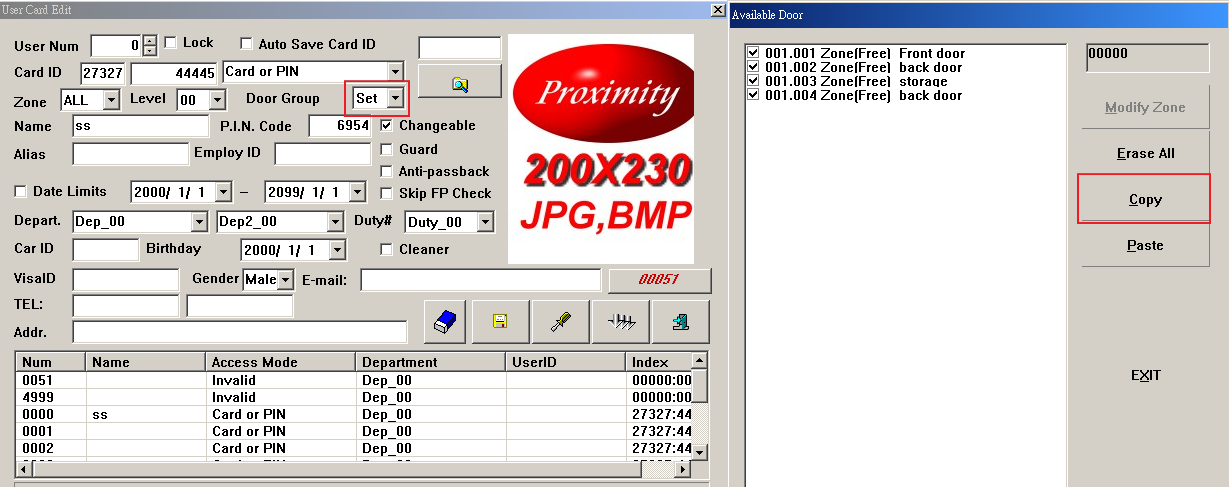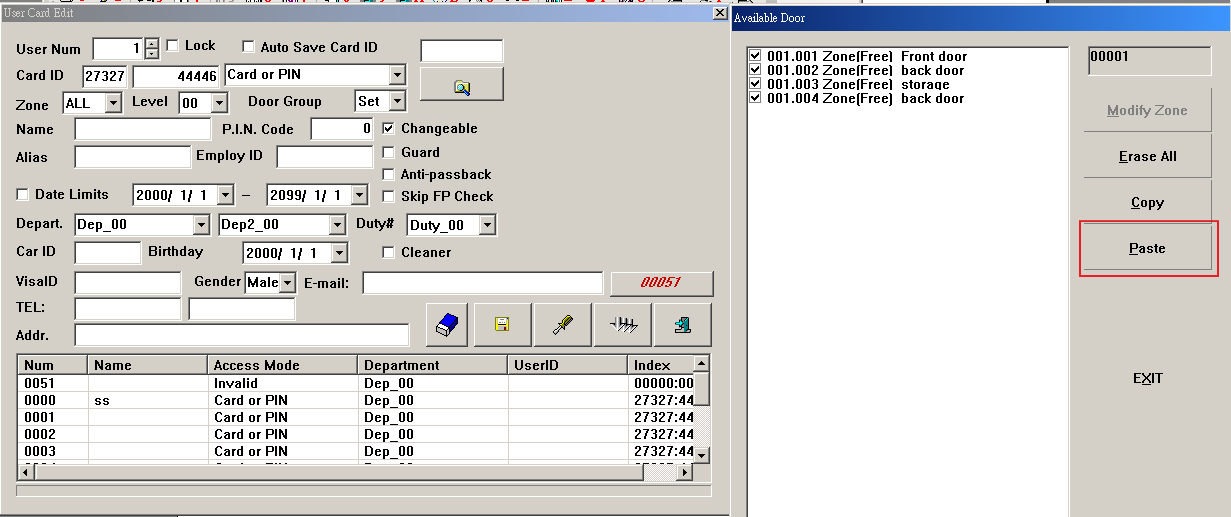Serial NO.: S00305003-EN
Date of Editing: 2011-07-13
Answer:
【SET】 function explanation: Every user can select specific door group and time zone under 【SET】application. This function only can be used under AR-716E
Step1. Time Zone Edit
To set time zone 1 (8:30~18:30) Start time 8:30am End time 18:30pm save to controller node id 001
Level 00 Link End
If you want to allow entry in holiday, please check “Available in Holiday”
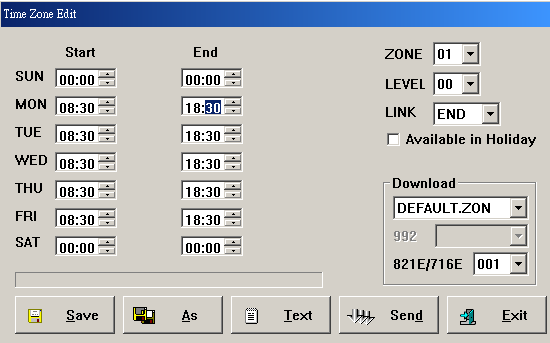
To set zone 2 (24 hours open) Start time AM 00:00 End time PM 23:59 and then save to controller node id 001
Level 00 Link END
If you want to allow entry in holiday, please check “Available in Holiday”
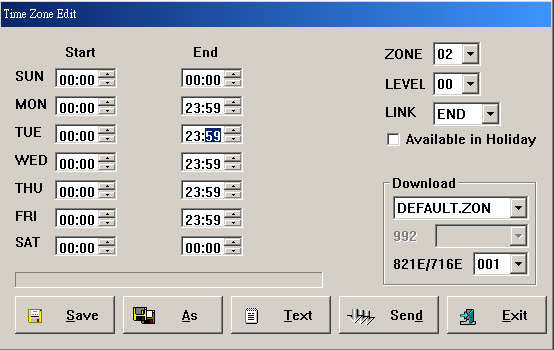
Step2. Door Name Edit
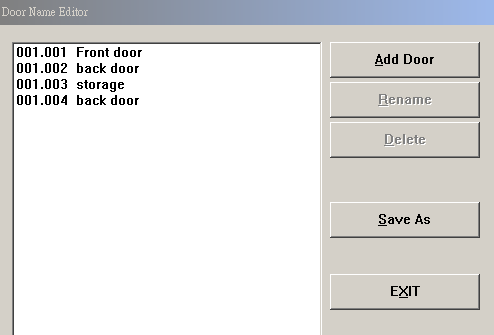
Step3. User Card Edit
Select user card edit and then select “Set” from Door Group. It will jump out a window and you could select the available door and modify time zone as below:
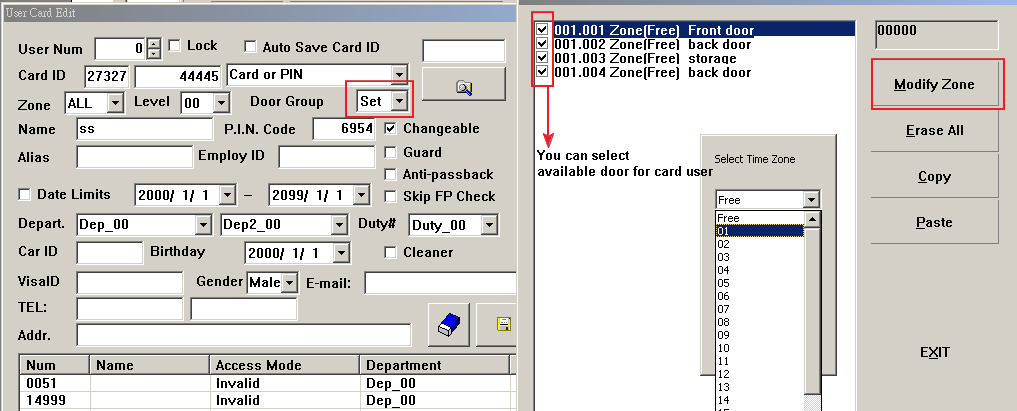
If there are two cards can access same door group, you can copy the information that you edit and then paste to the other card. Please see figure as below: