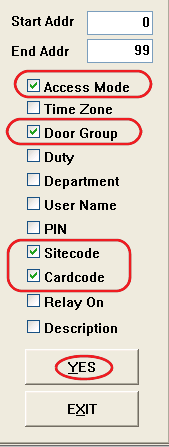Serial NO.: S00305005-EN
Date of Editing: 2011-08-04
Answer:
1. Execute 701Client and click to edit card. After setting first card, the other card will base on the first card number and increase card number to last card. If we set the user address of first card as 0, and input site code and card code. Then you could set access mode, name of card user, employee ID and department. You could select door group and time zone from this page.
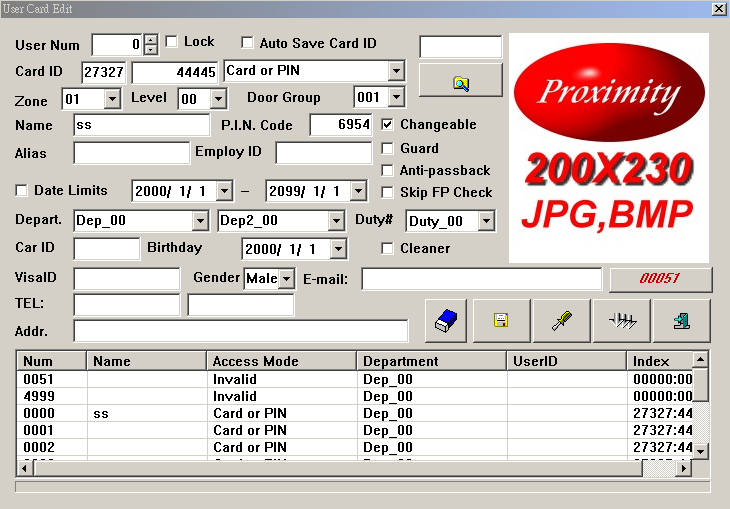
Then you have to set sequential card. Please click tool box and then select “card copy”. You can see the serial number from first card to the last card. If you want to set 100 cards, you can set it from “0” to “99”. There are many functions options. If you check the function, it means you will copy these functions from first card to the other 99 cards. We usually check three or four options such as “Access mode”, “Door group”, “Site code” and “card code”, and then click OK,