Serial NO. : H01617001-EN
Date of Editing : 2013-02-07
Questions : Controllers connect with 716-E, what is the different for all card can pass function?
Problem Solving :
Index:
(I) Enabling the "Enable Swipe any tags to release door open" feature
1. Card reader not connected to the AR-716E multi-door controller
2. Card reader connected to the AR-716E multi-door controller
(II) Disabling the "Enable Swipe any tags to release door open" feature
1. When the card reader is connected to the multi-door controller
2. When the connection between the card reader and the multi-door controller is disconnected
(III) Checklist for Inspection
(I) Enabling the "Enable Swipe any tags to release door open" feature
1.Card reader not connected to the AR-716E multi-door controller
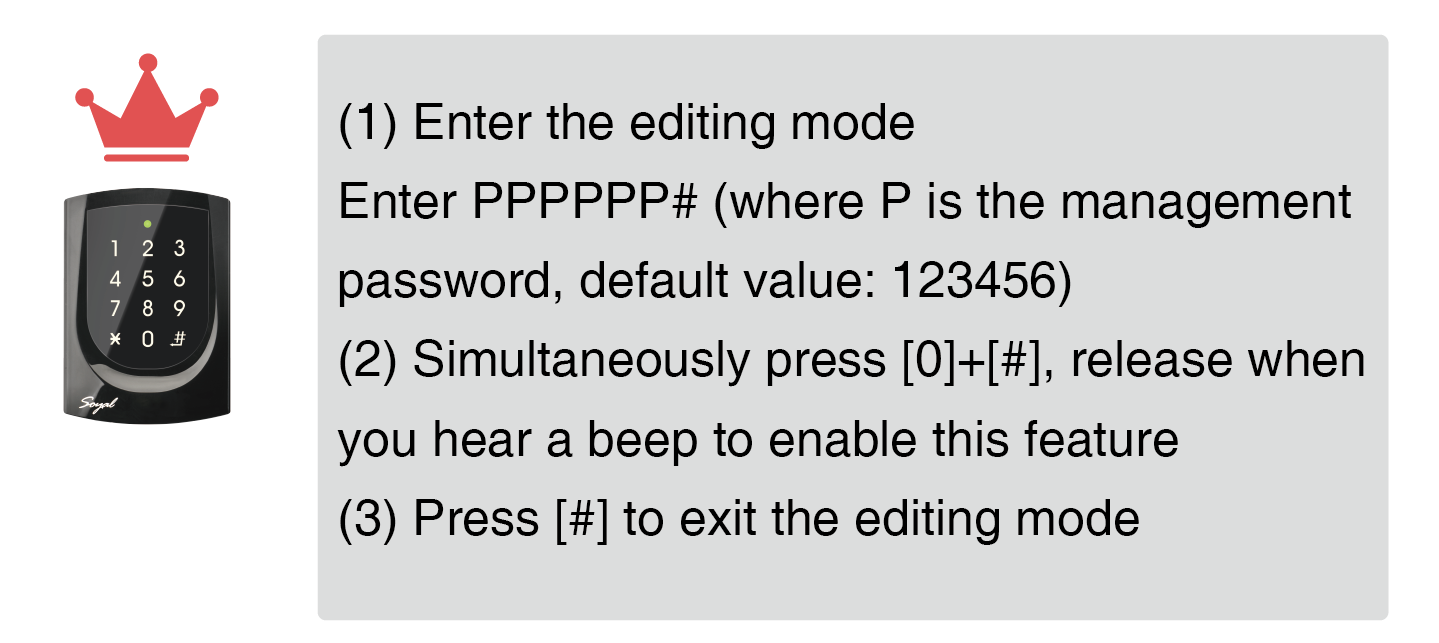
(1) Enter the editing mode
Enter PPPPPP# (where P is the management password, default value: 123456)
(2) Simultaneously press [0]+[#], release when you hear a beep to enable this feature
(3) Press [#] to exit the editing mode
2.Card reader connected to the AR-716E multi-door controller
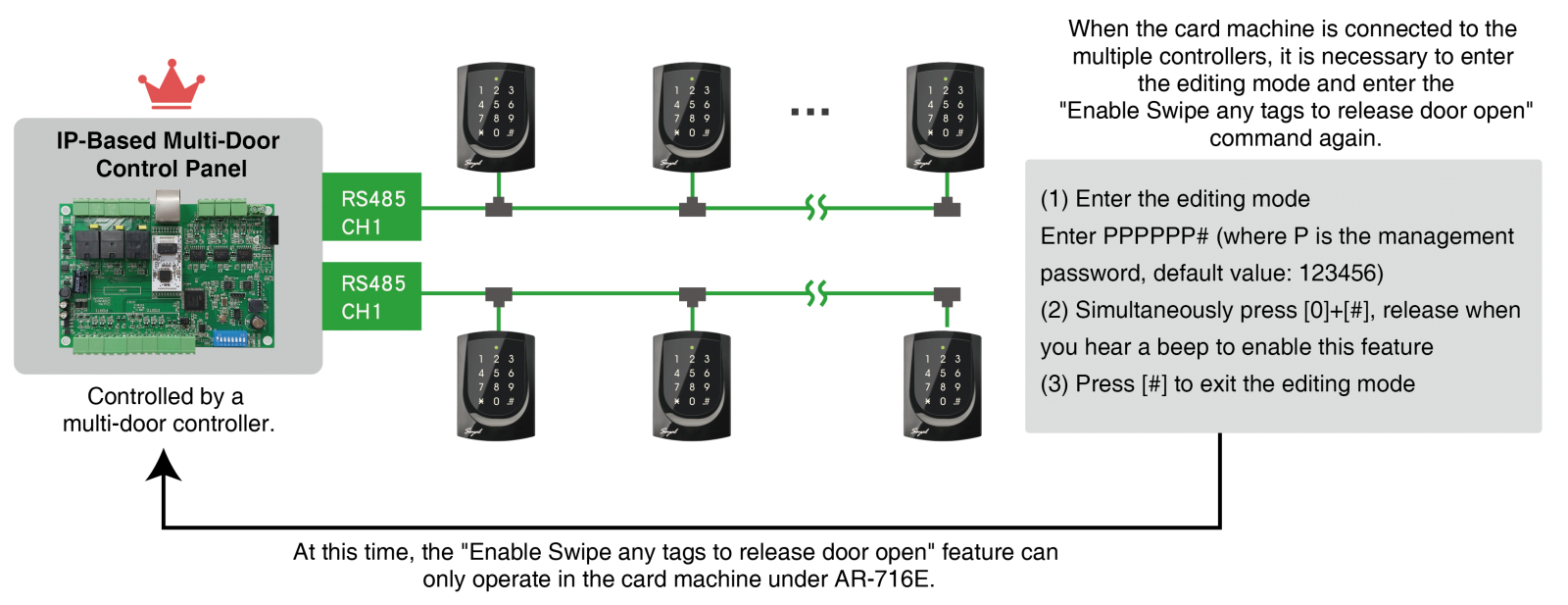
※ When the card reader is connected to the AR-716E multi-door controller, the card reader is controlled by the AR-716E. The AR-716E does not have the command to enable the "Enable Swipe any tags to release door open" feature by default. Therefore, after connecting the card reader to the AR-716E, you need to enter the editing mode and input the "Enable Swipe any tags to release door open" command again. This enables the "Enable Swipe any tags to release door open" feature to work on the card reader under the AR-716E.
(II) Disabling the "Enable Swipe any tags to release door open" feature
※ If the card reader is already connected under the multi-door controller AR-716E, the "See Card and Open" function, which allows opening the door with any card detected, will only apply to the multi-door controller itself. Even after the connection between the card reader and the multi-door controller AR-716E is disconnected, the card reader can still use the "See Card and Open" function.
※ If you need to disable the "See Card and Open" function for both the multi-door controller AR-716E and the card reader, you can follow these steps:
1.When the card reader is connected to the multi-door controller:
Enter edit mode and simultaneously press [0] and [#]. Release them when you hear a beep to disable this function for the AR-716E.
2.When the connection between the card reader and the multi-door controller is disconnected:
Enter edit mode again and simultaneously press [0] and [#]. Release them when you hear a beep to disable this function for the card reader.
(III) Checklist for Inspection
| Confirmation | Item | Check Content |
| ☐ | 1. | Check if the card reader is connected to the multi-door controller. |
| ☐ | 2. | If the card reader itself is already set to enable the "Enable Swipe any tags to release door open" feature, but when connected to the multi-door controller, it will be controlled by the controller, so the feature needs to be set again. |
| ☐ | 3. | Disabling the "Enable Swipe any tags to release door open" feature also requires issuing the command separately when the card reader is connected to the multi-door controller and after the connection is disconnected. |