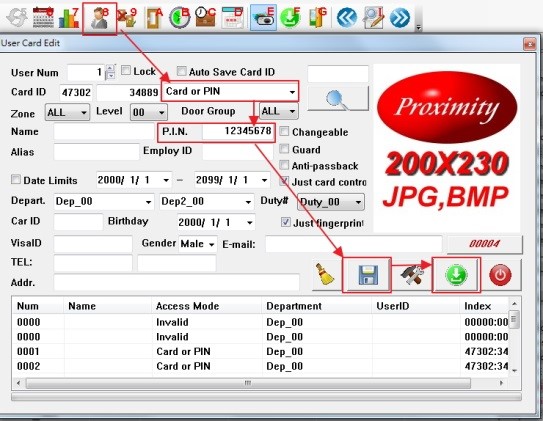Serial NO.: S00305032-EN
Date of Editing: 2015-07-28
Answer:
• Requirements for 8-digit PIN code:
The standard PIN code only supports 4 digits in M8 mode. If the client wants to use more than 4-digit PIN code to access the door, he can choose to use 9-digit PIN code (5-digit User address + 4-digit PIN code) by changing operation mode to M4. If the client wants to use employee number, which is more than 4-digit as PIN code, he can choose to use E/V5 LCD controller to support 4-8 digit PIN code.
※H Controllers (721H, 725H, 727H-V3, 321H, 327H): It supports to use 9-digit PIN code (5-digit User address + 4-digit PIN code)
Instruction:
Step 1: Change controller’s operation mode to M4 by the command: 04*4 #
Step 2: Set up the PIN code for user by the command: 12*UUUUU*PPPP# (U for user address; P for password)
Step 3: Then you can access by the PIN code (5-digit User address + 4-digit PIN code)
※E/V5 LCD controller (AR-727H-V5, AR-829E-V5, AR-837E, AR-837EF): It supports 4~8 digits PIN code with firmware 3.04 version & after, and update the latest software version to support this function.
Software Version 701ServerSetup805 150709.exe & after
701ClientSetup805 150606.exe & after
Firmware Version 3.04
Instruction:
Hardware Setting
Step1: Enter to the programming mode> Select 3. Parameters (1)
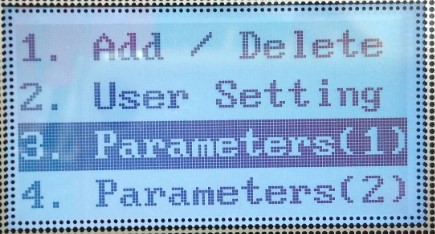
Step2: Select 9.PIN &UID format
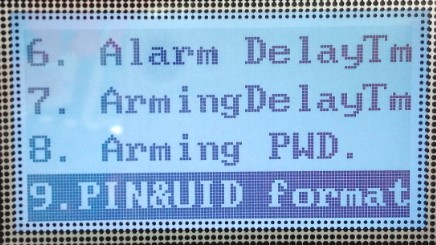
Step3: Input 8 for PIN Length
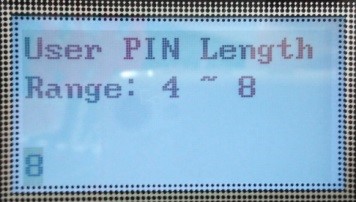
701 Client Setting
Step1: Run 701 Client and go to “User Card Edit”
Step2: Select access mode and input 8-digit PIN code
Step3: Click “Save” and “Download”