Serial NO.: S00305036-EN
Date of Editing: 2017-06-09
Answer:
Method 1 - Delete Multiple User Data by Selecting User Range
Step 1~4. Launch 701Client →8 User Card → Select 1st User num to Click “  ”; Click “Yes” to delete the start User Address you want to delete. We select User0 as example.
”; Click “Yes” to delete the start User Address you want to delete. We select User0 as example.
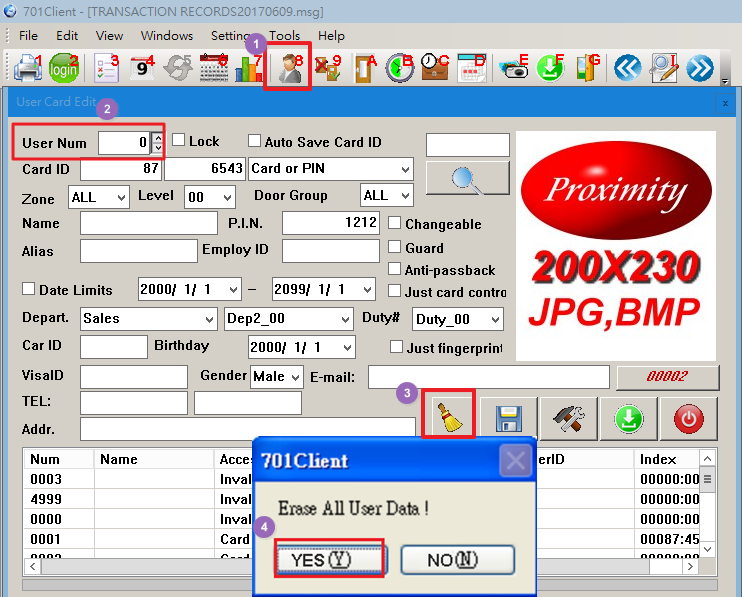
Step 5~6. Select "ToolBox" and then "Card Copy".
Step7. Select the start user address and end user address. For example, input User0~50.
Step8. Check all options for copying.
Step9. Click "Yes". All users from User1 to User50 will be copied with the data of User0. Since the data of User0 has been deleted, all copied users will be deleted in a single operation.
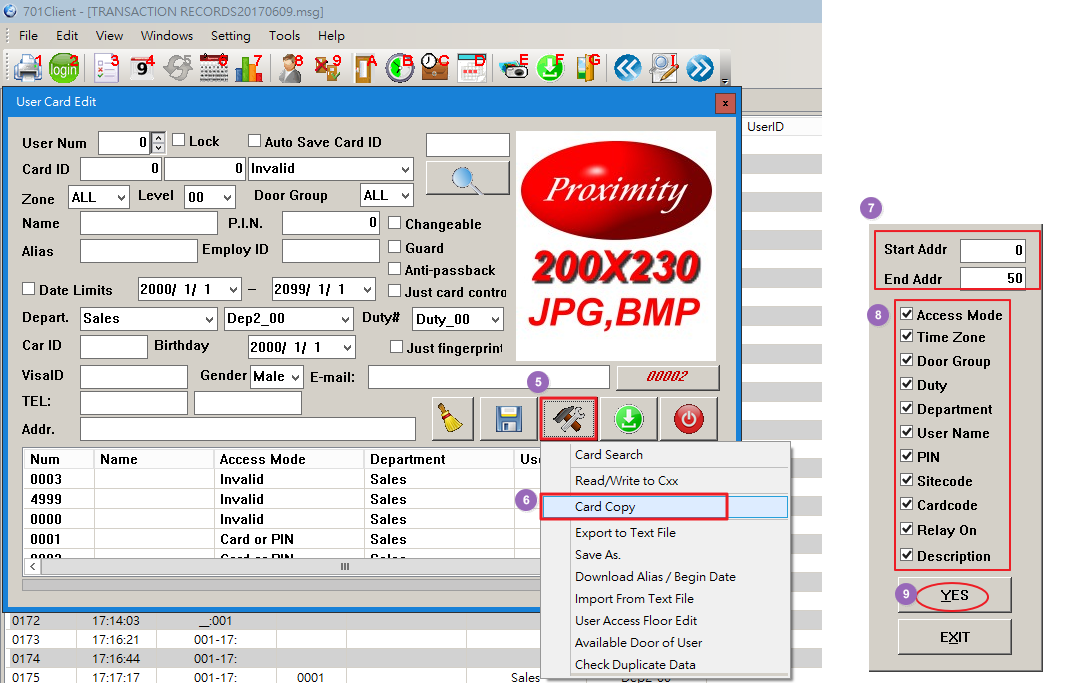
Method2 – Delete All Users Data
1. Close 701Client and navigate to the default software installation path: C:\Program Files (x86)\701Client. Find and delete the file "Default.usr".
2. After deleting the file, restart 701Client to delete all user card data.
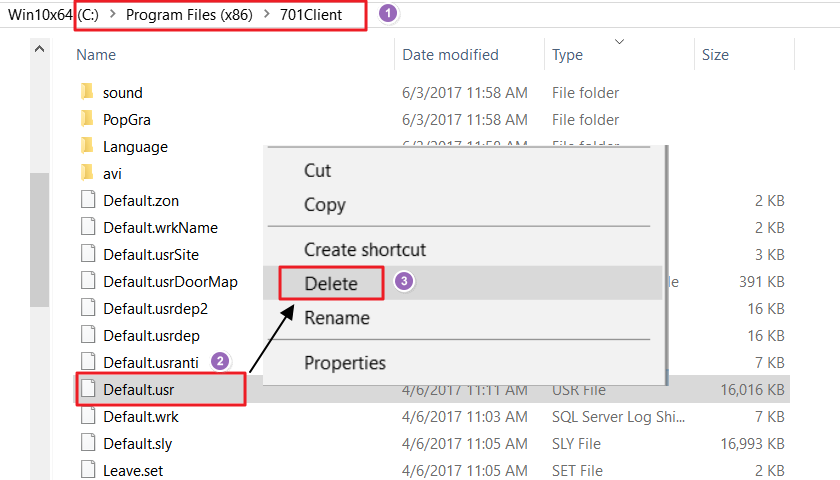
File Meanings:
Default.usr : User Cards Default.acc: Operation
Default.grp: Door Group Default.sly: Salary
Default.zon: Time Zone Default.dor: Door Name
Default.hol: Holiday Setting Default.wrk: Duty Setting