How to set door group in the 701Client?
Serial NO.: S00306001-EN
Date of Editing: 2008-10-30
Answer:
(Only available on AR-716E & AR-829E)
User address: 00002
Level: 01
Access mode: Card and Pin
Time Zone: 03
Door Group: 002
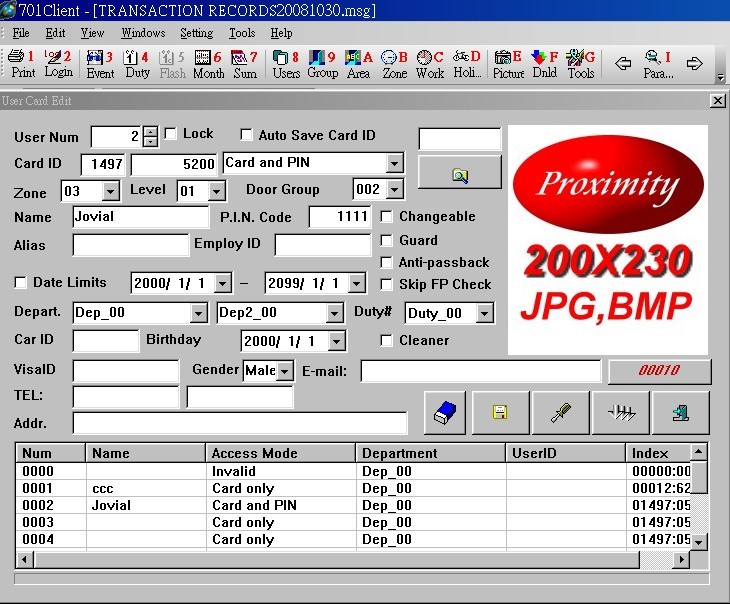
Add and edit doors under the Area on the toolbar.
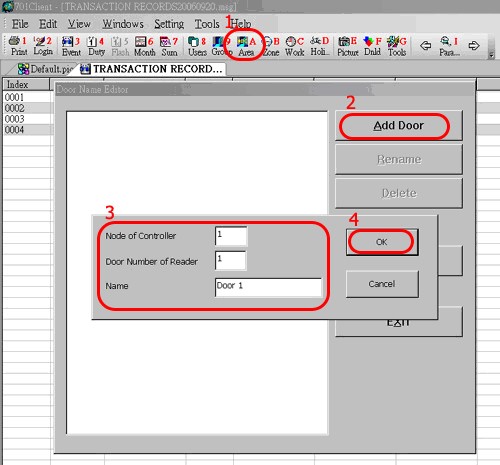
Edit door group 2 to access for door 3 and door 4, level 5 and link to END. Following the setting, the user 00002 cannot access to door group due to the level is higher than user level 1.
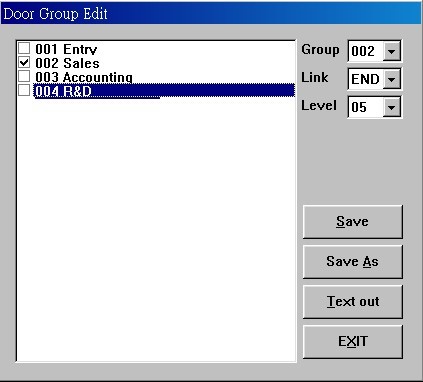
Also edit door group 2 to access for door 3 and door, level 1 and link to END. Follow the setting, the user 00002 can access to this door group due to the level is same as user level 1.
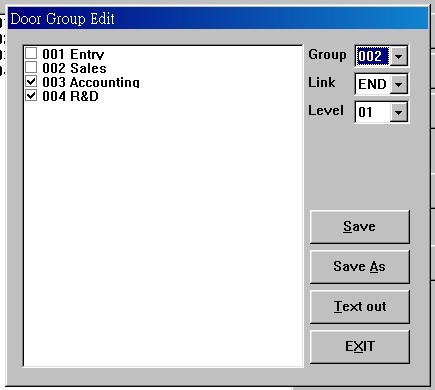
Remember to download user card and door group to the device when finishes all the settings.