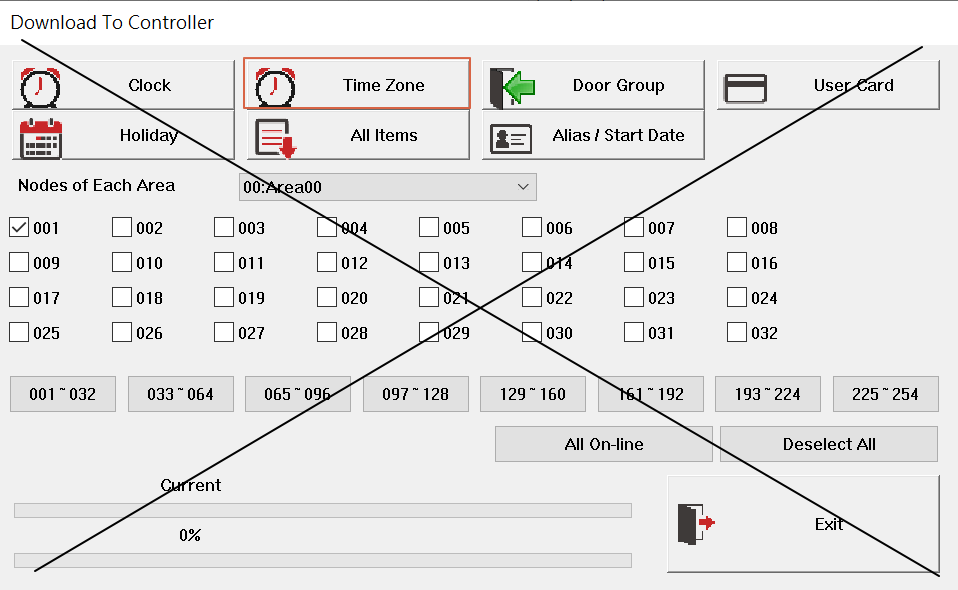Serial NO.: S00306002-EN
Date of Editing: 2012-02-02
Answer:
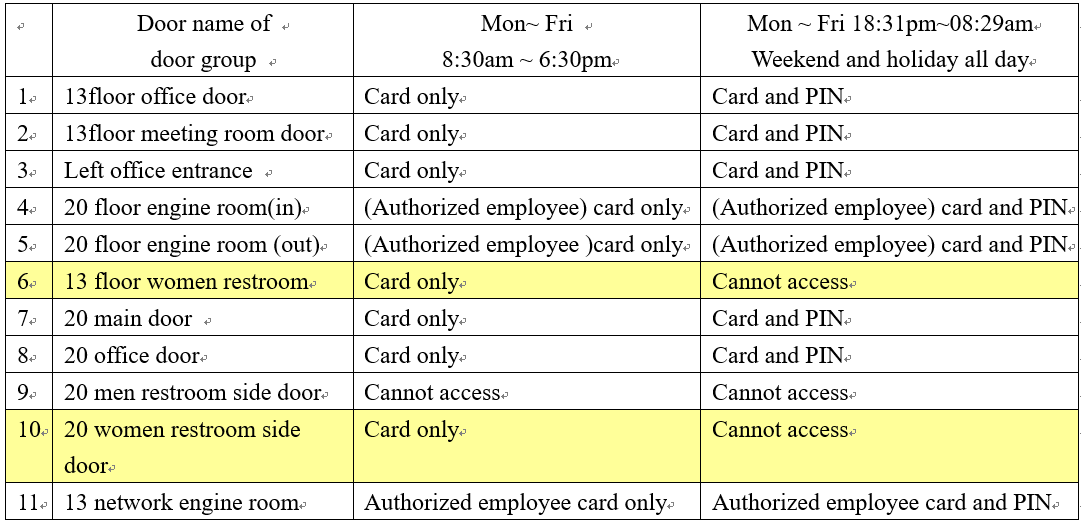
You have to execute Software 701Client to set it.
Normal employee - card data setting step
1. Access mode: card and PIN
2. Time zone: 01
3. Level: 03
4. Door group: 001
5. PIN: Please set any 4 digit
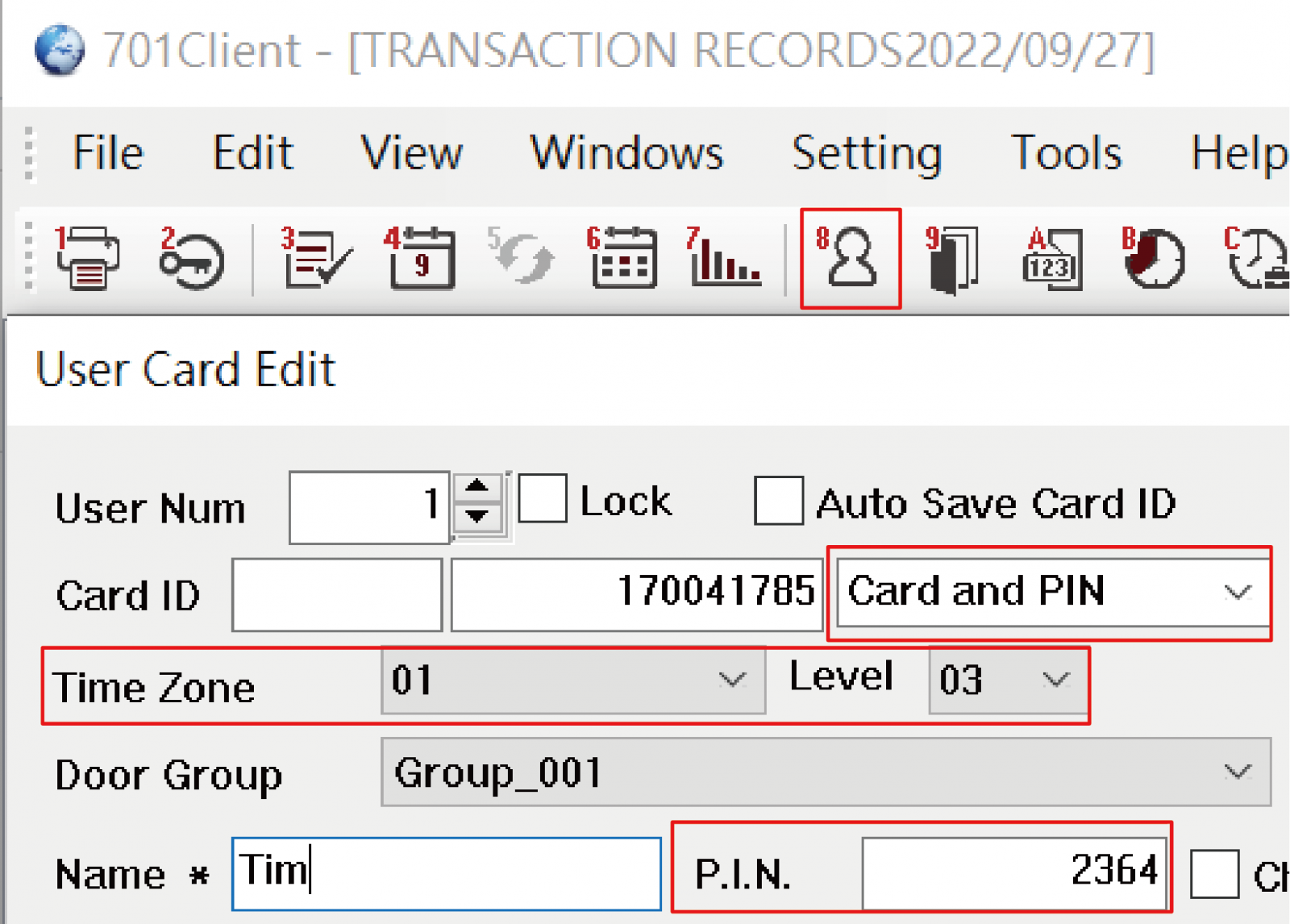
Authorized employee – card data setting step
1. Access mode: Card and PIN
2. Time Zone: 01
3. level: 03
4. Door group: 002
5. PIN: Please set any 4 digit
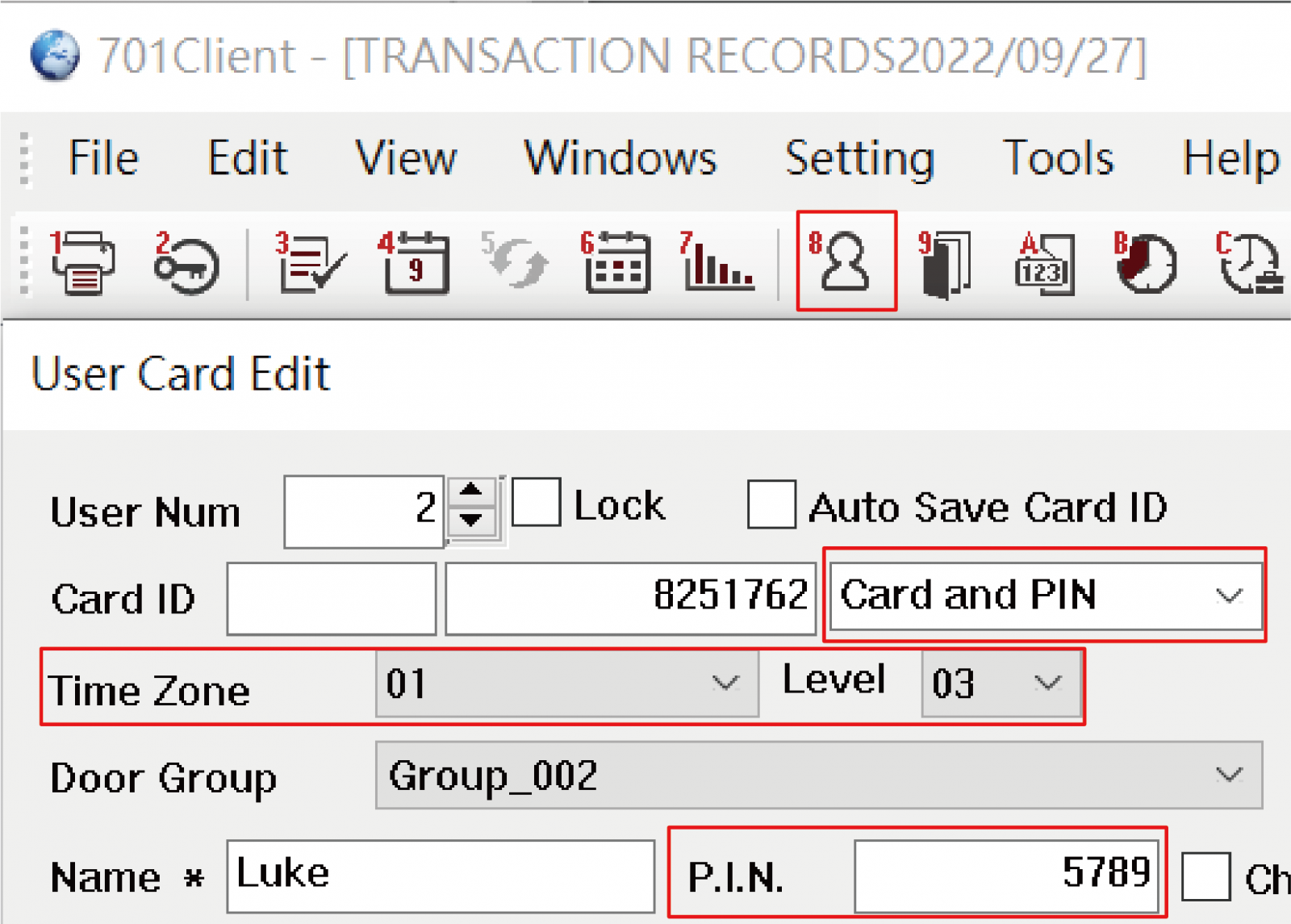
Normal employee – Door group setting step
Door Group 1
1. Group: 001
2. Link: 002
3. Level: 01
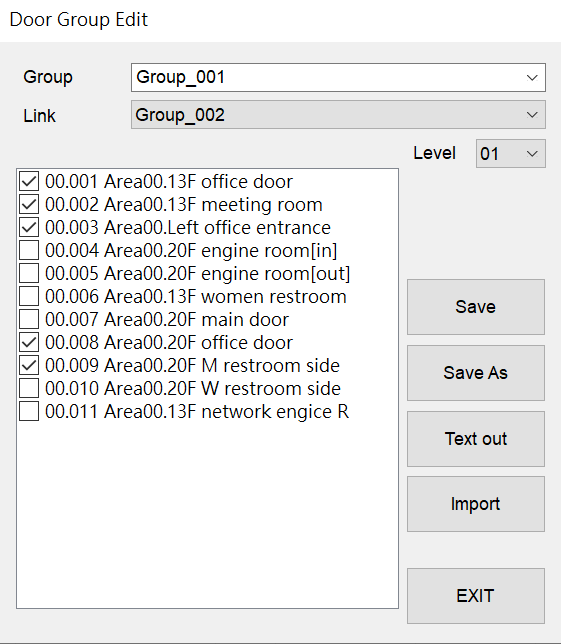
Door Group 2
1. Group: 002
2. Link: END
3. Level: 01
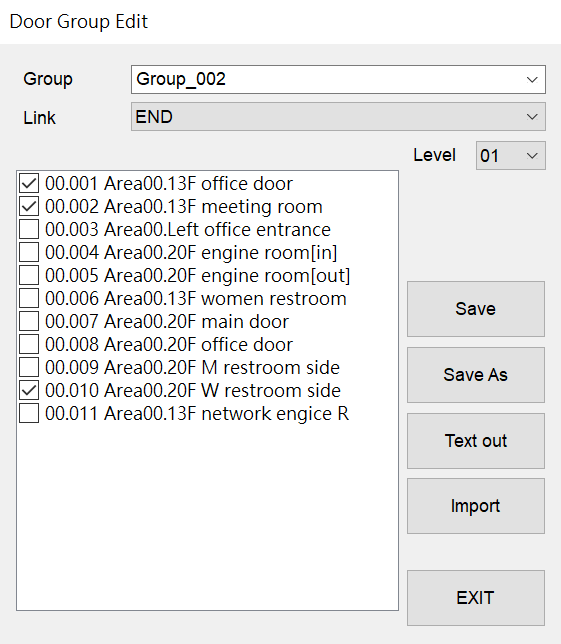
Authorized employee – Door group setting step
Door Group 3
1. Group: 003
2. Link: 002
3. Level: 01
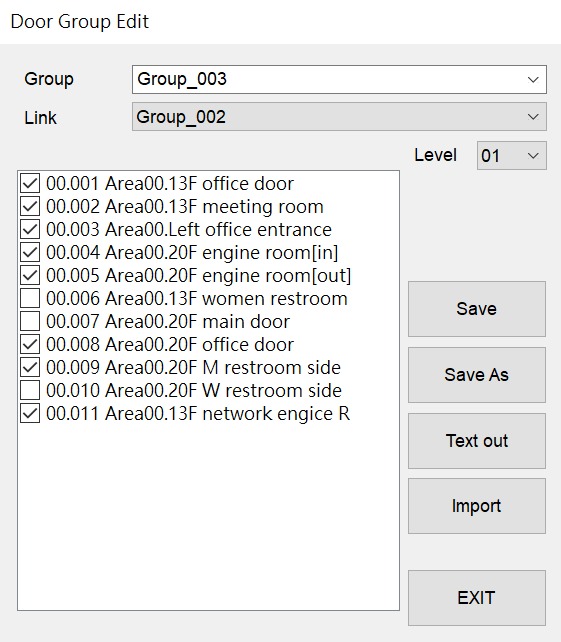
Door Group 2
1. Group: 002
2. Link: END
3. Level: 01
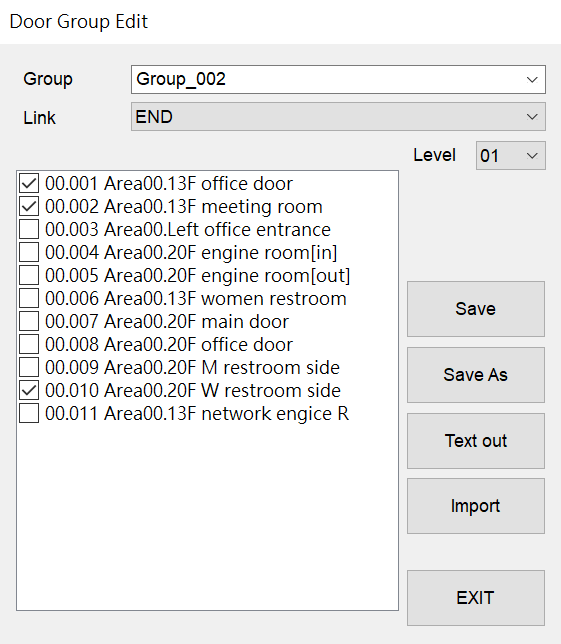
Access Time Zone: setting as below
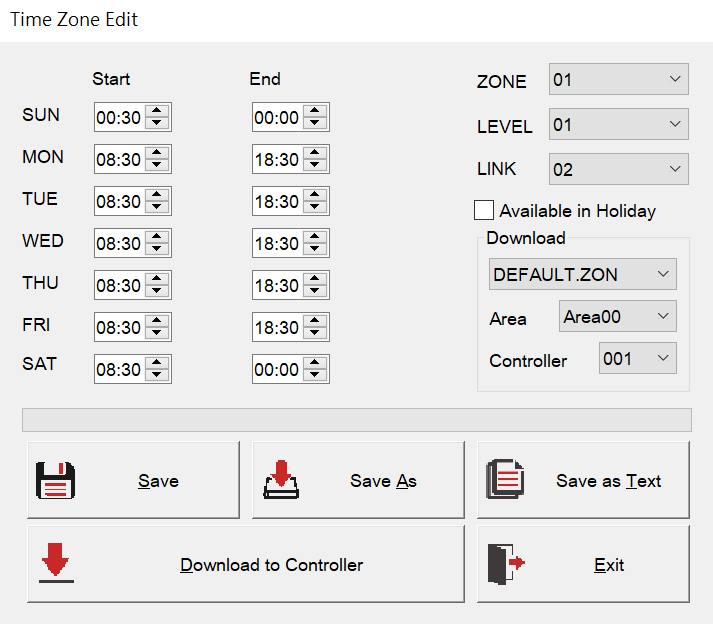
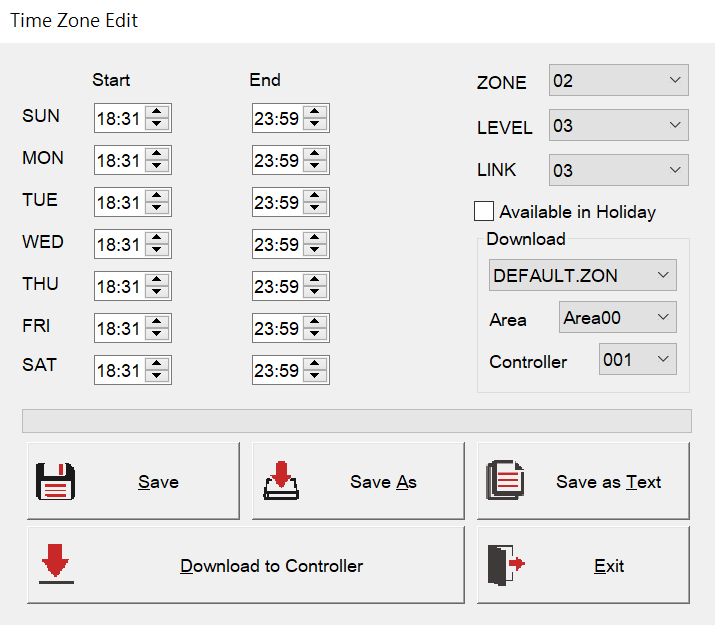
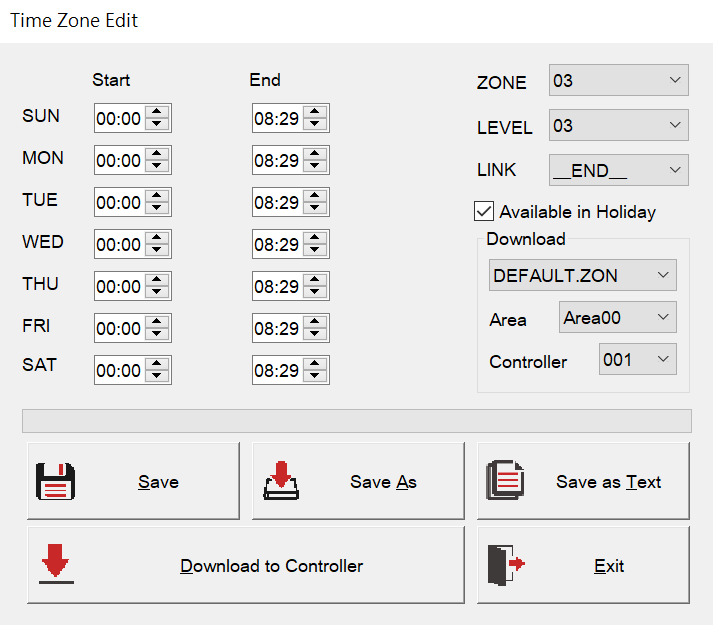
1. Time Zone edition, time is 24 hours format and divide to three period
2. Time Zone edition, the start time cannot bigger than end time.
Please download time zone for 13F women restroom and 20F women restroom.
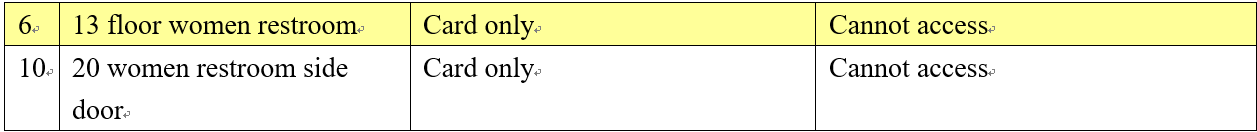
Notice: Please don’t download (F) area to 13th floor/ 20th floor women restroom or the time zone will have some problems.