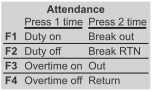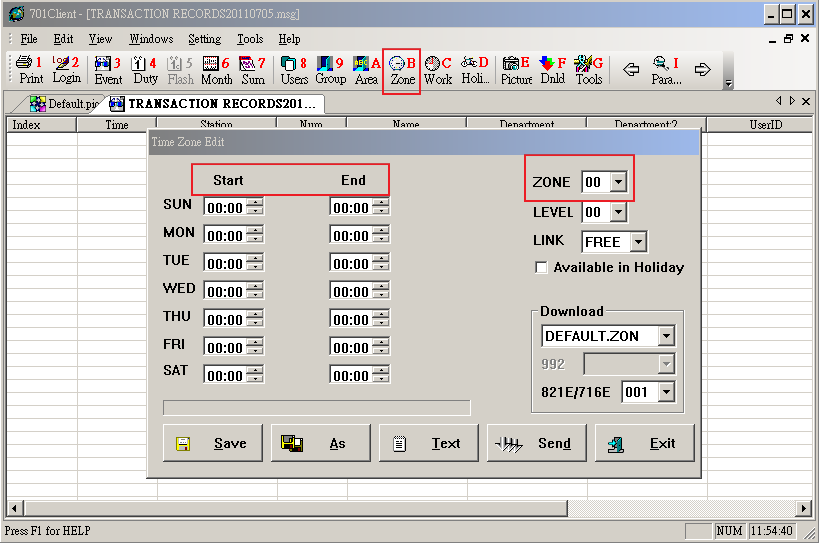Serial NO.: S00307004-EN
Date of Editing: 2011-07-12
Answer:
1. Execute 701 Server and select “setting” then select “Time attendance”
2. Select record type from “Time Attendance Base On “
a. Work Time (First and Last Records) – Take every employees’ first and last records as “Duty on” and “Duty off”
b. Depend on (Duty Function Key) – The “Duty on” and “Duty off” records are base on the function key setting when employees flash card.
※ Notice: These two kinds of settings are incompatible, please setting right away after software installation.
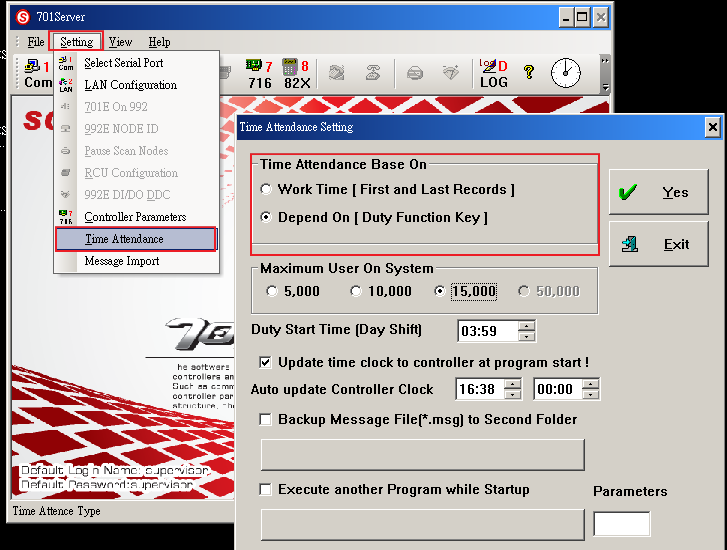
Please select “Depend on” and then select Time zone setting Zone under 701Client.
3. Select ZONE “00” as fixed duty type value, you can set from Sunday to Saturday
Duty type setting:
a. 00:00 ~ 00:00 (always show Duty on)
b. 23:59 ~ 23:59 (always show Duty off)
c. 00:01 ~ 00:01 (base one the function key. For example, press F1 then it will show Duty on all the time until if someone press another key F2, it will change its status to show Duty off )
d.