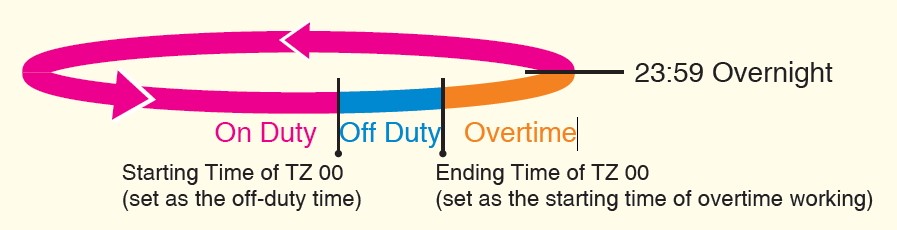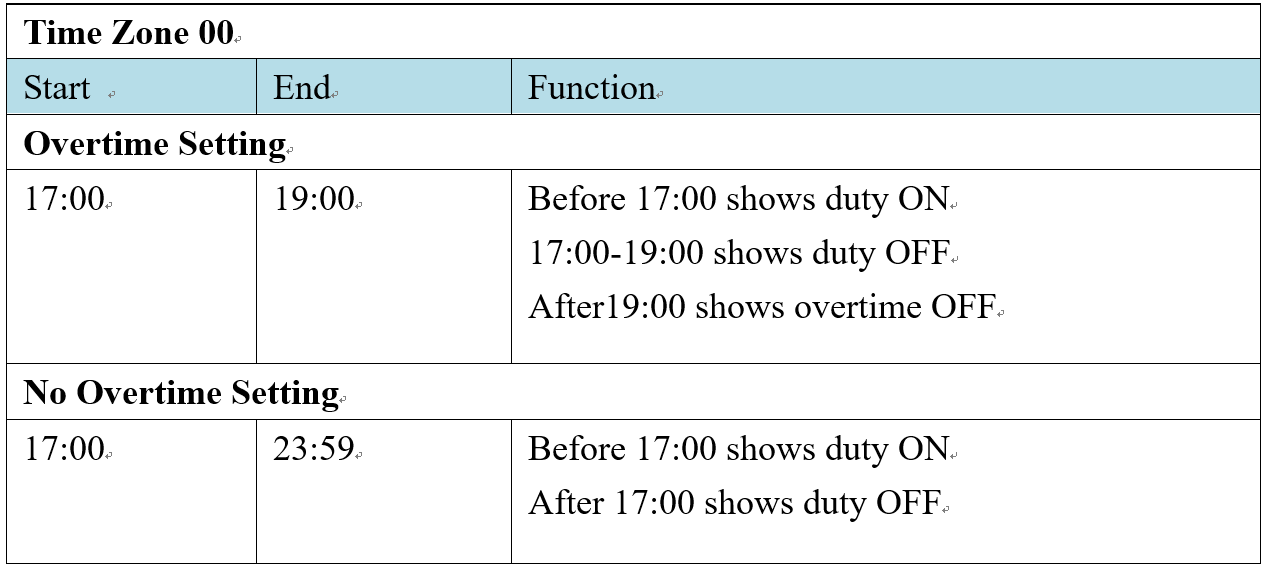Serial NO.: S00307011-EN
Date of Editing: 2014-11-12
Answer:
1. Login 701 Server> Setting> Time Attendance
2. Click “Depend On (Duty Function Key)”> Click “Yes”
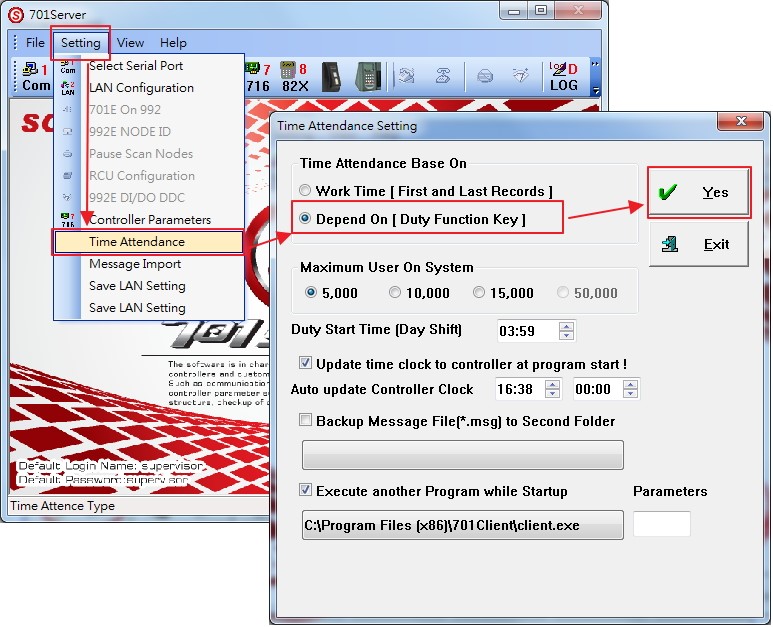
3. Login 701 Client> Time Zone Edit
4. Select Time Zone 00 and Set up Start & End time as 00:01 > Save
(Please refer to the table of Time Zone 00 below for the Start & End time setting)
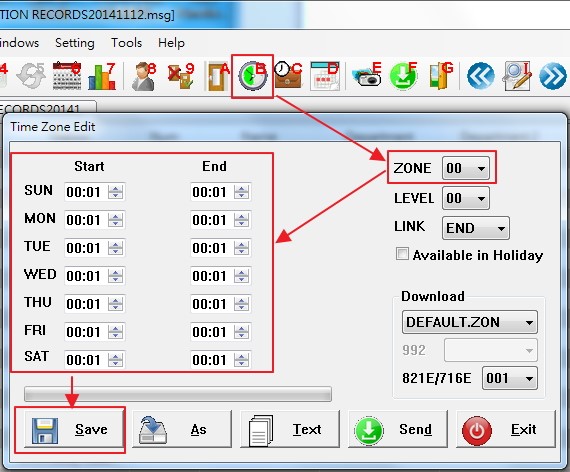
5. Click “Download”
6. Select AR-727H node ID
7. Click “Time Zone” to download it to the controller
(Only when you press one of the function keys, it will change the state after 10 seconds.)
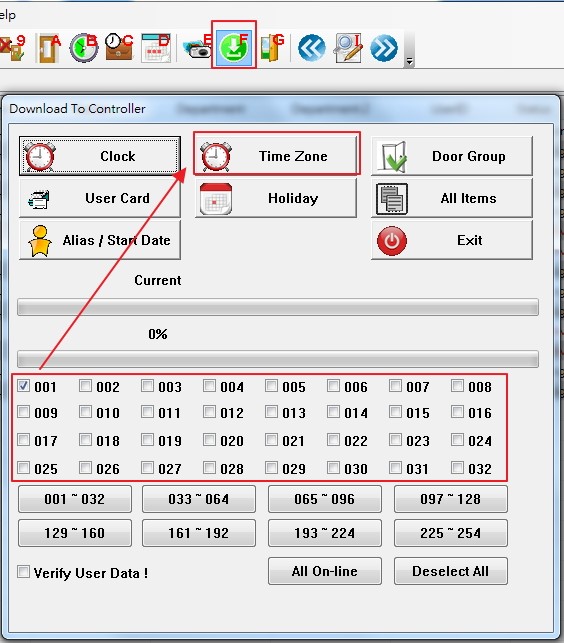
※Time Zone 00 has two functions:
A. Set up fixed function key
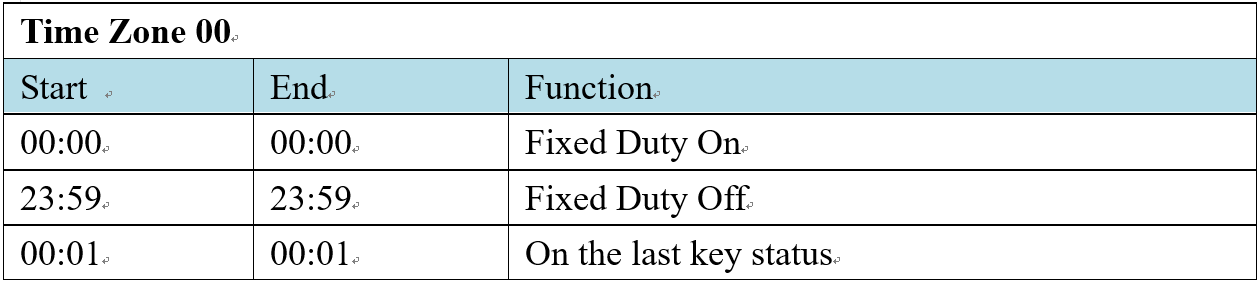
B. It can be used to switch the attendance shift of the access controller automatically (AR-727H or AR- 327H support this function when there is no connection under AR-716E). Before “Start time”, it shows duty on. After “Start time”, it shows duty off. After “End time”, it shows overtime off. Below, there are two examples: