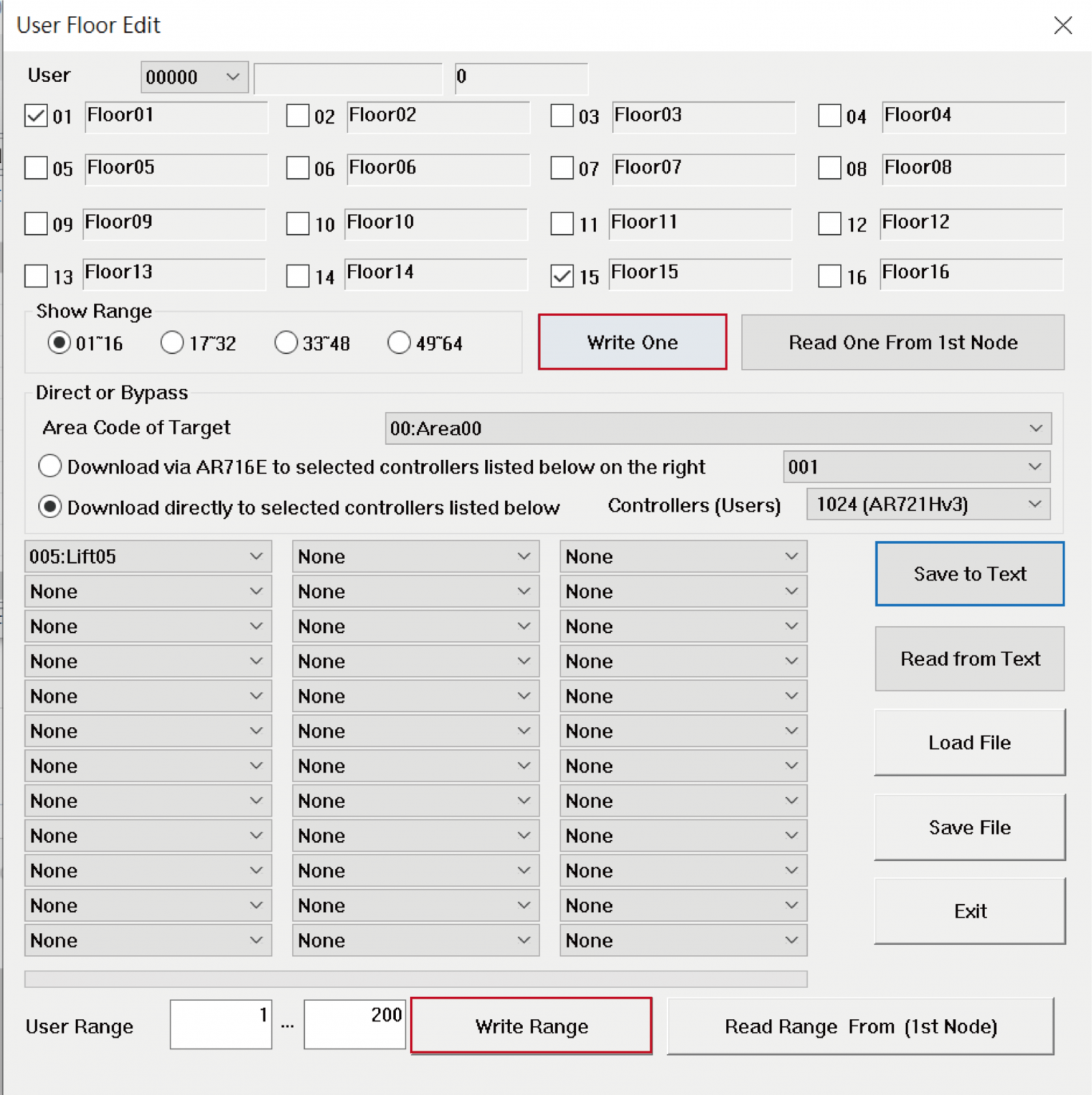Serial NO.: S00308001-EN
Date of Editing: 2011-10-28
Answer:
1. Please execute 701Client > users > tools box > User Access Floor Edit
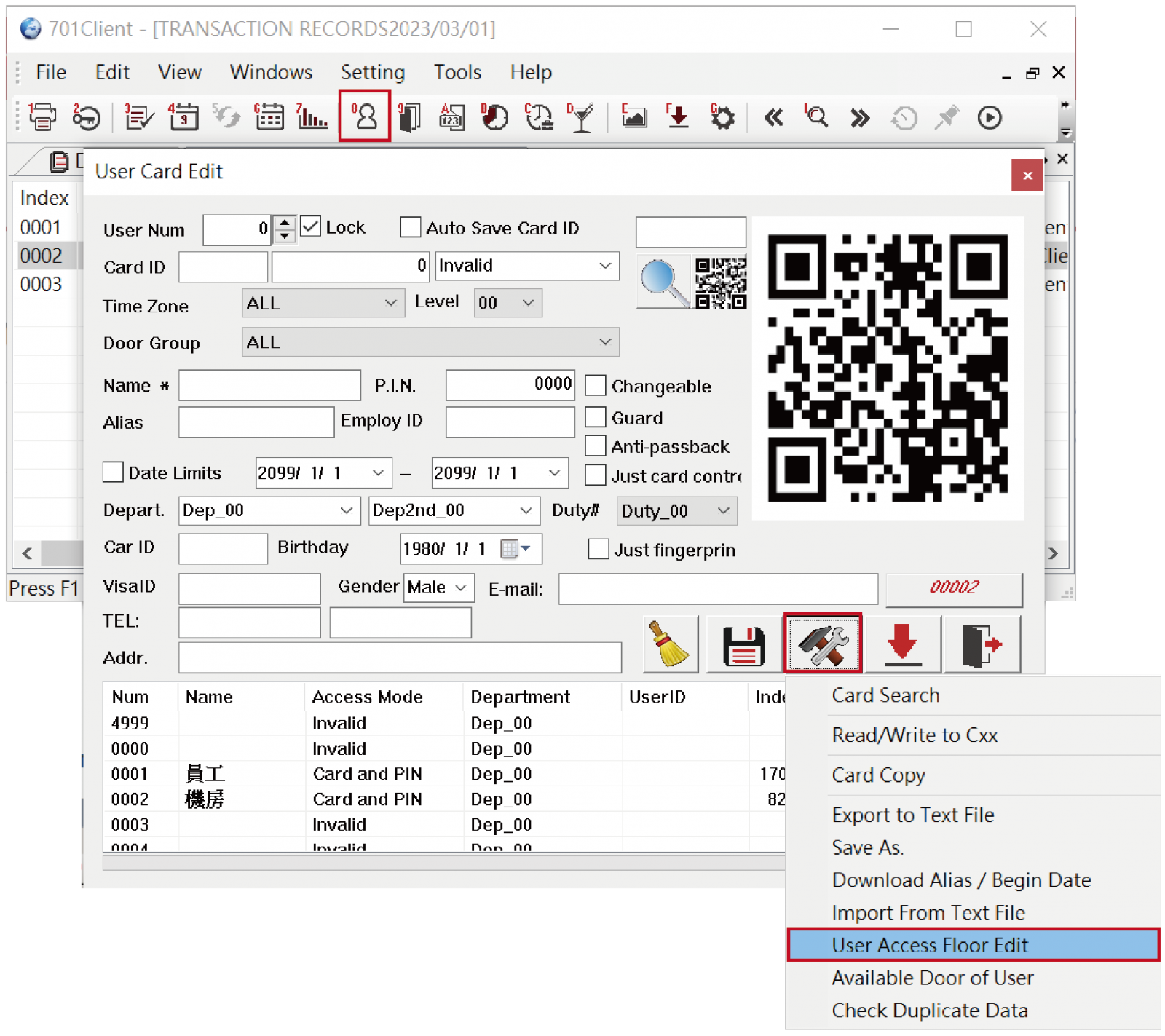
2. Input user address, it will show the card number automatically on the right side
3. To select the access floors for the user.

4. We can export it as Excel file to edit.
5. Click [Save to Text File]
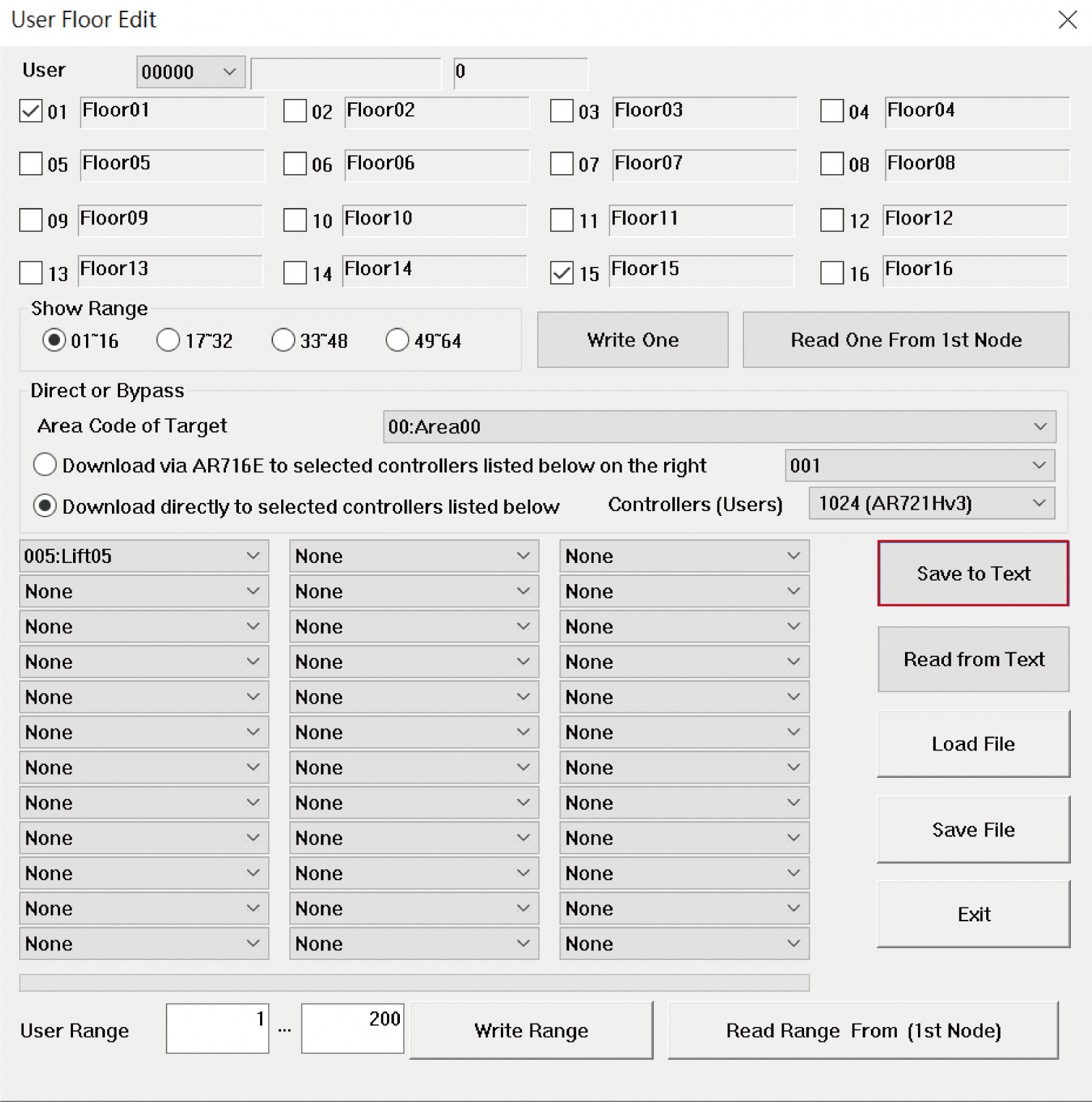
6. To save the file as Excel File
7. [Y] mean can access [.] mean cannot access
8. After edit, please upload the file
9. For example, you set this card can access 1, 3, 5, 7, 10, 12, 14 and 16 floors. The file will be Y.Y.Y.Y..Y.Y.Y.Y
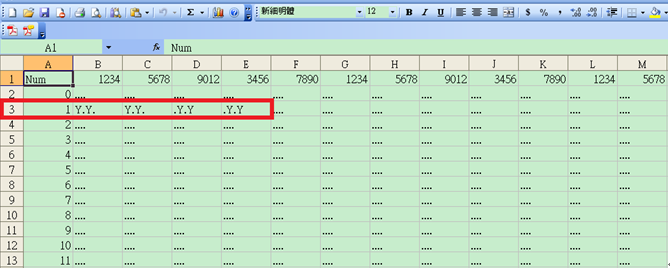
10. After setting, please download the information to controller
11. Select the controller model: AR-716E or AR-829E/727H/725H/721H
12. Please select the node id for controller
13. If you connect the controller with 716E, you have to select the AR-721/727H, AR-721/727HV3, AR-725H
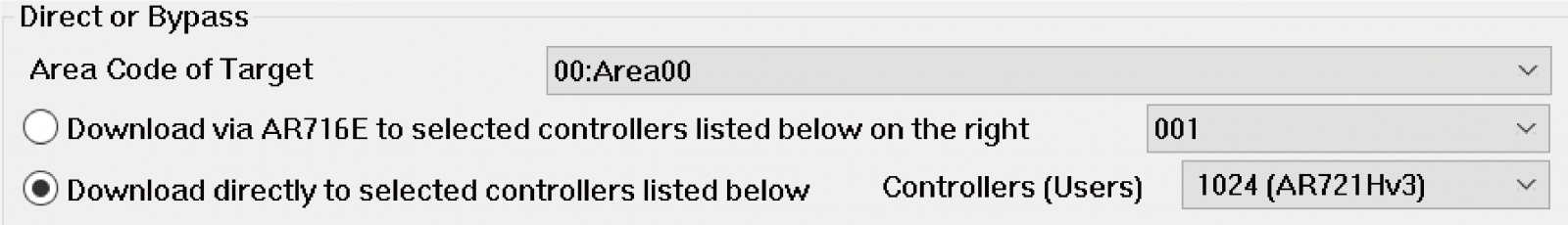
14. After model selection, you have to write the setting parameter and this card into controller. Please click [Write to Controller] and [Write this One].