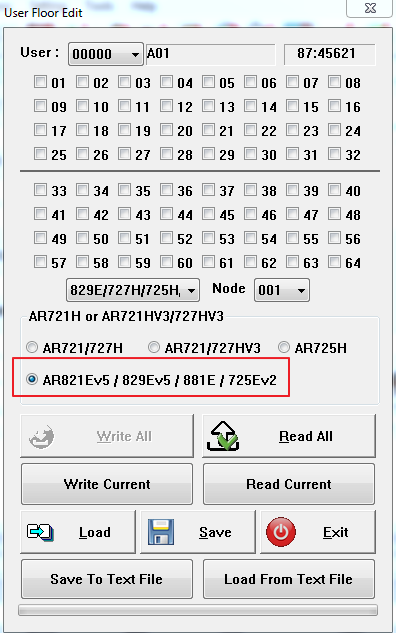Serial NO : H03217002-EN
Date of Editing : 2014-04-04
Questions : Suggestion & Notes About Upgrading 727H-V3 to 727-E
Answer:
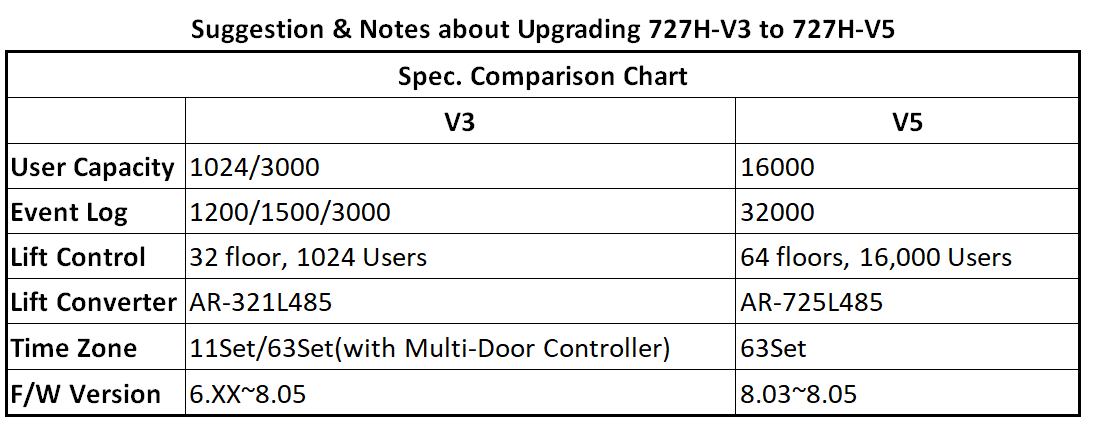
After evaluating Market Request, we decide to stop providing the old version of AR-727H-V3 and replace with the advanced version of AR-727H-V5.
However, when you upgrade old V3 to new V5, you might encounter 3 kinds of situation as below:
A. Controller Directly Connect with Computer
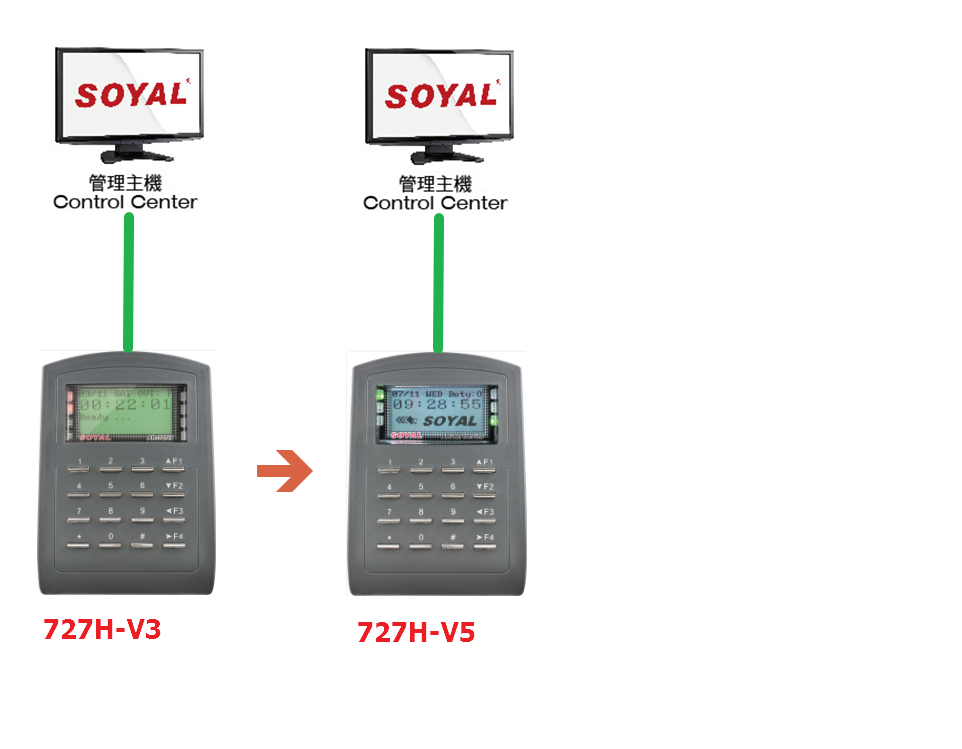
1. Software Version : If 701Server/Client is old version before Ver.8.03 , you need to completely uninstall old version and then install new software version after Ver.8.03 ; In LAM Base setting, please change the model code from 727/747H V3 to 881/837/82XEV5/727-E/725-E
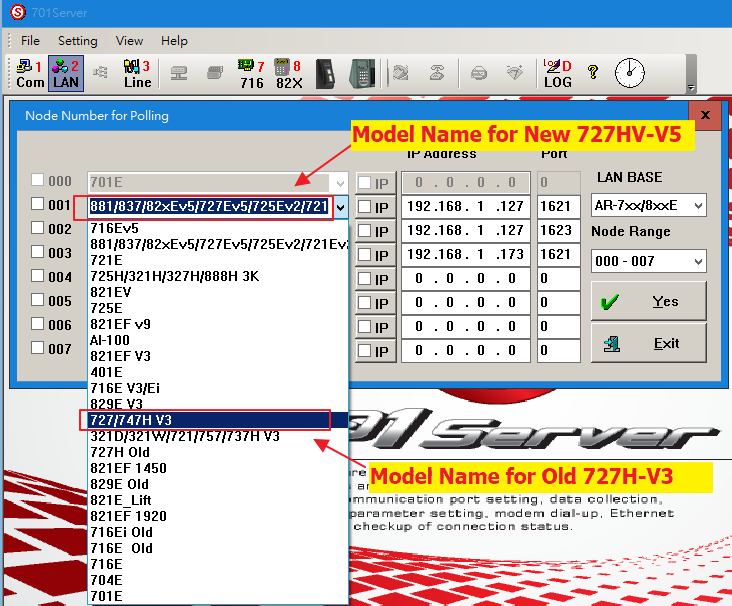
Software Upgrade Introduction on Youtube:
https://www.youtube.com/watch?v=2GKB_RA1xg0&index=2&list=PLUqyctN4lleOVmT2S399CsM86j9Y1kvaB
2. The cable for RS485 Port is different
- 727H-V3: 7-PIN Cable
- 727H-V5: 2-PIN Cable
Note to change the cable while upgrading V3 to V5
B. Controller connect to Multi-Door Controller
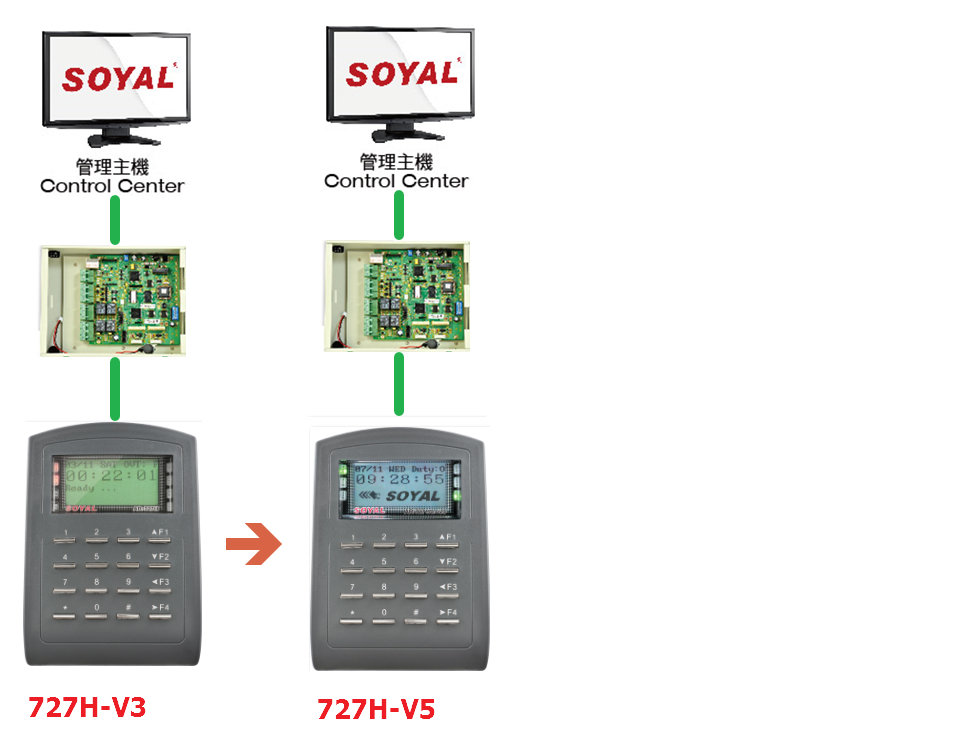
- When upgrade Controller V3 to V5 under this structure, please make sure to upgrade 716E-V3 Firmware Version to 10V8
- The cable for RS485 Port is different
- 727H-V3: 7-PIN Cable
- 727H-V5: 2-PIN Cable
Note to change the cable while upgrading V3 to V5
C. Controller Directly Connect with Computer and use for Lift Control
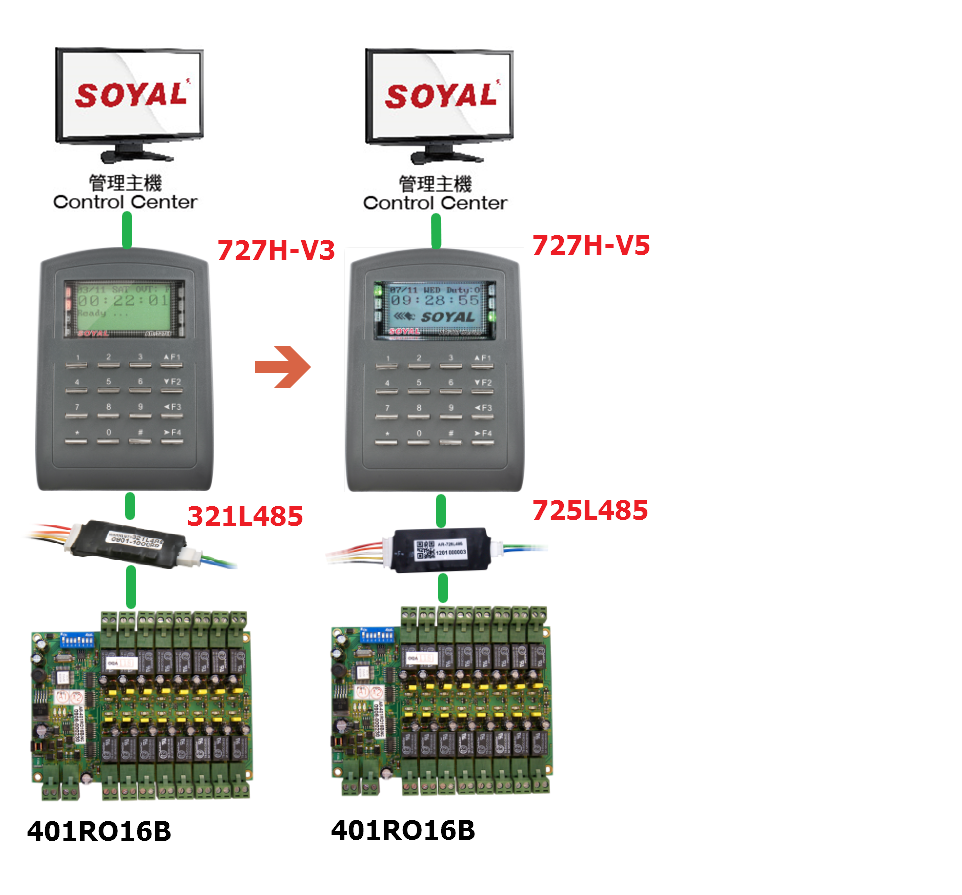
- Software Version : If 701Server/Client is old version before Ver.8.03 , you need to completely uninstall old version and then install new software version after Ver.8.03 ; In LAM Base setting, please change the model code from 727/747H V3 to 881/837/82XEV5/727EV5/725EV2
Software Upgrade Introduction on Youtube:
https://www.youtube.com/watch?v=2GKB_RA1xg0&index=2&list=PLUqyctN4lleOVmT2S399CsM86j9Y1kvaB
- The cable for RS485 Port is different
- 727H-V3: 7-PIN Cable
- 727H-V5: 2-PIN Cable
Note to change the cable while upgrading V3 to V5
- 727H-V3 connect lift control board 401RO16B via 12V Converter AR-321L485 and Baud Rate is 4800, So 401RO16B Dip Switch location is 1, 5, 8 ON
When Upgrade controller from V3 to V5, First, please change Converter to 5V AR-725L485; Second, adjust 401RO16B Dip Switch location to 1, 8 ON (9600 Baud Rate), 725L485 can directly plug to V5 Controller, V5 controller can support 5V
Power to 725L485.
◎ Total 3 methods while using E/V5 Controller for Lift Control
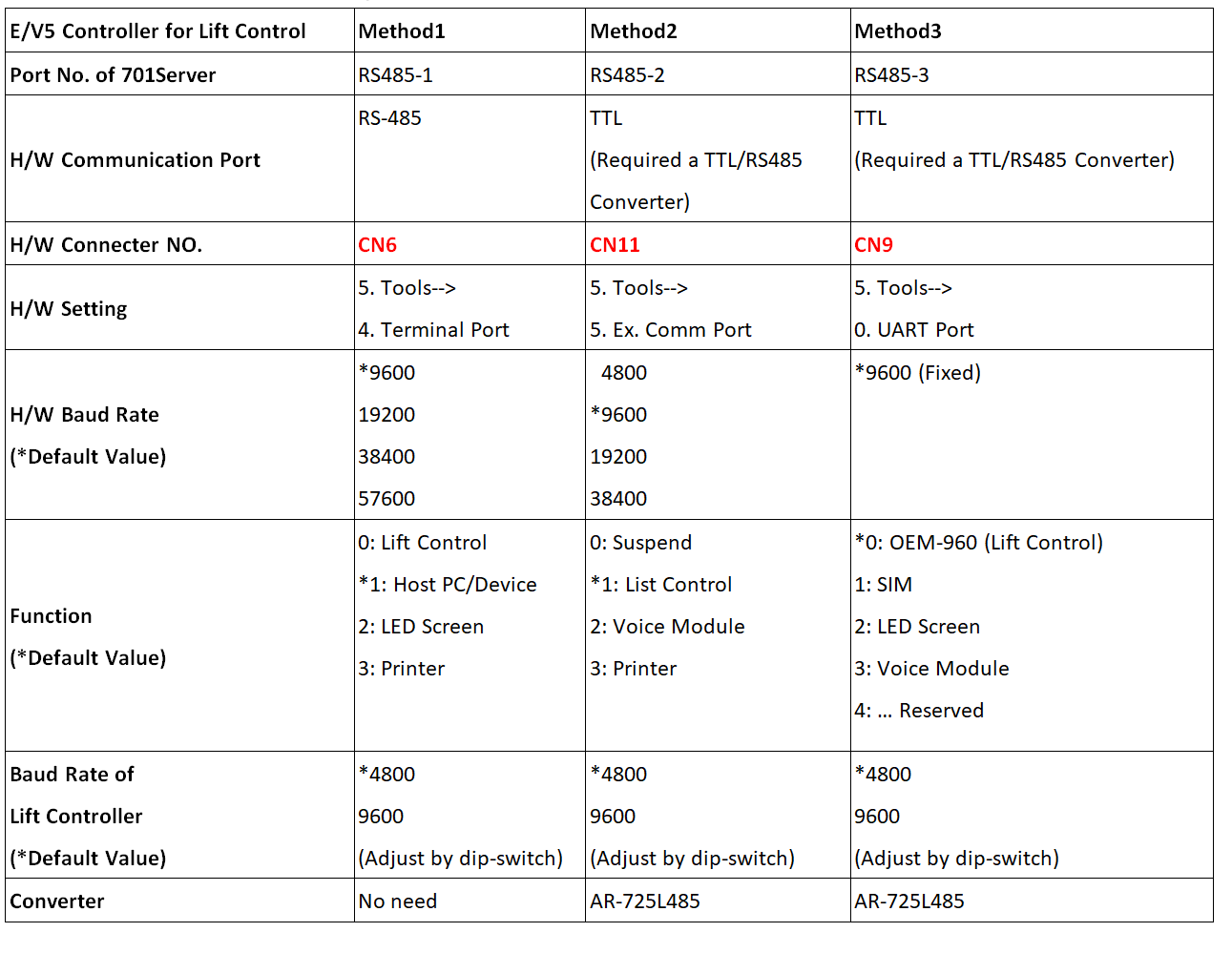
And Note to Choose to correct Model code for V5 Series as shown in below picture: