Serial NO : H03217004-EN
Date of Editing : 2016-08-16
Questions : How to Use the Timed Alarm Function in the Enterprise Edition (E Series) for Shift Change Reminders
Index:
2. Setting for stand-alone mode
1.Setting of Software
A. Using 701 Server to set the alarm clock
(1)Click [H/E Serial Controller Parameter Edit]
(2)Choose the right Target Node
(3)Click [Read from Controller]
(4)Click [Alarm Schedule]
(5)Click days and enter the beginning time (16 sessions in total)
※The recommended setting for the relay output time is 003 seconds or more to avoid having a too short output time that may result in incorrect triggering of external devices.
(6)Click [Yes]
(7)Click[Write to Controller]
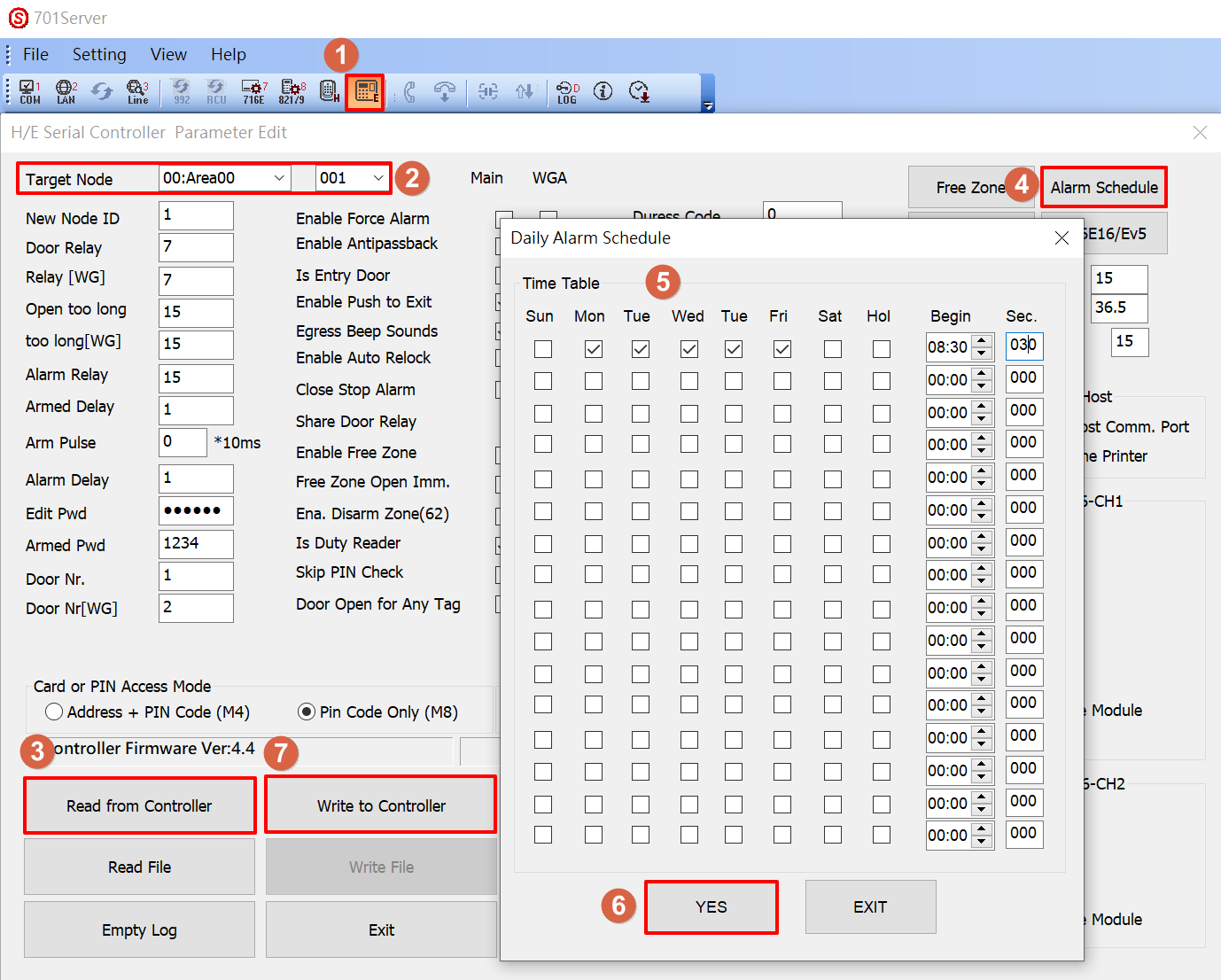
2.Setting for stand-alone mode
Enterprise Edition (E Series)Manu Tree
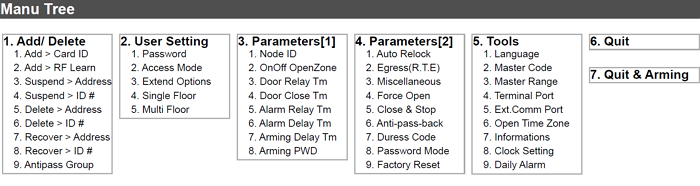
(1)Enter the programming mode
*PPPPPP# (P=Password Default:123456)
(2)Enter 5. Tools → 9. Daily Alarm
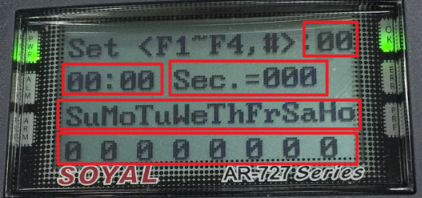
1. 00 → Alarm clock session (Number would be 0~15,16 sessions in total)
2. 00:00 → When to activate your alarm clock
3. Seconds → How many seconds your alarm clock would play
4. SuMoTuWeThFrSaHo → Sunday、Monday、Tuesday、Wednesday、Thursday、Friday、Saturday、Holiday
5. 0 0 0 0 0 0 0 0 → (Enter 0=Stop 1=Activate)
3.Wire diagram
Enterprise Edition (E Series) Alarm Clock diagram
.png)
4.Checklist for Inspection
| Confirmation | Item | Check Content |
| ☐ | 1. | Verify that the controller is properly connected to the alarm system. |
| ☐ | 2. | Configure the timed alarm function in 701ServerSQL. |
| ☐ | 3. | Set the daily alarm instructions for each individual device. |