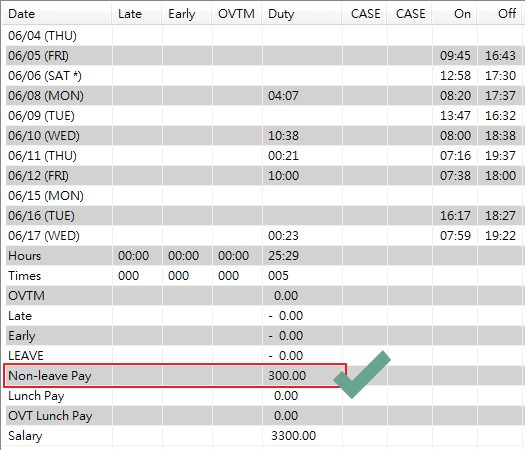Serial NO.: S00309005-EN
Date of Editing: 2015-06-17
Answer:
701 Server Version: 701ServerSetup805 150601.exe
Release Date: 2015/06/01
701 Client Version: 701ClientSetup805 150606.exe
Release Date: 2015/06/06
There is no “Leaves” or “Late” records, but non-leave bonus (Full Attendance Bonus) doesn’t show in the Monthly duty report.
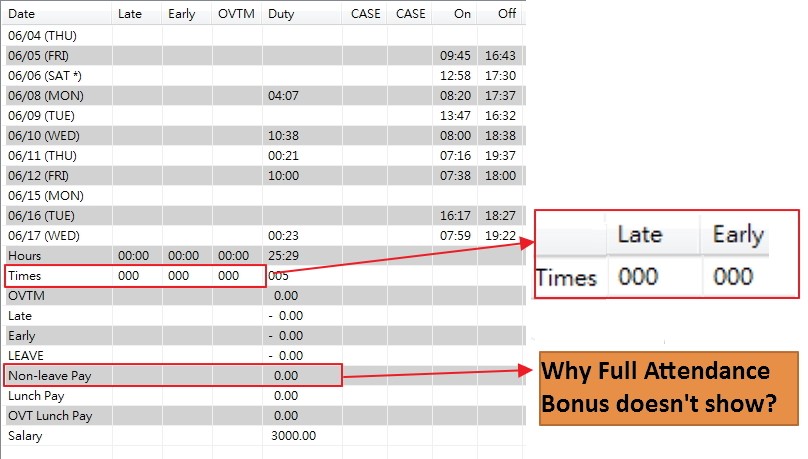
Problem Solving:
If the client needs to add Full Attendance Bonus (Non-leave bonus) into monthly report for employees, it is necessary to set up “Max Delay Min” & “Times” in “Salary Edit”.
The settings of “Max Delay Min” & “Times” mean Maximum tolerance minutes & frequency for employees to be late and the least value of “Max Delay Min” & “Times” is “1” to be calculated by the system. In this way, “Max Delay Min” & “Times” value should add [1 higher value] than expected values.
Example 1: If the employer doesn’t allow any tolerance late, “Max Delay Min” & “Times” need to be set up as “0”.
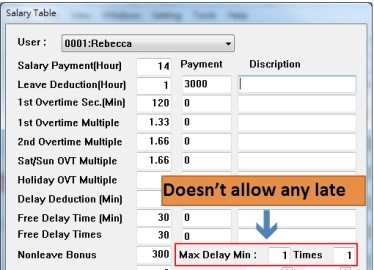
Example 2: If the employer allows one time 5 minutes late in a month, “Max Delay Min” should be set up as “6” and “Times” should be set up as “2”.
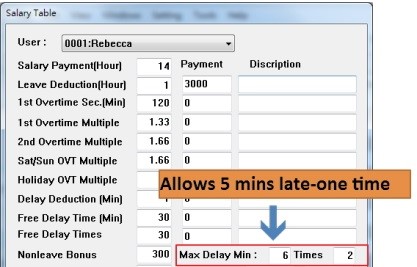
In order to solve the problem: Full Attendance Bonus won’t show in the monthly report while [Max Delay Min] [Times] are set as 0.
Please go to [Setting]> [Salary Edit]> Set up [Max Delay Min] & [Times] as 1 or other values. While [Max Delay Min] & [Times] set as 1, this setting doesn’t allow any tolerance late for employees.
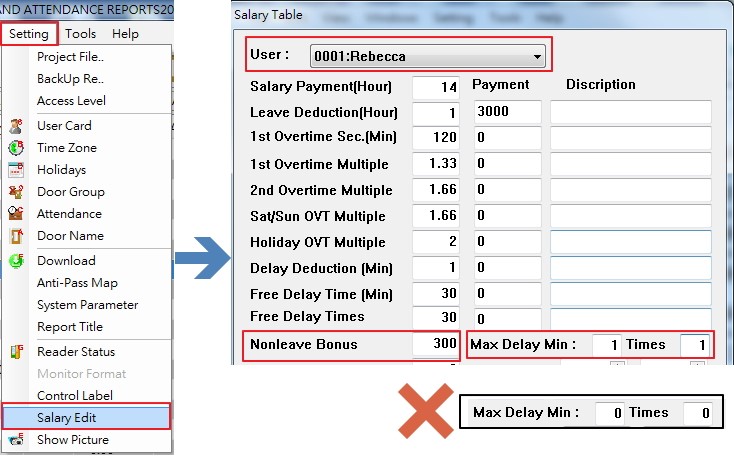
Then the system will calculate Non-leave bonus into Salary as below: