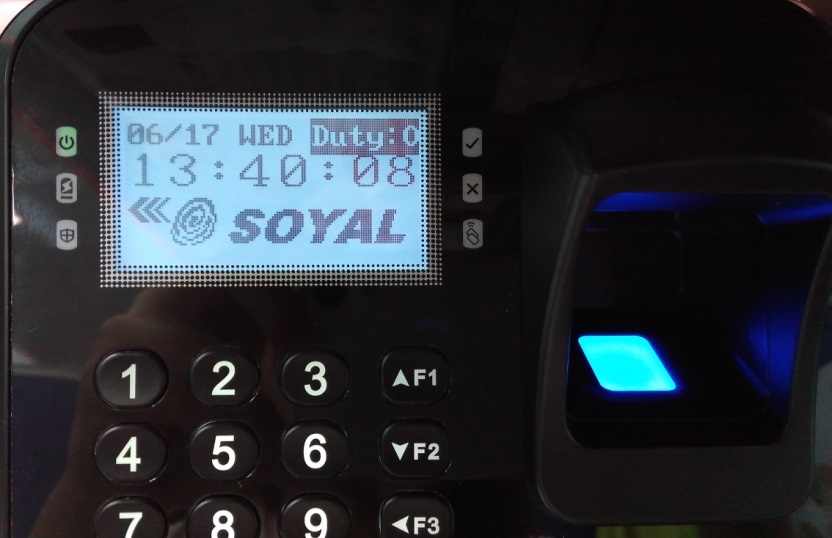Serial NO. : H03413002-EN
Date of Editing : 2015-06-17
Questions : After reset AR-837-EF, the fingerprint sensor has no response. How to solve it?
Problem Solving :
| Firmware version: | APS837EF___V0304 150612.STM |
| Firmware release date: | 2015/06/12 |
After resetting V5 fingerprint controller, AR-837EF-3D fingerprint sensor has no response.

AR-837EF and AR-837EF-3D share the same firmware, but their fingerprint module is different. This firmware’s default fingerprint option is FP-9000. Therefore, after resetting AR-837EF-3D, you need to select the corresponding fingerprint sensor option to activate the fingerprint sensor.
Here are two ways to activate fingerprint sensor: 1. Standalone via hardware 2. Network via 701 Server
Please follow steps below to select correct for fingerprint sensor:
Standalone: If you use 837EF as standalone, please select the fingerprint sensor by device.
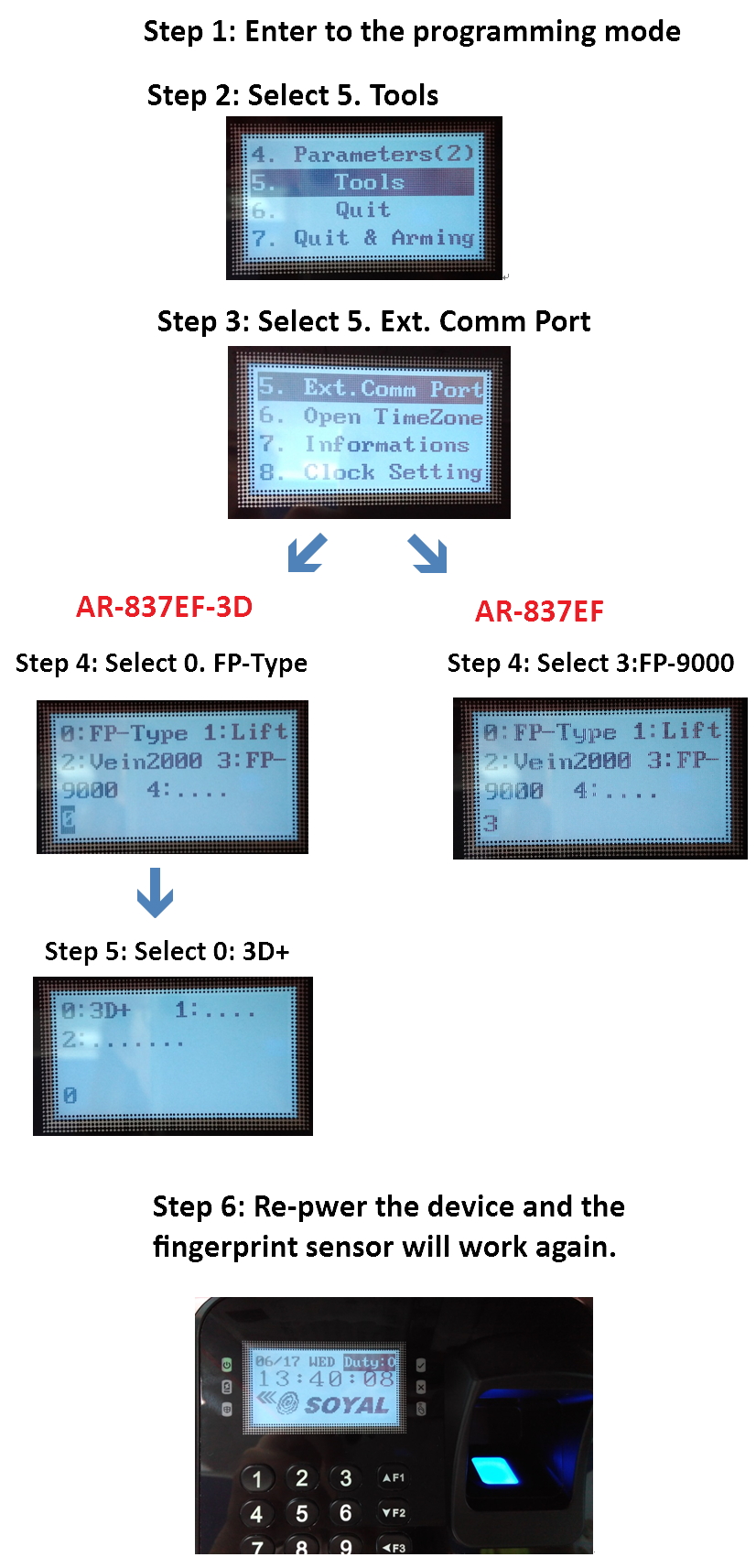
Network: By using 701 Server to activate the fingerprint sensor.
Step 1: Run the software- 701 Server & Set up the connection
Step 2: Click 821EF icon to set the parameter
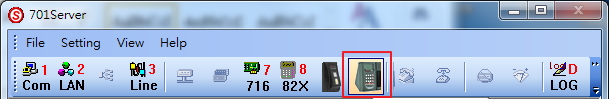
Step 3: Input the Node ID
Step 4: Click “Read” to get the current parameter from device
Step 5: Select 3D-1500 Type for 837EF-3D or select FP9000 for 837-EF.
Step 6: Click “Write” to write the parameter settings into the controller.
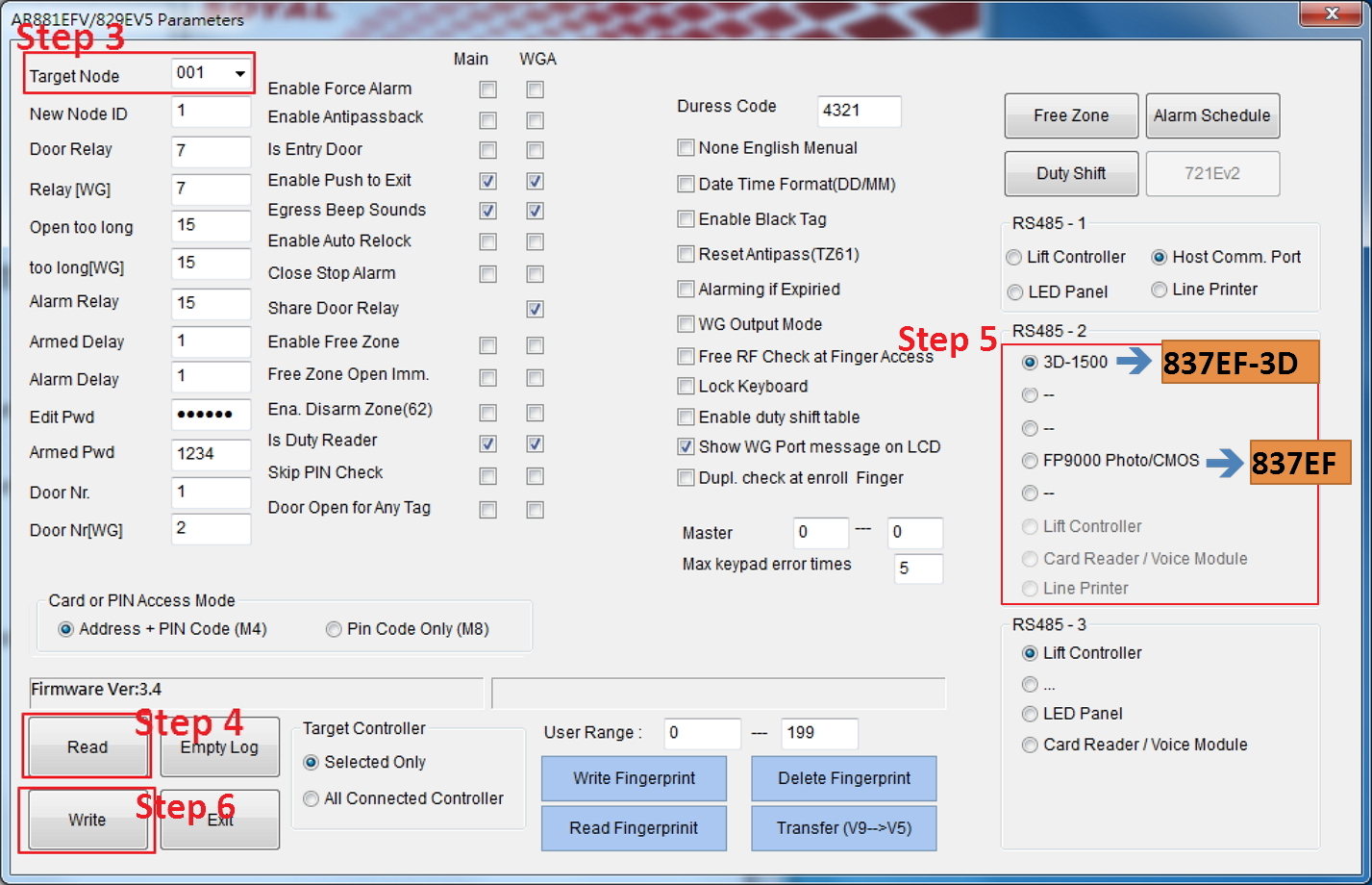
Step 7: Re-power the device and the fingerprint sensor will work again.