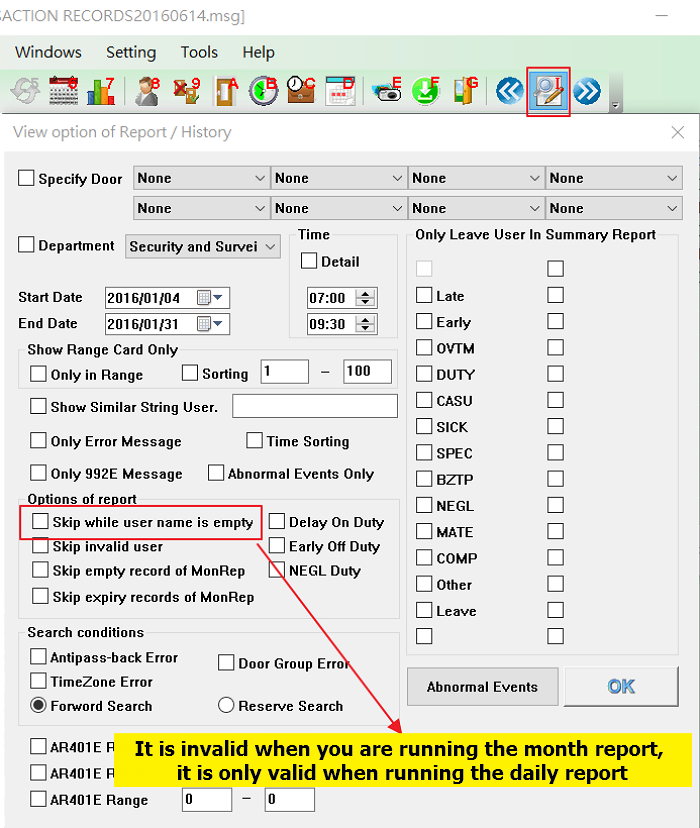What caused the failure to open the monthly reports.
Serial NO. : S00312006-EN
Date of Editing : 2016-06-07
Problem: Auto Open Zone for all H series controller and digital door lock AR-323D without keypad
Answer :
When you click the Icon 6, the month report did not appear.
※Reason:
Because the name column of Icon 8 card user editing is blank, it causes the month report could not be opened.
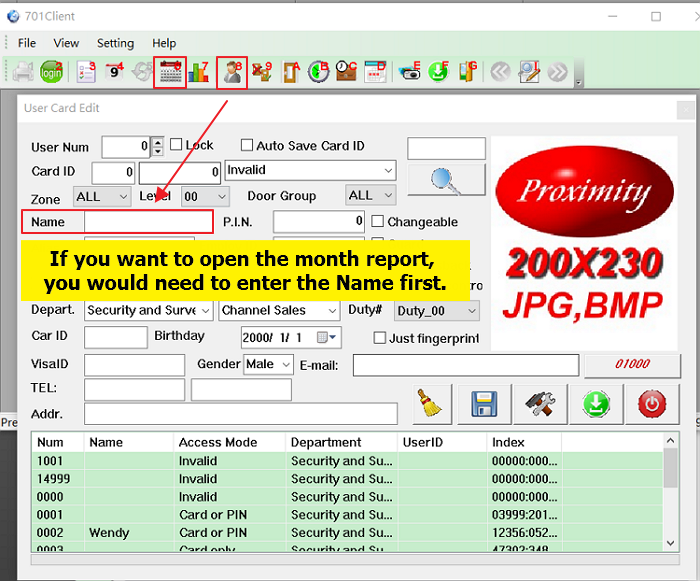
Solution:
First, enter your name and remember to save it. Second, re-click the icon 6 Month report, you would get the month report.
※In the icon I, the selection “Skip while user name is empty” is invalid to the month report.