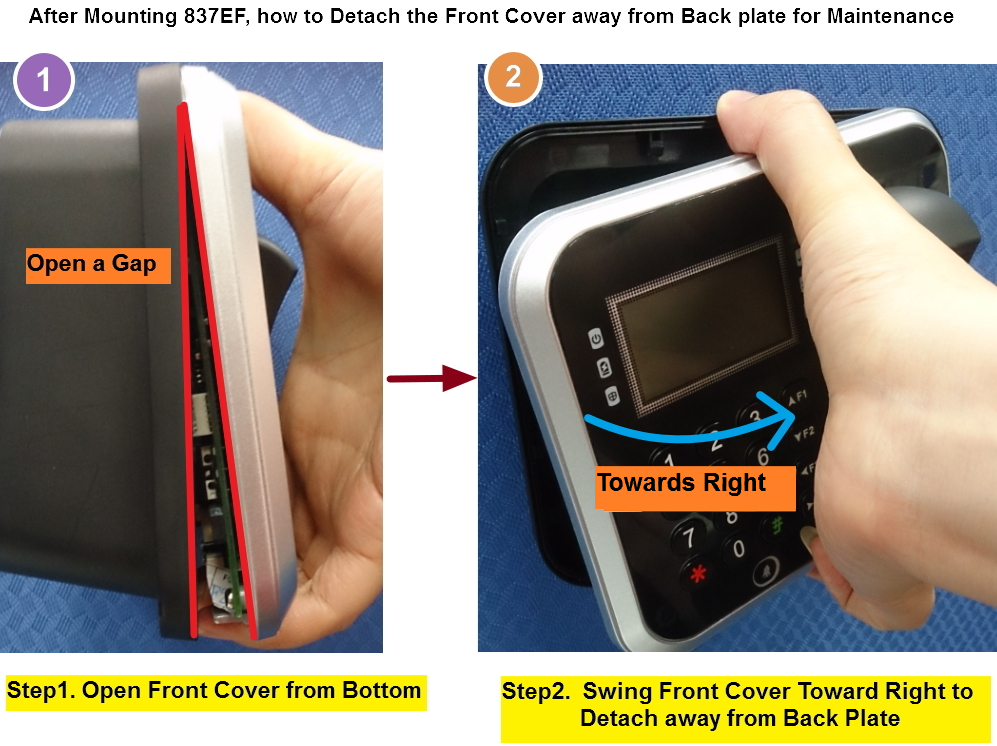Serial NO. : H03413004-EN
Date of Editing : 2016-07-27
Questions : How to correctly Assemble/ Disassemble New Version of AR-837-E/EF?
Problem Solving :
SOYAL improves two hooks design of 837E/EF Back Plate again
The improved Back Plate has been gradually used for New Production of AR- 837E/837EF since 2016 Mar.

Comparing the previous version, the new Back Plate is different method and tips to been Detach/ Attach with Front Cover. If the customer don’t know how to correctly Detach/ Attach, the hooks is possibly to be broken and even accidentally broken the components on Mainboard.
Some customers reported us that they have encountered the problem.
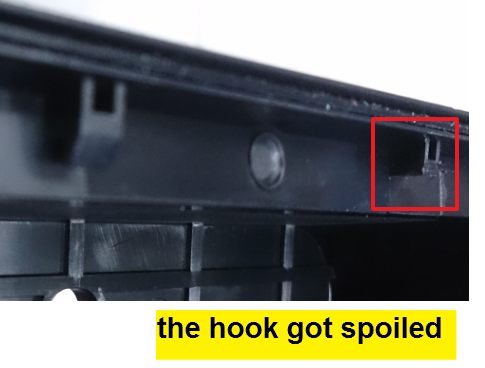
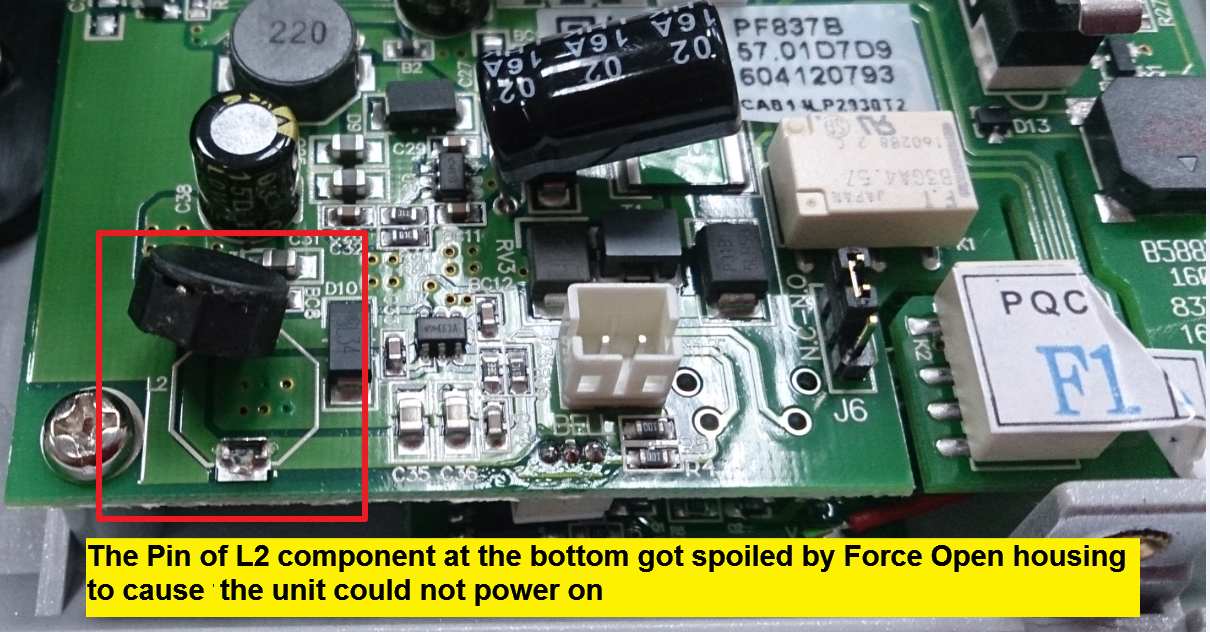
So it is important to share the instruction to every customer and guide them how to correctly Detach/ Attach the new back plate with Front cover.
Highly Note for Open AR-837EF Front Cover & Back Plate
1. How to Open New Version 837EF for First Mounting
When you get a new version 837EF,please follow below tips to first open its housing.
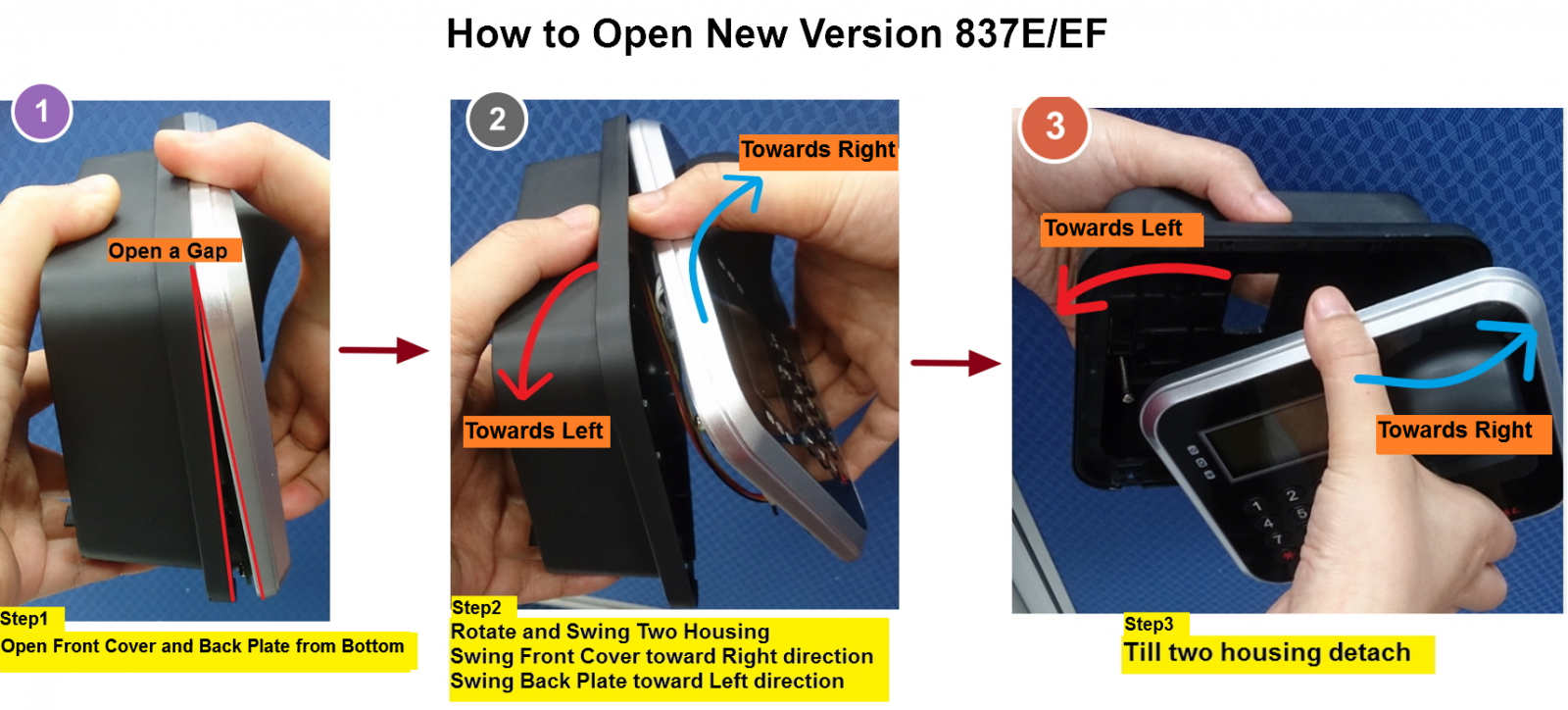
After opening, we need to check the version of controller firstly.
If you find out there are six ribs both on front cover and back plate
That mean you get our new version of housing.
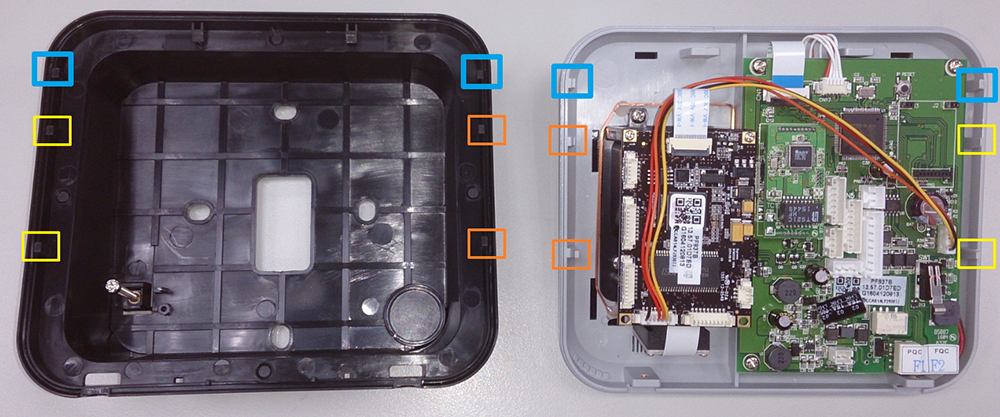
In order to install easily, a fast way is to cut off an edge of two ribs
We can choose to cut the ribs on front cover or cut the ribs on Back Plate
The better solution is to cut off the ribs on Front Cover.
The tools we need are Diagonal Pliers.
Choose these two ribs close to bottom, follow below instruction to cut a little bit part from the edge of rib, the cutting off part look like a triangle shape. After cutting, you would see bevel angle on the rib.

2. How to Attach Front Cover to Back Plate
If you get failure using Method1 for Attach , please change to use method2, but please be very careful to avoid two hooks broken
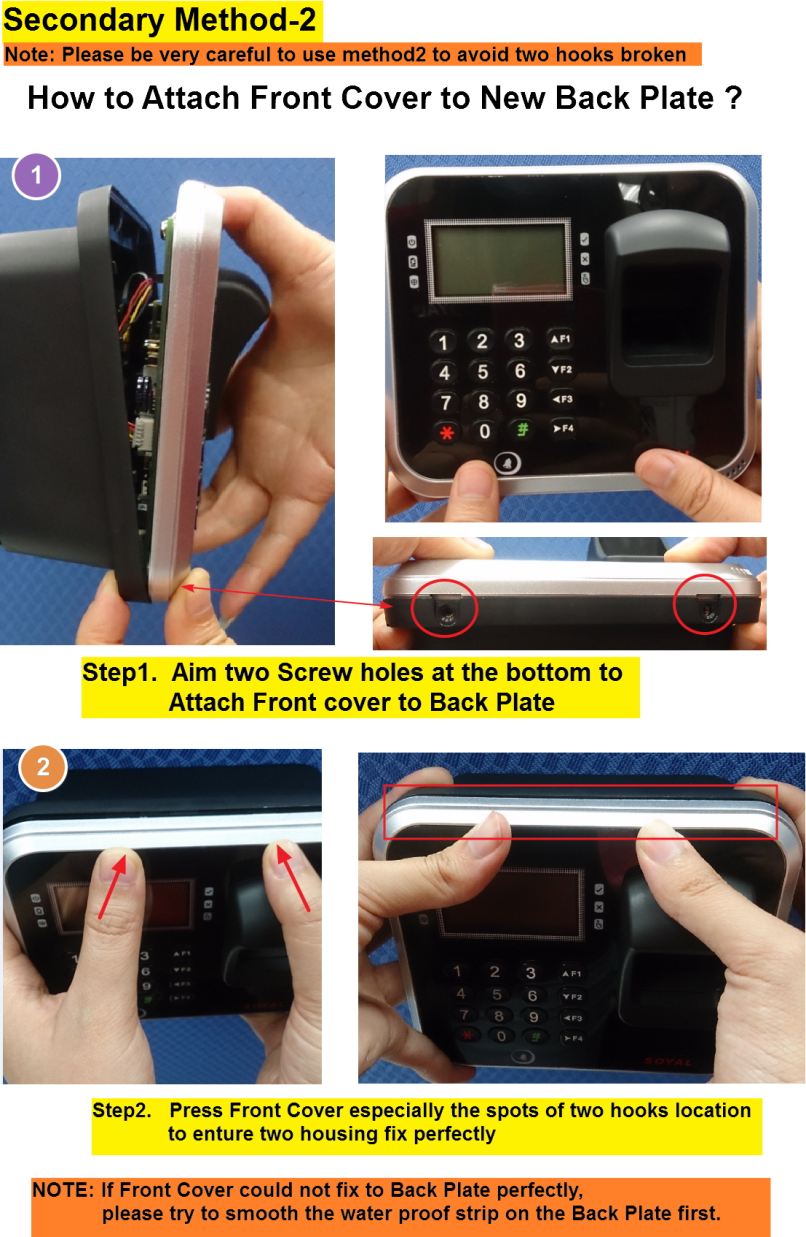
3. After Mounting 837EF, how to Detach the Front Cover from Back plate for Maintenance