Serial NO :S00315019-EN
Date of Editing : 2016-04-12
Questions : Why could not see Event Log while 701Server Setting is correct?
Problem Solving :
You may encounter the following seven configuration issues:
1. Check the COM port settings of 701Server and make sure that the option to actively query controller messages is selected.
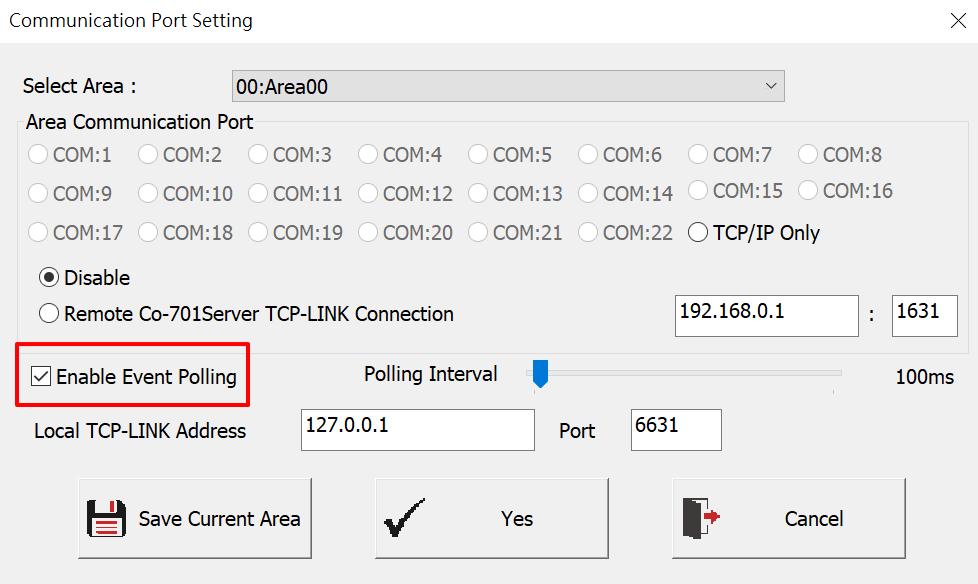
2. Verify if the time of the card reader has been calibrated.
Please select the connected card reader and press Clock for time synchronization with the computer.
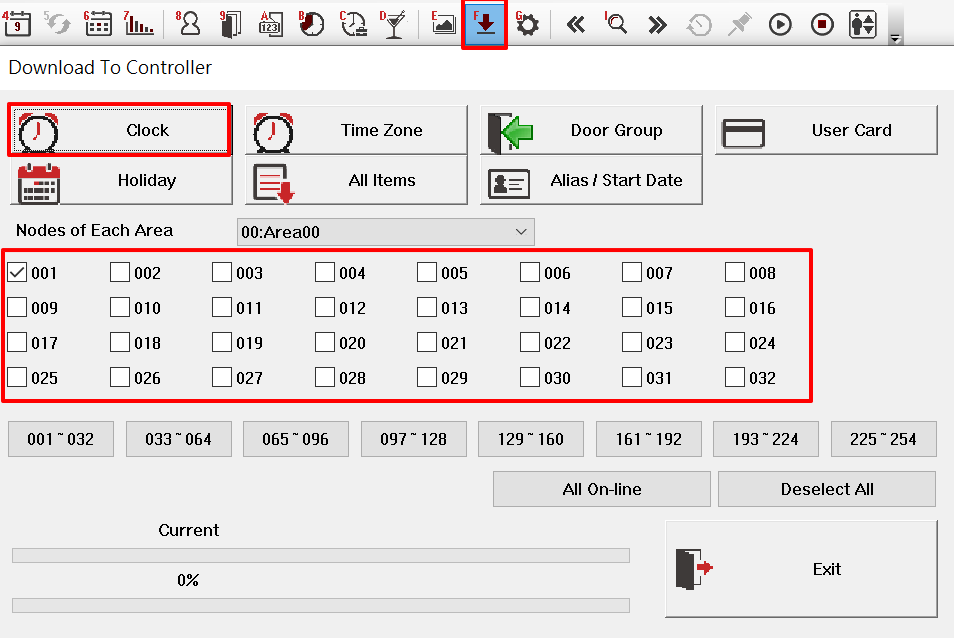
- Check if specific conditions are selected in the parameter settings of 701Client.
Please uncheck all conditions.
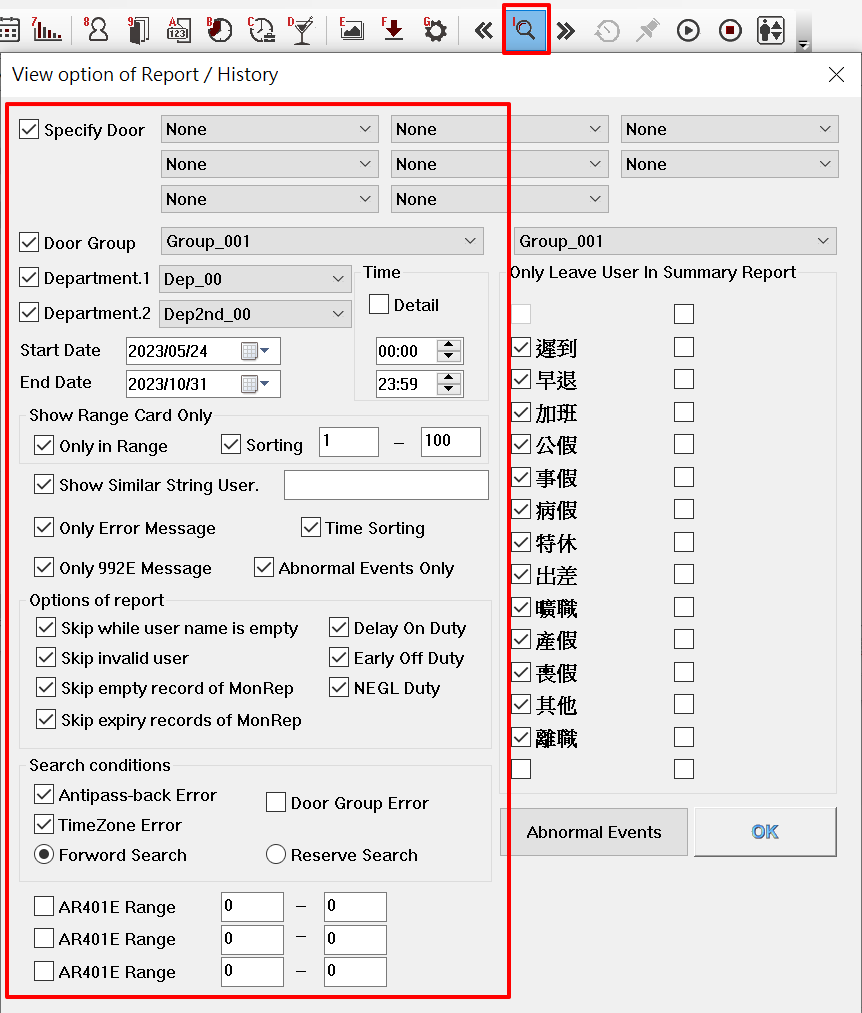
- Verify if the record file path in the 701Client project settings has been modified.
Please revert the path to the default location:
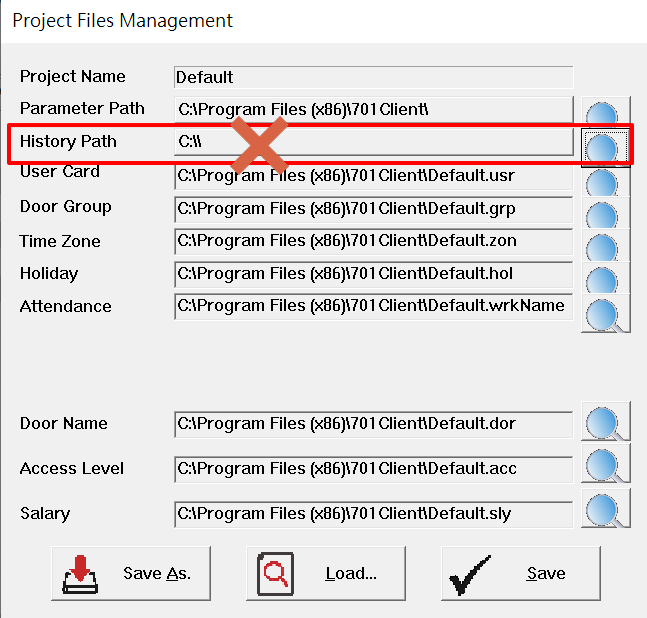
- Confirm whether the opened message file is the one for the current day.
Please select option 3 and choose the message file for the current day.
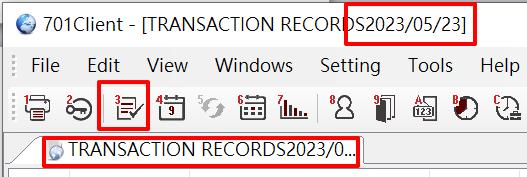
- Check if there are many day message not to be received ;
If so, the software will take several minutes to receive the previous message.
Please wait a little time, the daily message will be seen after finishing to receive the history message.
Click icon “3 Daily Transaction Record” to sort by Date modified, you can know the software is currently
receiving the message for which date.
- confirm which day's file is currently being received.
Verify if the antivirus software is blocking the message files.Please exclude 701SERVER and 701CLIENT from monitoring in the antivirus software.
For example, the configuration for avast software is as follows: