Introduction:
1. In most of time, community and plant has a lot of elevators controlled by 701software in meanwhile, the modification of the name of elevators and floor names could make the management more efficient.
2. In the case of mailbox management is required to assign the user name for management either.
Compatibility:
All series controllers
Modification:
Step 1. 701ClientSQL > 8.User card edit > Tools box > user access floor edit
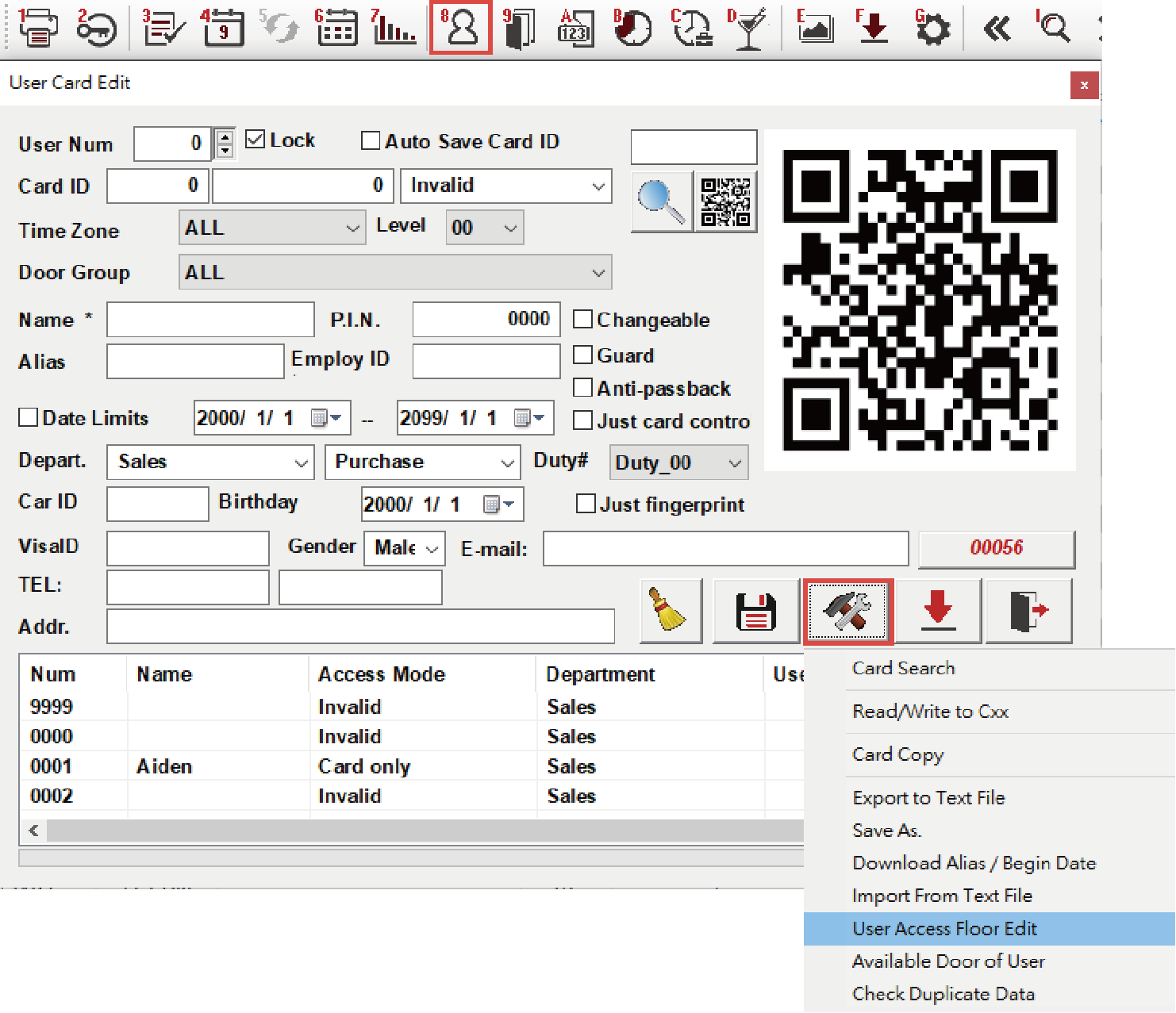
Step2. Select the parameters
*option details please refer to chapter 11 of the manual - 701ClientSQL Manual
Step 3. Open the file FloorDir001.txt
*The txt file will be produced automatically while appointing the Node ID of controller.
Path - C:\Program Files (x86)\701Client
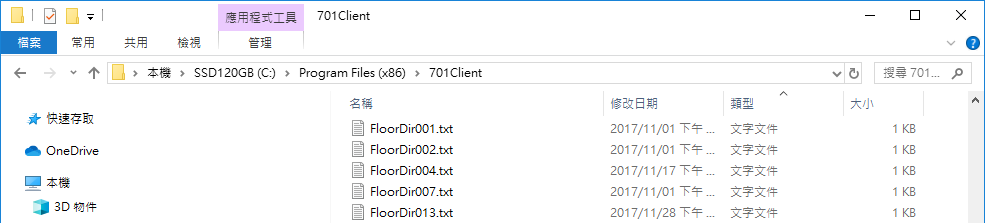
Step4. Edit the node id of controller and floor name (in same file).
Controller Node ID:
>>
Floor Name:
>>