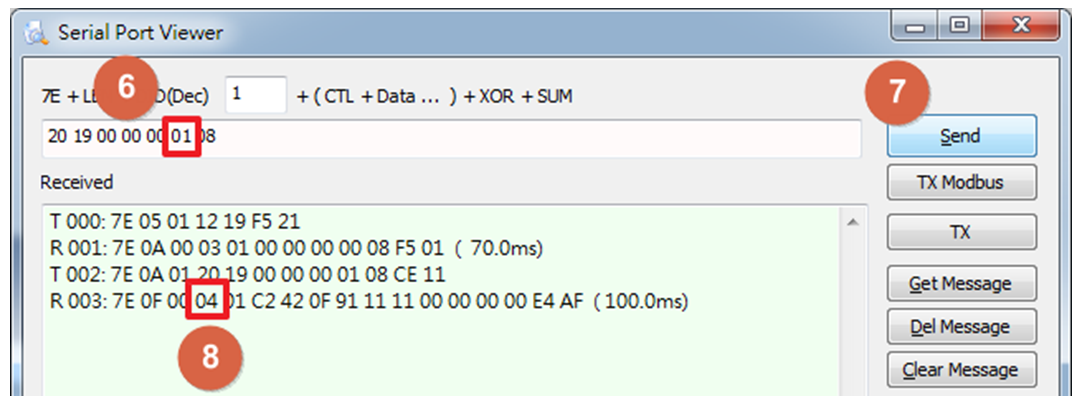Serial NO. : S01415017-EN
Date of Editing : 2021-08-31
Questions : How to change E Series controller user capacity using protocol?
Problem Solving :
Required/Applied Condition:
Applicable only for SOYAL Enterprise Series (E Series) firmware version 4.3 and after
Tools for sending protocol command: Commview
Function: Change user capacity in 16,000/32,000/65,000
I. Protocol Command:
1. Get current user capacity
Send Command: 12 19
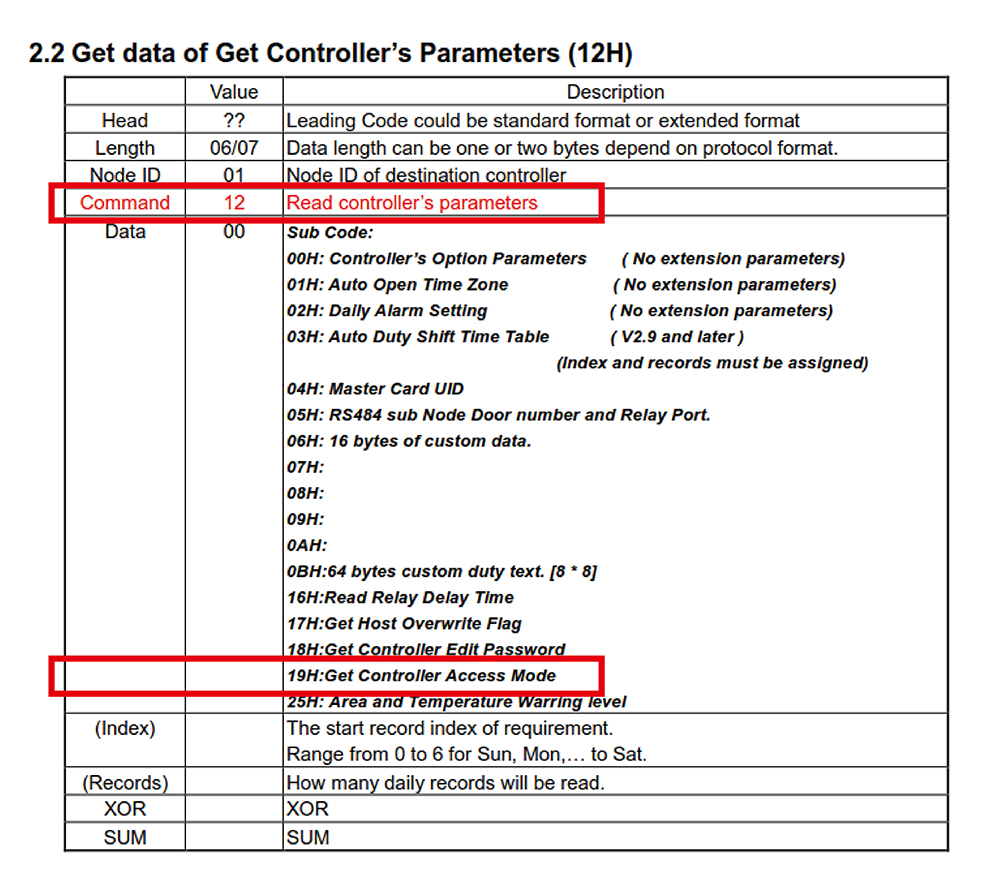
Echo Command: 00= 16,000 users / 01= 32,000 users / 02=65,000 users
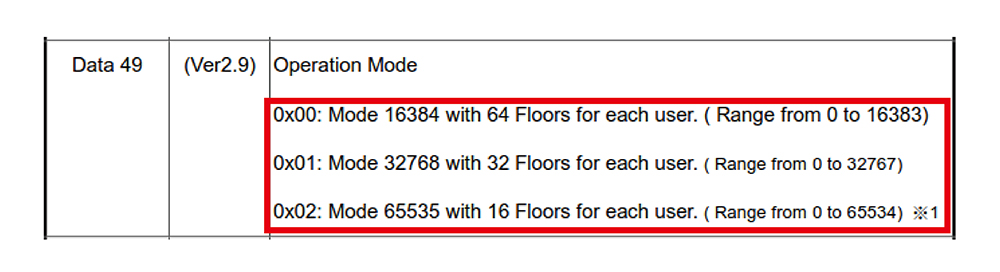
*1: Only for LCD version
2. Set controller’s user capacity
Send command:
16,000 users = 20 19 00 00 00 00 08
32,000 users = 20 19 00 00 00 01 08
65,000 users = 20 19 00 00 00 02 08
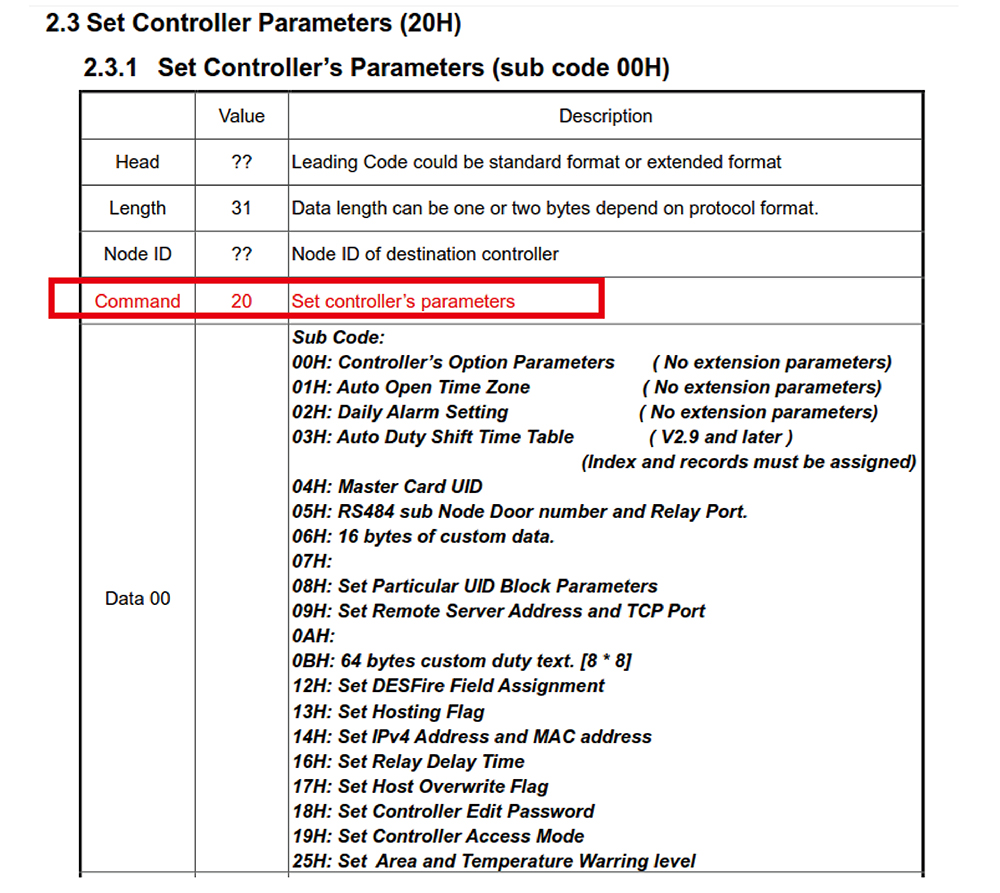
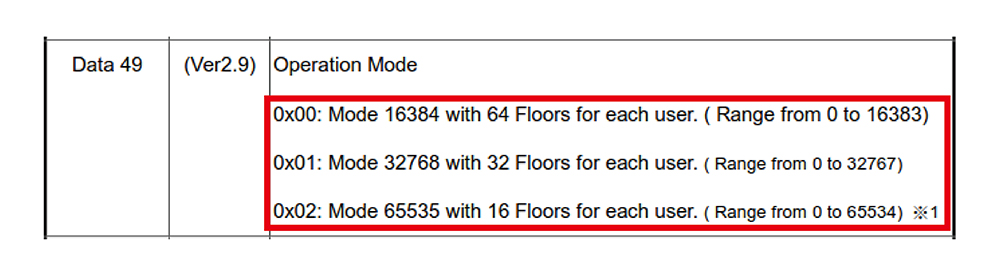
*1: Only for LCD version
Echo Command: 04 (command successfully applied to controller)
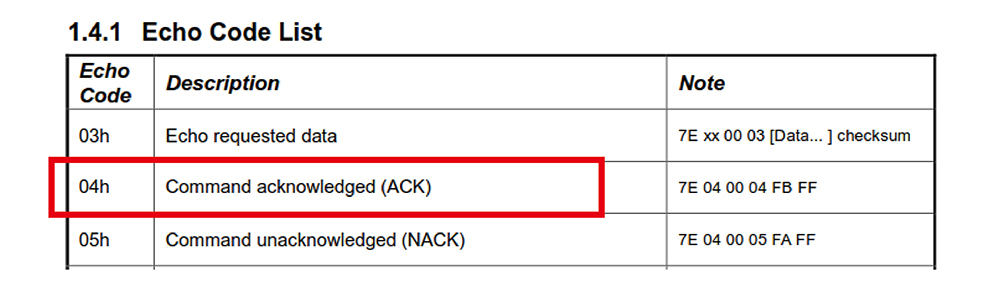
II. Example
1. Get current user capacity
Step 1. After run Commview software (available after downloaded SOYAL Device Tool), select Communication Port
Step 2. Select Node ID of the controller
Step 3. Enter 12 19
Step 4. Select [Send]
Step 5. The echo command 00 00 00 00 08 à 16,000 users access mode
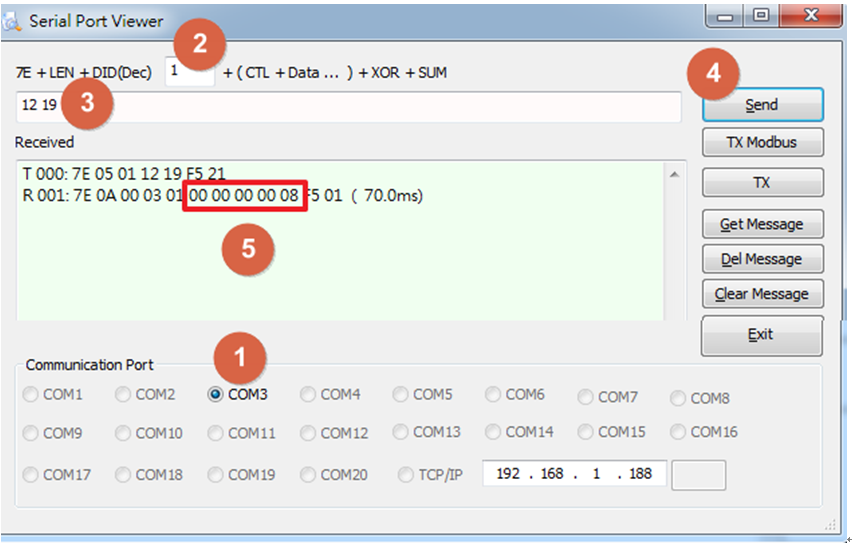
2. Set controller’s user capacity
Step 6. For example, set user capacity to 32,000; enter send command 20 19 00 00 00 01 08
Step 7. Select [Send]
Step 8. The echo command 7E 0F 00 04 à command accepted and user capacity has been changed to 32,000 users