Serial NO. : S00401005-EN
Date of Editing : 2020-09-02
Questions : How to deal with the system that encrypted with SOR encryption mechanism?
The 5 methods to proceed when the system encrypted with SOR:
1. To obtain the original SOR Authorization Cards from the owner
To do encryption on new devices or new cards with the original SOR Authorization Cards, if the owner does not have the original SOR Authorization Cards, please have the owner to ask from the source provider.
2. To create new encryption
Use new SOR Authorization Cards to launch the encryption with the current device and the new cards.
3. Disable/Eliminate SOR encryption
If the owner does not particularly request the encryption, you may disable the SOR encryption mechanism on programmed MIFARE controller or reader, to change it back to read card’s UID. However, MIFARE card number is not in sequence, you would need to collect the original MIFARE card and to re-issue card. The steps of how to disable SOR encryption, please see the attachment.
4. DESFire programmer: alternatively distributor can buy DESFire programmer from SOYAL Technology and to issue DESFire card.
5. SOYAL DESFire: To save time and cost of issuing DESFire card, SOYAL can issue DESFire card for you directly.
【Attachment】
Software Operation
Step1 Select Correct Model name according to the controller type you would restore
Step2 Login
Step3 Put a SIM or UIM card on Controller
Step4 Untick the option “Check Open System rules”
Step5 Click “Launch Device” button
Note: If you lost the original SIM card or UIM card that you use it to program mifare controller, you can use any SIM card or UIM card to disable SOR for programmed Mifared Controller whether the key is same or not.
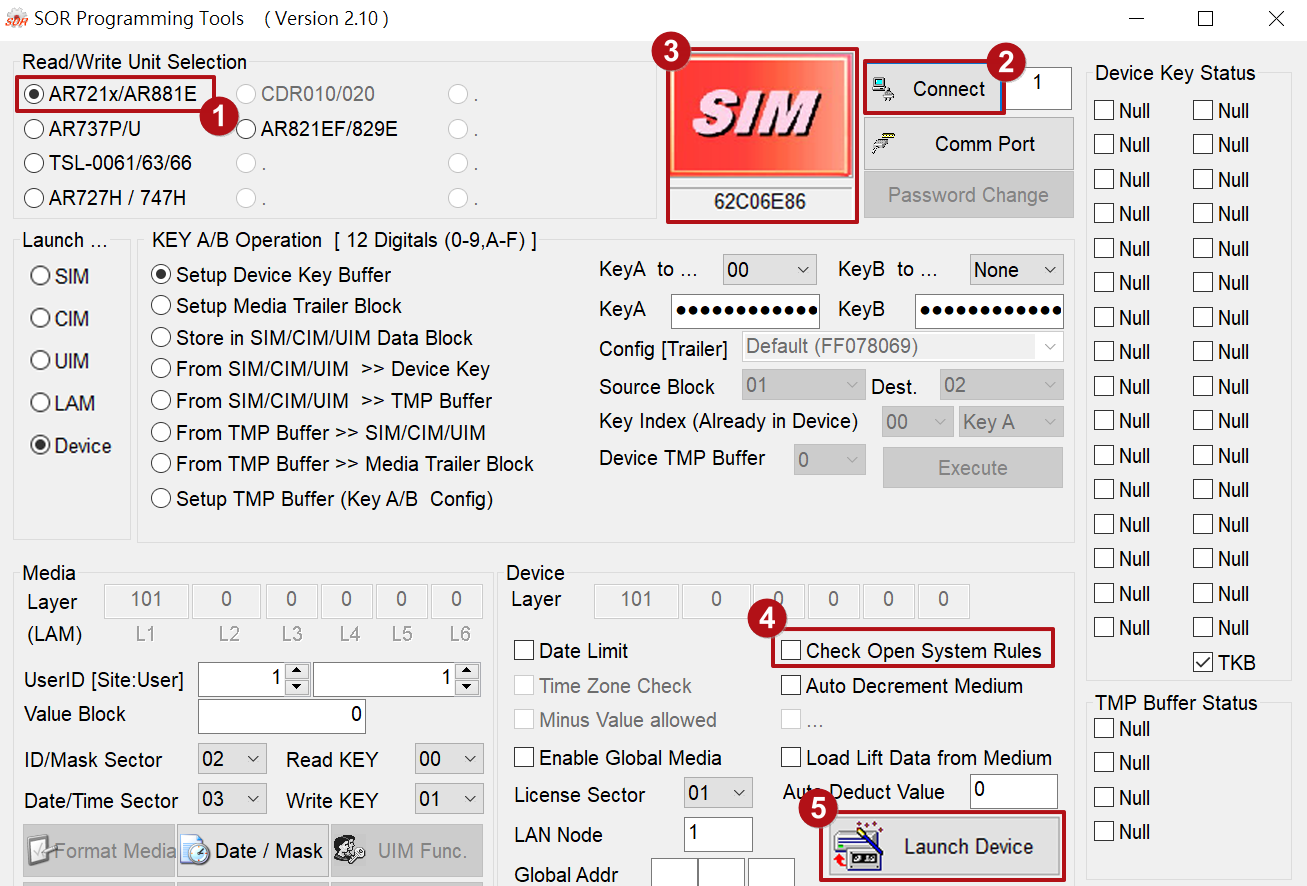
-END-