Serial NO : S01201001-EN
Date of Editing : 2012-02-21
Questions : Fingerprint Enroll Toll Operation Guidance
Problem Solving:
EnrollTool Main functions:
Collect fingerprint data via EnrollTool Software on Computer and the collected fingerprint data can be written to other fingerprint devices through 701Server software ; be suitable for office HR that can quickly collect fingerprints for employees and users.
1. Three communication methods between devices and computer :
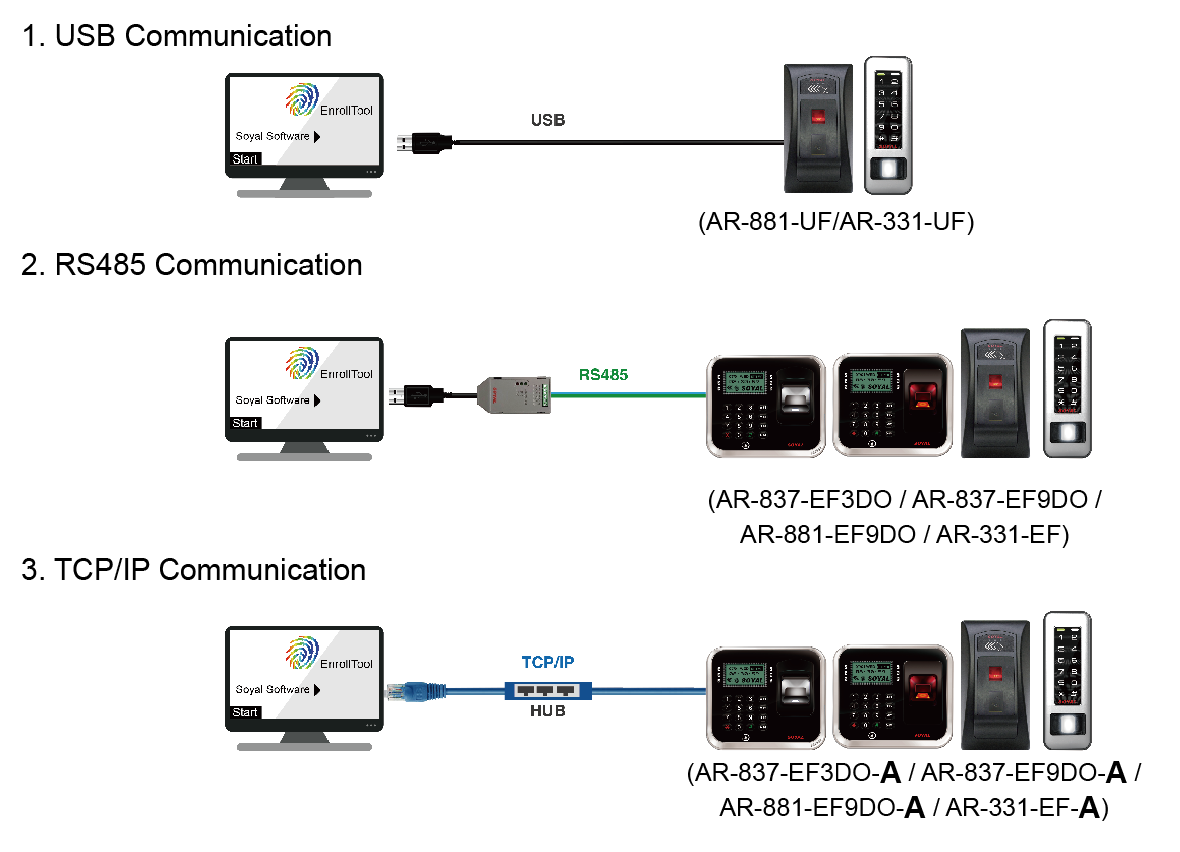
NOTE:
- When using USB fingerprint collector AR-331-UF / AR-881-UF or RS485 fingerprint controller, Please make sure to install USB Driver before running the software.
- 701Server software is necessary to install.
- Firmware Support: V0204 After
- Software Support: “SoyalDeviceTools” release after Feb.21th.2012
2. Software Window Introduction
After installing SoyalToolSetup , Run EnrollTool on your computer:
On your computer > Start > Soyal Software folder > click to run EnrollTool
(※Note: If your computer has running 701 Server software, you need to close 701Server before running this software to avoid communication port being occupied.)
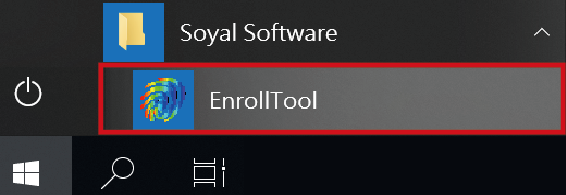
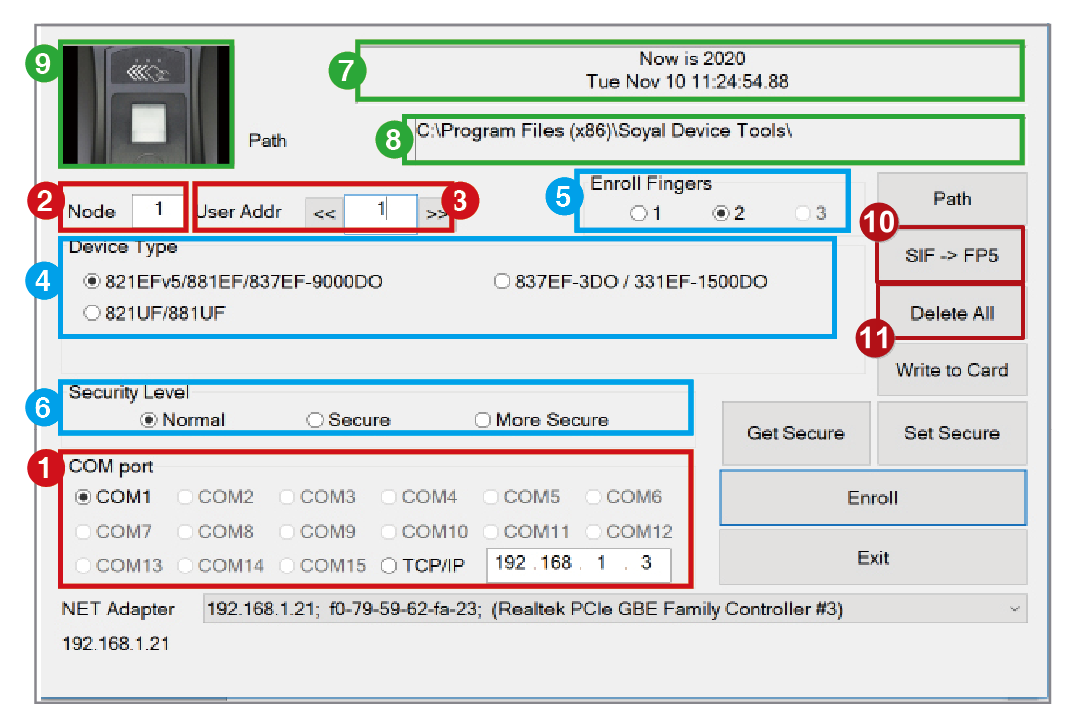
(1) Communication Port Selection
(2) Node ID Number
(3) User Address
(4) Model Name Selection
(5) Enroll Fingerprint Quantity
(6) Security Level
(7) Processing Status Bar
(8) Saved Path Selection Fingerprint Enrollment
(9) Image Display
(10) Transfer fingerprint format V9 -> V5:
Click "SIF---> FP5 " ,select old AR-821EF V9 FP file format. SIF , the system will automatically generate new single FP file format. FP5 into 701Server folder.FP5 into 701Server folder.
(11) Deleting fingerprint database on the device:
Click "Delete All" , all Fingerprint data from device will be deleted completely
More Detail ►Software Manual- EnrollTool