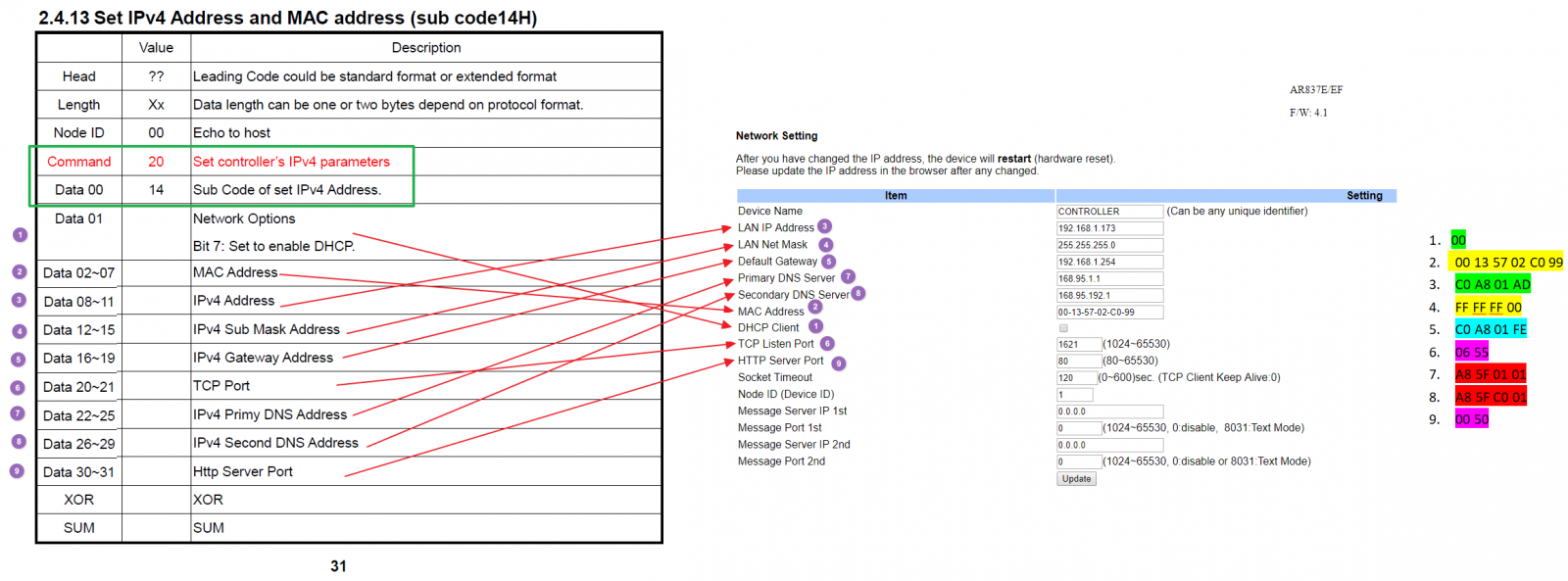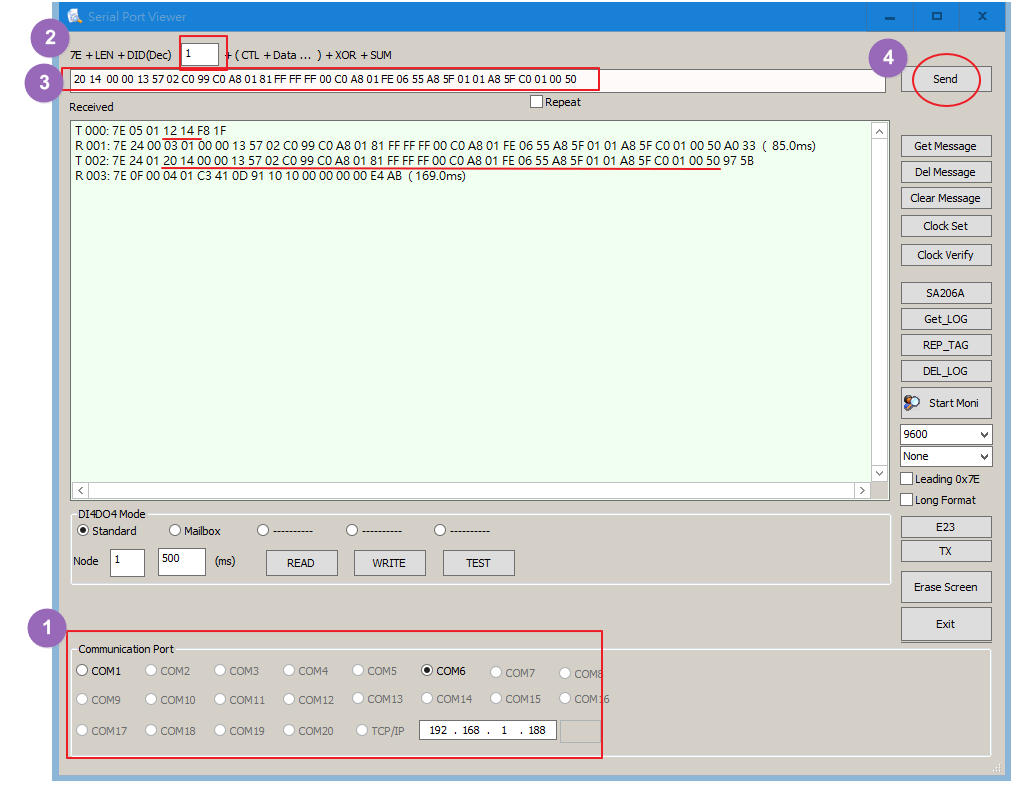Serial NO : S01415011-EN
Date of Editing : 2018-03-05
Questions : How to Use Protocol Command to Get/ Set IP Address & Mac Address for EV5 Series Controller?
Problem Solving :
Check the new Protocol Document “Protocol_881E_725Ev2_82xEv5 4V01.pdf”, the new command for Get/ Set IP & Mac Address will be find.
- Get IP Address & Mac Address Command 12 14 on Page 17
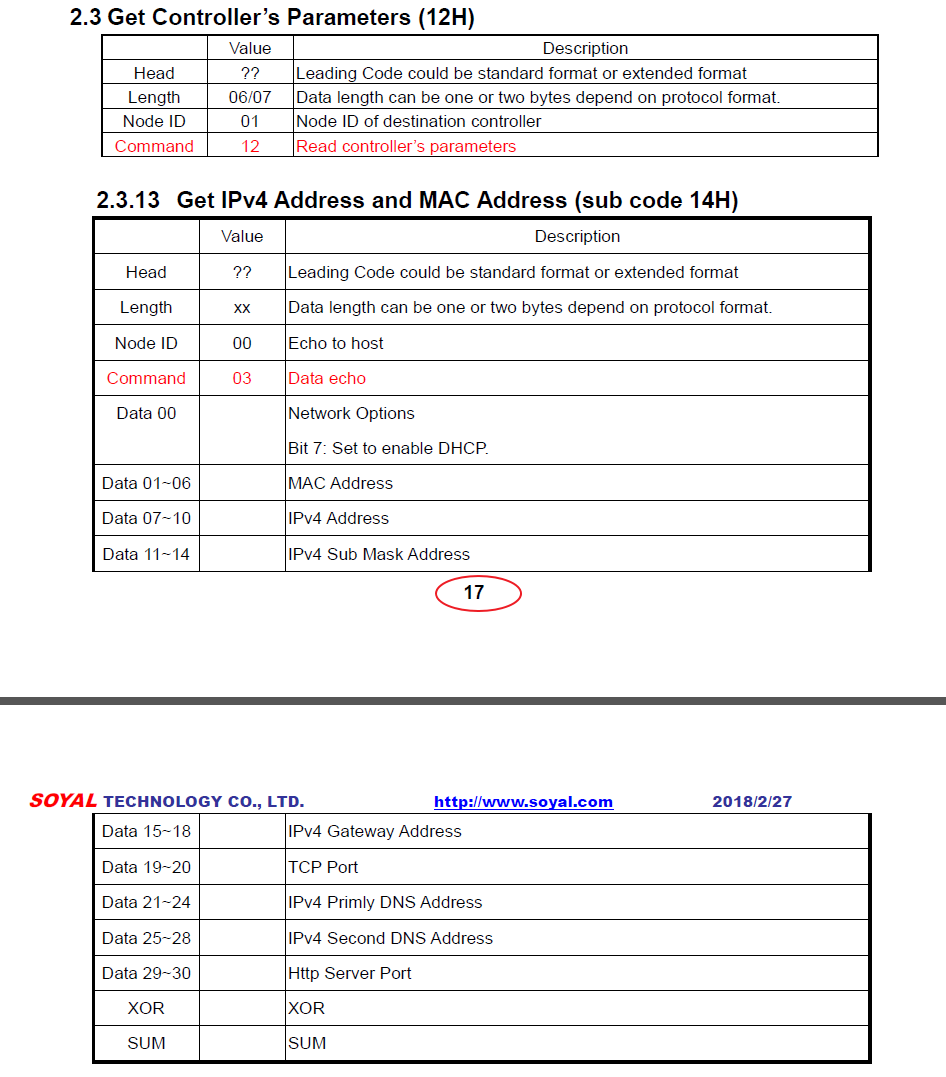
- Set IP & Mac Address Command 20 14 on Page 31
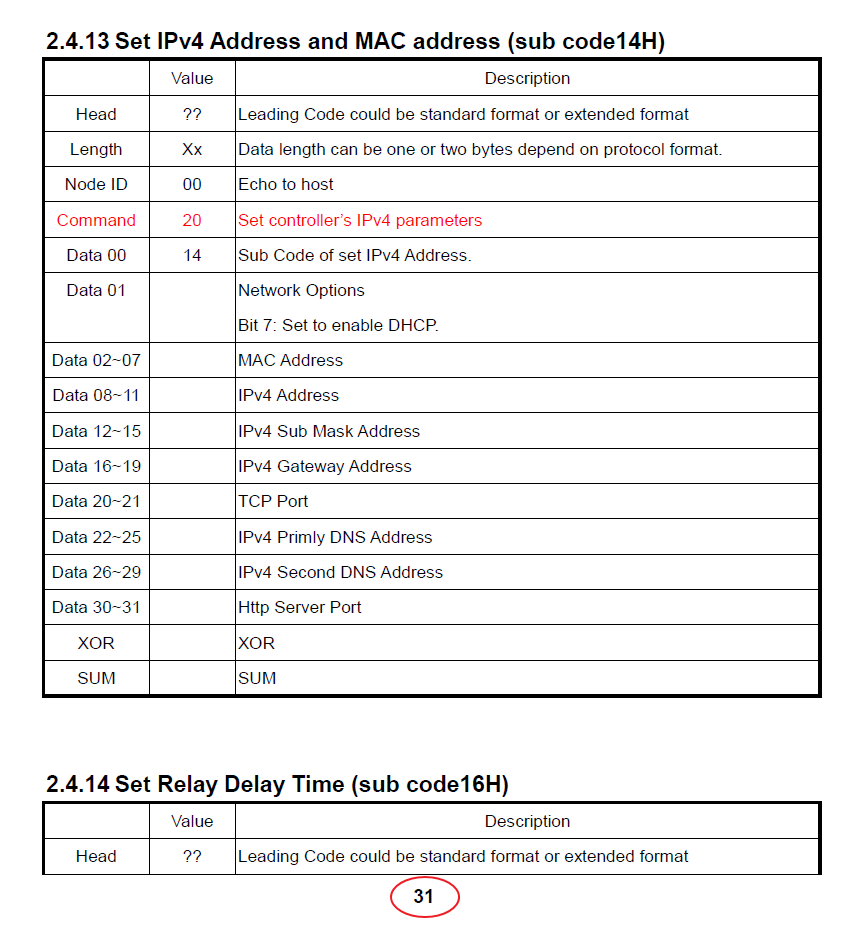
Test Example by Commview
- Get Address
T 000: 7E 05 01 12 14 F8 1F
R 001: 7E 24 00 03 01 00 00 13 57 02 C0 99 C0 A8 01 81 FF FF FF 00 C0 A8 01 FE 06 55 A8 5F 01 01 A8 5F C0 01 00 50 A0 33 ( 85.0ms)
- Set Address
T 002: 7E 24 01 20 14 00 00 13 57 02 C0 99 C0 A8 01 AD FF FF FF 00 C0 A8 01 FE 06 55 A8 5F 01 01 A8 5F C0 01 00 50 97 5B
R 003: 7E 0F 00 04 01 C3 41 0D 91 10 10 00 00 00 00 E4 AB ( 169.0ms)
1.00 = Disable DHCP ; 80= Enable DHCP
2. Mac Address 00 13 57 02 C0 99
3. IP Address C0 A8 01 AD = 192.168.1.173
4. Mask FF FF FF 00 = 255.255.255.0
5. Gateway C0 A8 01 FE = 192.168.1.254
6. TCP Port Number 06 55 = 1621
7. Primary DNS Address A8 5F 01 01 = 168.95.1.1
8. Secondary DNS Address A8 5F C0 01 =168.95.192.1
9. Http Server Port 00 50 = 00 80