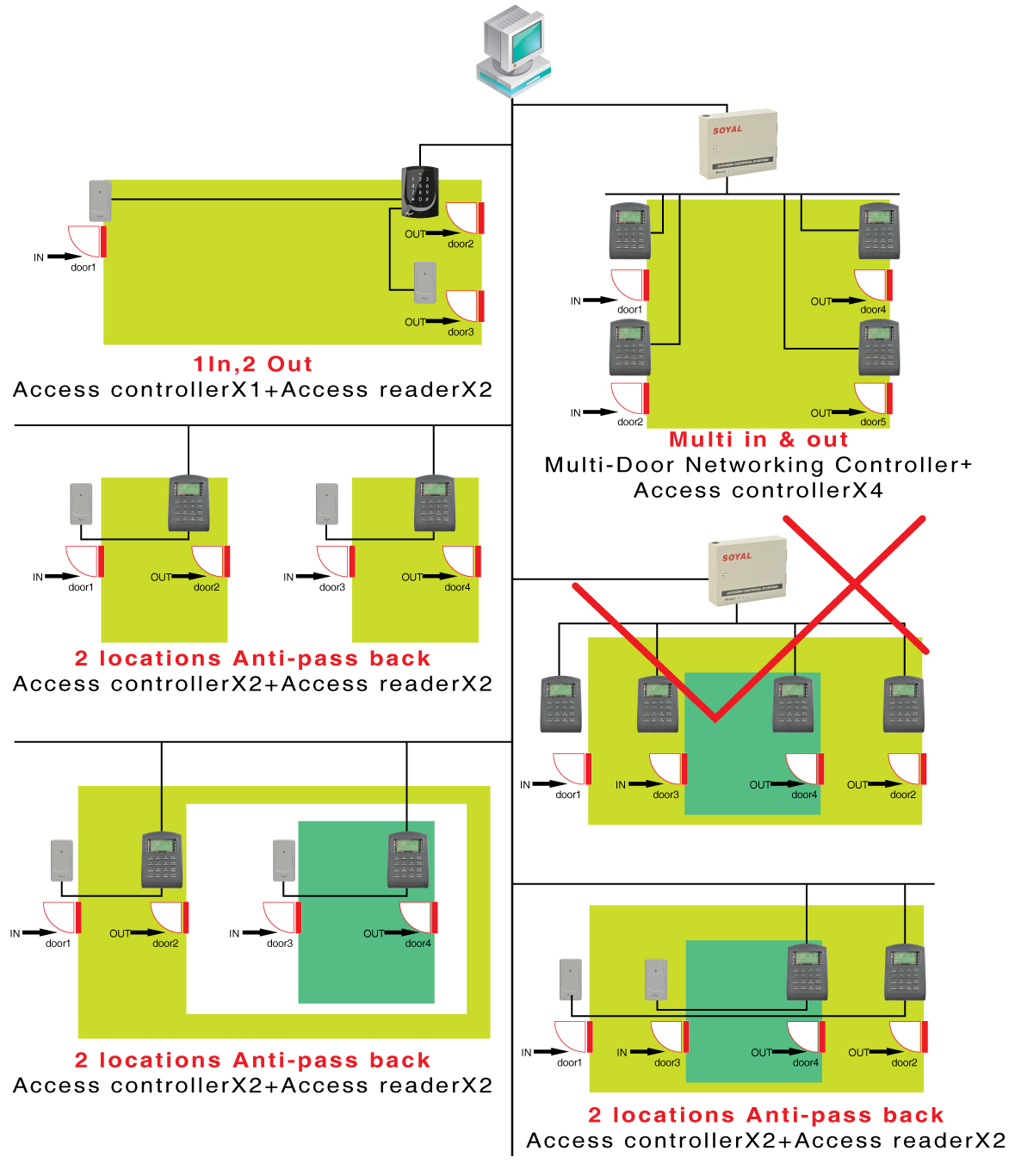Serial NO. : H00211002-EN
Date of Editing : 2010-10-26
Questions : The setting for Anti-pass-back and Multi in & out
Problem Solving :
Anti-pass back:
When two readers are used to control entry and exit from an area, the anti-pass back feature can be enabled. This prevents a key or card from being used to enter an area it has already been used to enter before leaving the area. If an attempt is made to enter the area again with the same key or card, a "No Access: Pass Back" report will be generated on the printer. Channel 1 is considered the entry reader, while channel 2 is considered the exit reader. Access controllers connected to access readers will have the anti-pass back function. Users can be set up with the anti-pass back feature.
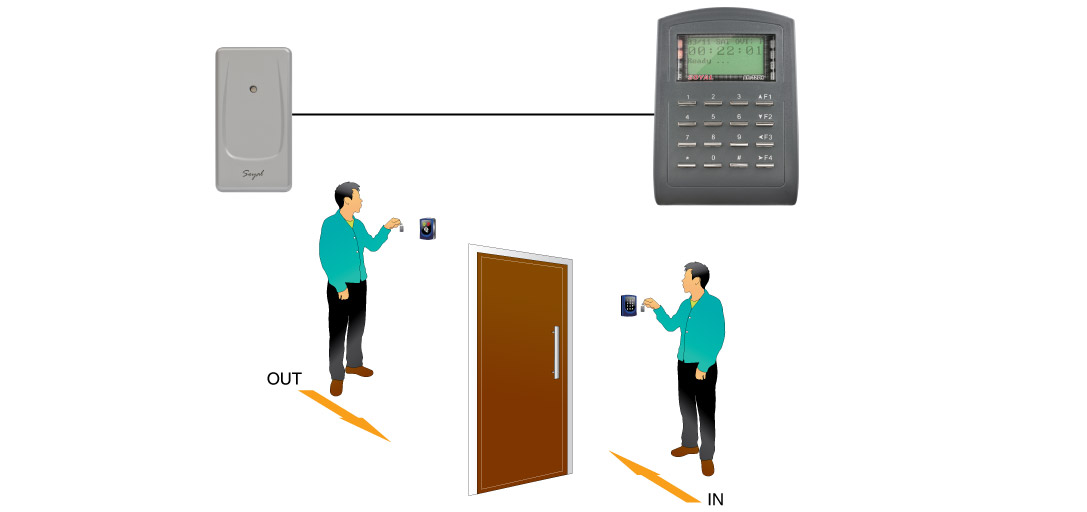
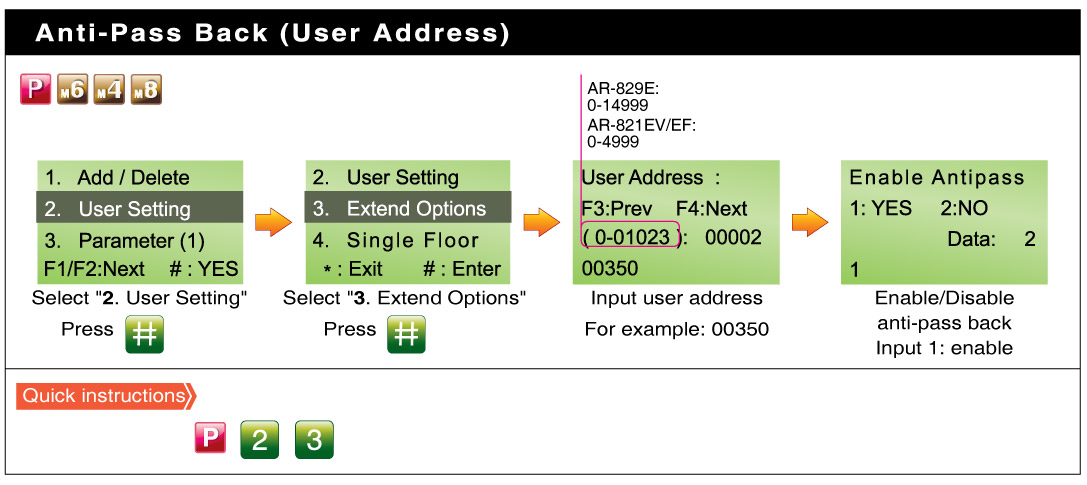
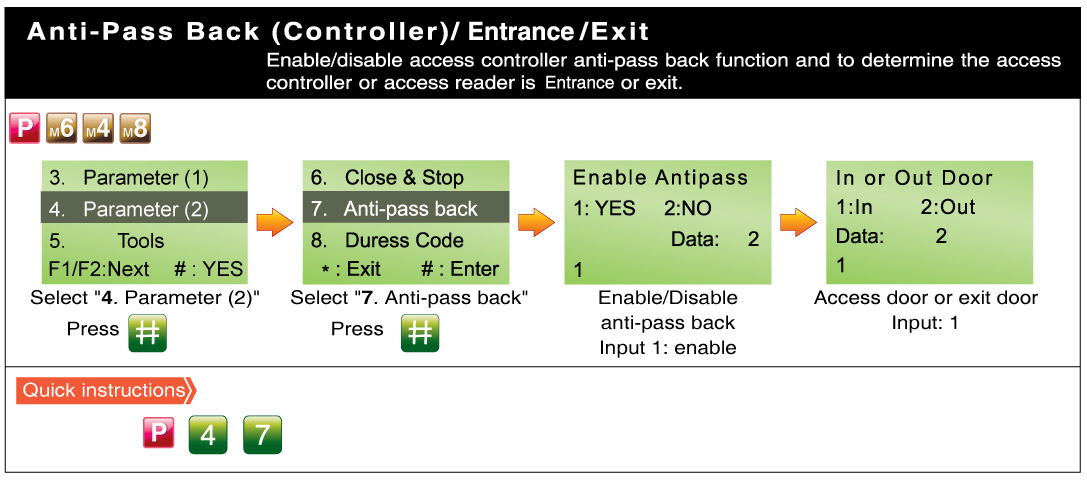
Multi in & out:
When using multiple doors, the multi in & out feature can be set up. Entry can be through door 1, 3, or 5, and exit through door 2, 4, or 6. The AR-716E (Multi-Door Networking Controller) and access controller must be used for this feature.
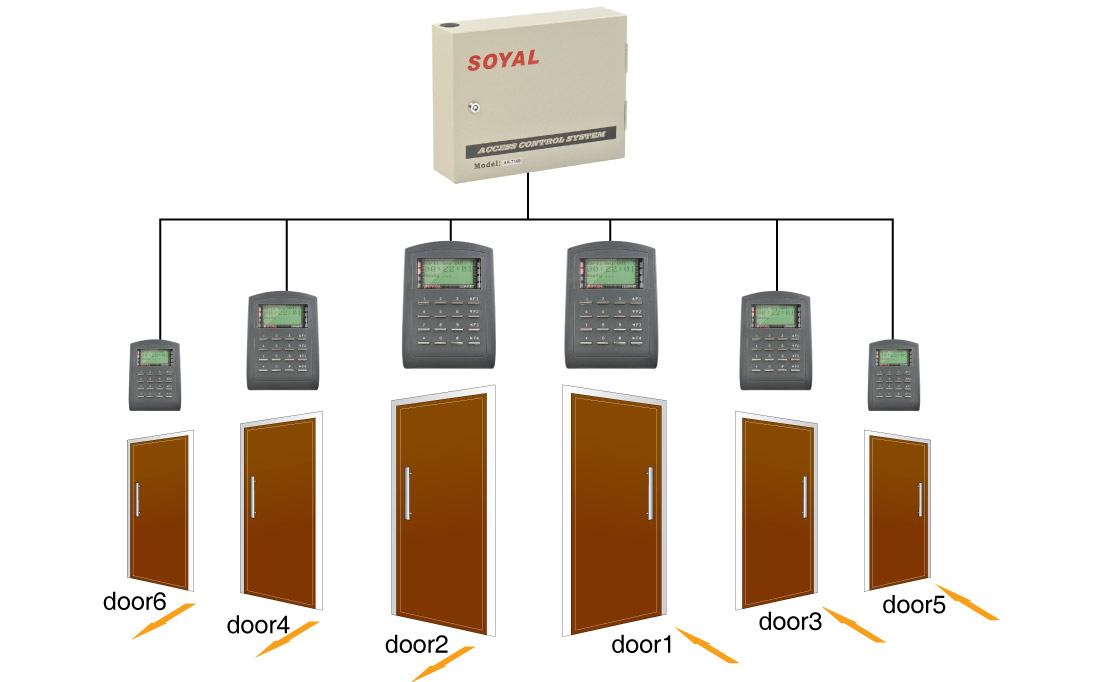
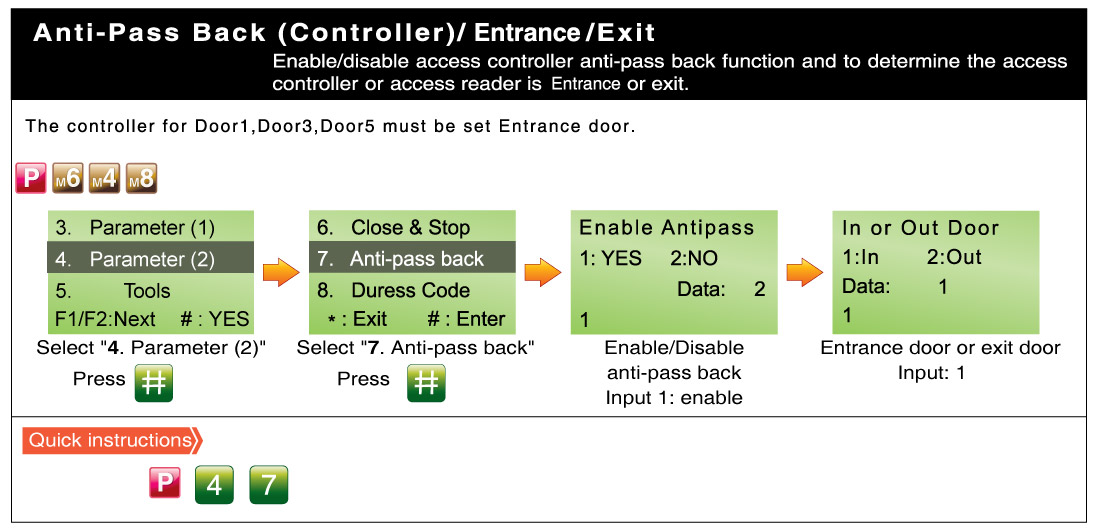
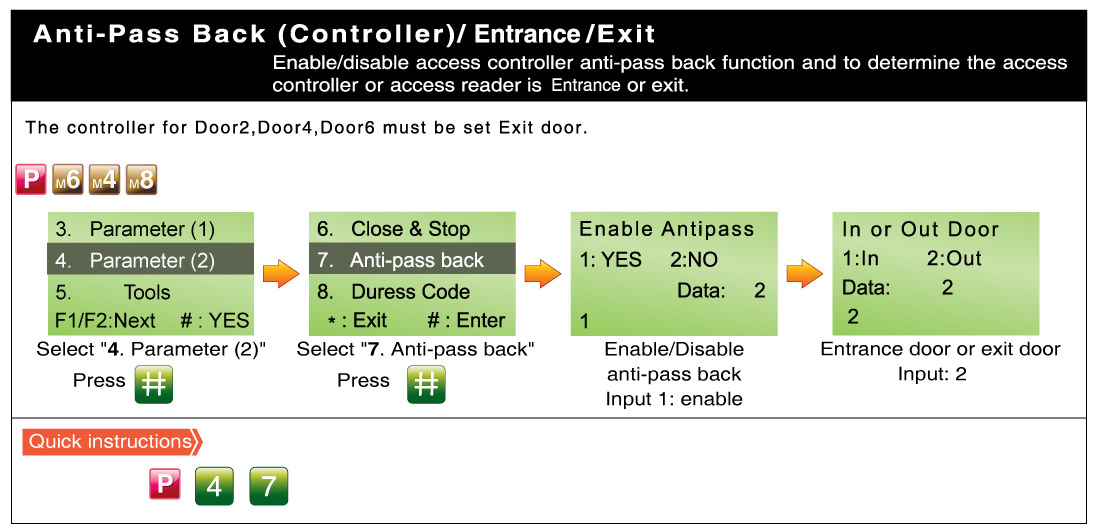
To enable the multi in & out feature, select "Anti-passback" in the User Card Edit window of the 701Client software.

If the "Huge-Door Group Mode" (Multi-Door Networking Controller) is used, only the multi in & out feature can be set.
To set up the anti-pass back feature in multiple locations, only the access controller and access reader should be used without the Multi-Door Networking Controller.
To enable 1 In, 2 Out, a 3-door controller and 2 access readers can be used.
- Multi in & out(N In , N Out): Multi-Door Networking Controller + Access controller x N
- Anti-pass back in N locations: Access controller X N + Access Reader X N (without Multi-Door Networking Controller)
- 1 In,2Out : 3 door controller+ Access reader x 2