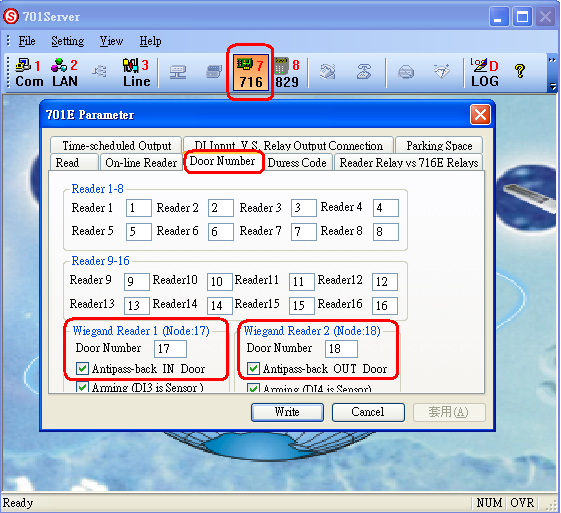Serial NO. : H00111001-EN
Date of Editing :
Questions : AR-721-H Anti-pass back setting
Problem Solving :
You need to set up the card and the controller to enable【Anti-pass back】function.
- Card setting
You can set up anti-pass back on the card by thee controller keypad or 701Client, please refer to the following instructions.
AR-721-H
Step 1
Input * + Master code + # (Default value:123456)
Step 2
Input
2 6 * S S S S S * E E E E E * X #
SSSSS : User address starting
EEEEE: User address ending
X function selection → 0 : Enable
1: Disable
2: Initial
Step 3
Input * + # to exit edit mode
701Client:
After enter Card edit at 701Client, enable ”Anti-pass back” function and download to the controller.
- The controller setting
Case 1: AR-721H and the reader(AR-721U/ 721K/661U)
Step 1
Input * + Master code + # (Default value:123456)
Step 2
Input 2 0 * 1 2 8 #
Step 3
Input * + # to exit edit mode
Case 2: AR-721H and 2 long range readers
661U #1: Entry reader (WG34)
661U#2: Exit reader (WG38)
This is a good application for parking lot management
Step 1
Input * + Master code + # (Default value:123456)
Step 2
Input 2 0 * 1 2 8 #
Step 3
Input * + #
Case 3: AR-727H and the reader(AR-721U/ 721K/661U)
After enter edit mode, Input command:47,
à Anti-pass back 1:YES 2:NO, select 1
àSelect Entry/ Exit door –1:In 2: Out,
Note: If you set up AR-727H is entry door, reader should be set up exit door.
Case 4 AR-727H and 2 long range readers
- You do not need to set up AR-727H.
- Set up AR-661Us as Wiegand 34 and Wiegand 38 Bi.
Case 5: AR-716E/ Ei and the reader AR-727H/ AR-721U/ AR-721K
AR-727-H
After enter edit mode, Input command:47,
à Anti-pass back =>1:YES 2:NO, select 1
àSelect Entry/ Exit door =>1:In 2: Out
AR-721U/ AR-721K
Depend on AR-716 WG Port to select entry door or exit door. If you connect the reader to Port 1, it should be entry door; If you connect the reader to Port 2, it should be exit door.
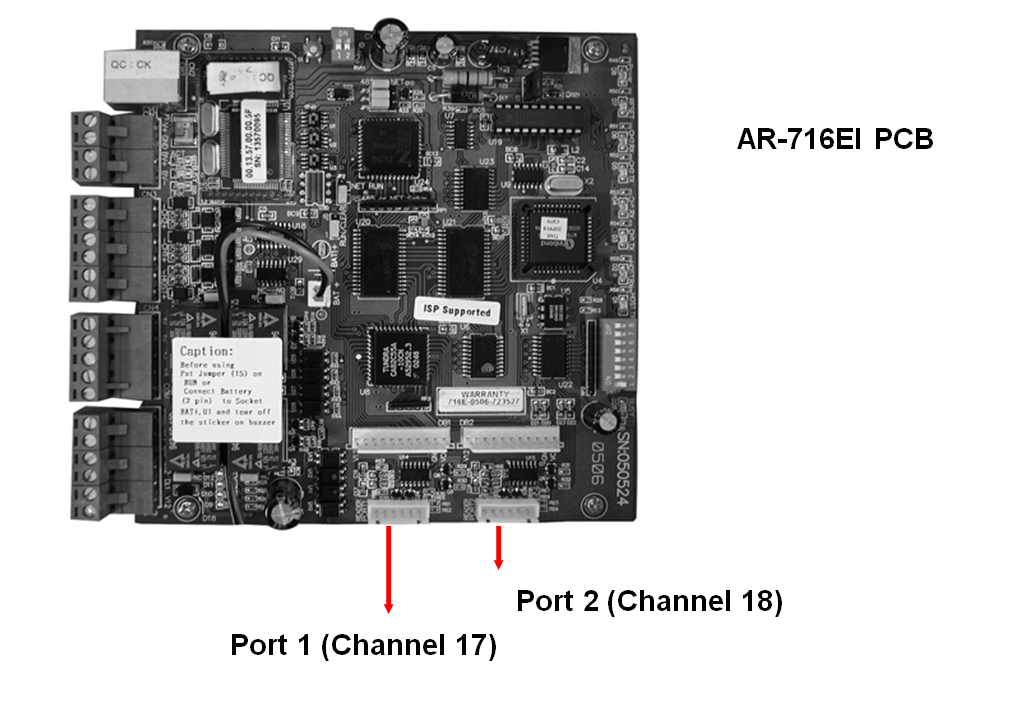
AR-716E
à After log in 701Server, select 701 icon. Read 716 node ID, select Door Number.
à Input Door Number ”17” or Door Number “18”, enable “Antipass-back IN Door” or “Antipass-back OUT Door”.