The installation step for VisualProx
Serial NO.: S00101003-EN
Date of Editing: The installation step for VisualProx
Answer:
1. Click VisualProx software installation application
2. To type user name and company name and select install this application for “anyone who use this computer (all user)” or “only for me”
3. Select the type of setup. We usually select “Typical” and then press “Next” to choose language and finish installation.
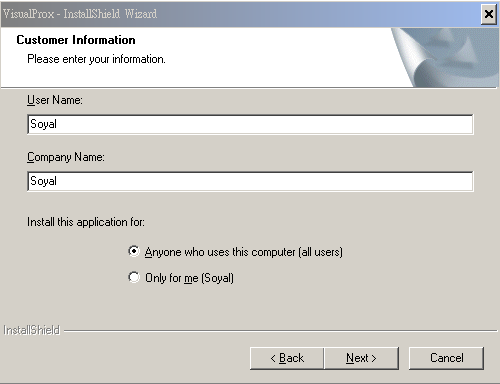
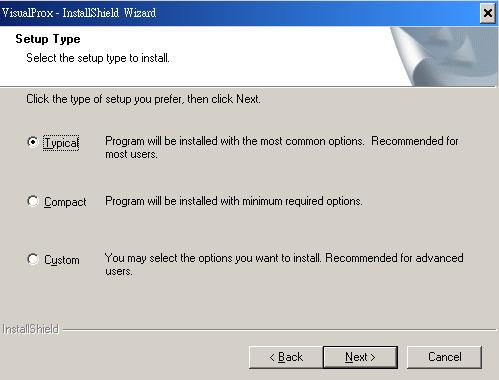
4. Click “Start” > All programs > VisualProx > execute VisualProx
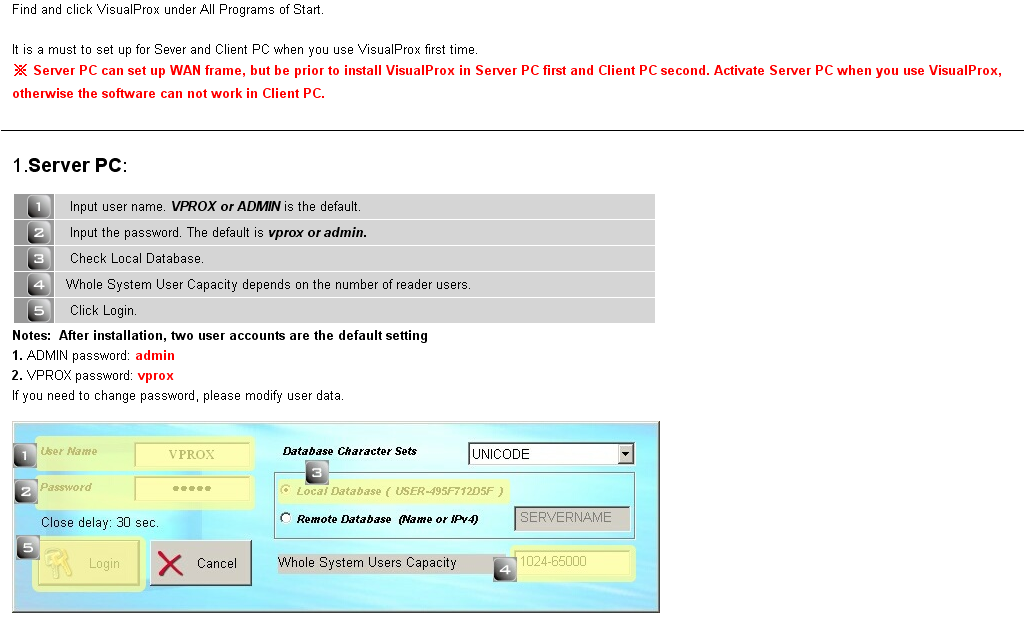
6. After selection, please click “Login” to finish installation.