Serial NO.: S00101004-EN
Date of Editing: 2011-06-10
Answer:
1. Click start > program > VisualProx > Database Tools > DBAdmin. Start Mimer Administrator
2. Click System DSN > select VisualProx then click “Remove” button at right side.
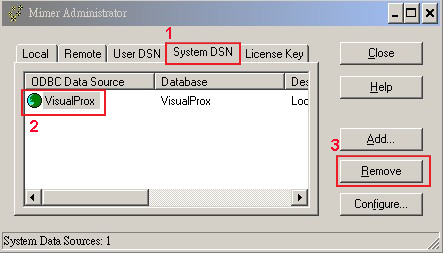
3. Click local > select VisualProx then right-click to select “Stop Server” > click “Remove” button at right side.
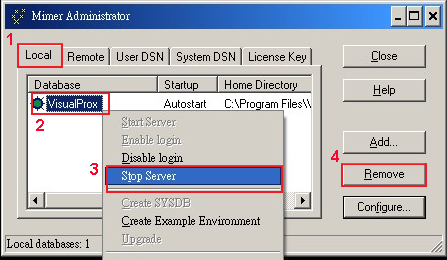
4. Click Start > Control Panel > Change or remove programs > VisualProx > select “uninstall”
5. Click Start > Click “Run” button and type “regedit” > select “My computer” > HKEY_CURRENT_USER >Software > VisualProx then right-click to delete VisualProx folder.
6. Double-click “My computer” > C: > Program Files > VisualProx (Delete VisualProx folder)
7. Follow all steps as above then you can delete VisualProx completely.