Serial NO.: S00102002-EN
Date of Editing: 2010-04-06
Answer:
How to backup database in VisualProx?
1. Close all the panels opened by Tools
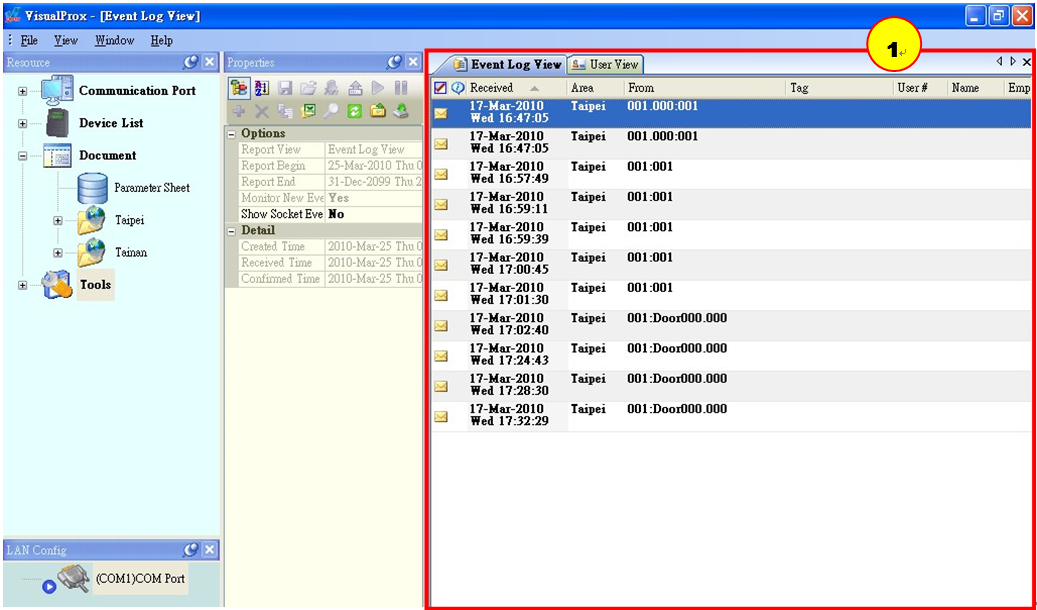
2. Go to File→DB Management (Notice that you couldn’t see “DB Management” if you don’t close the panel opened by Tools)
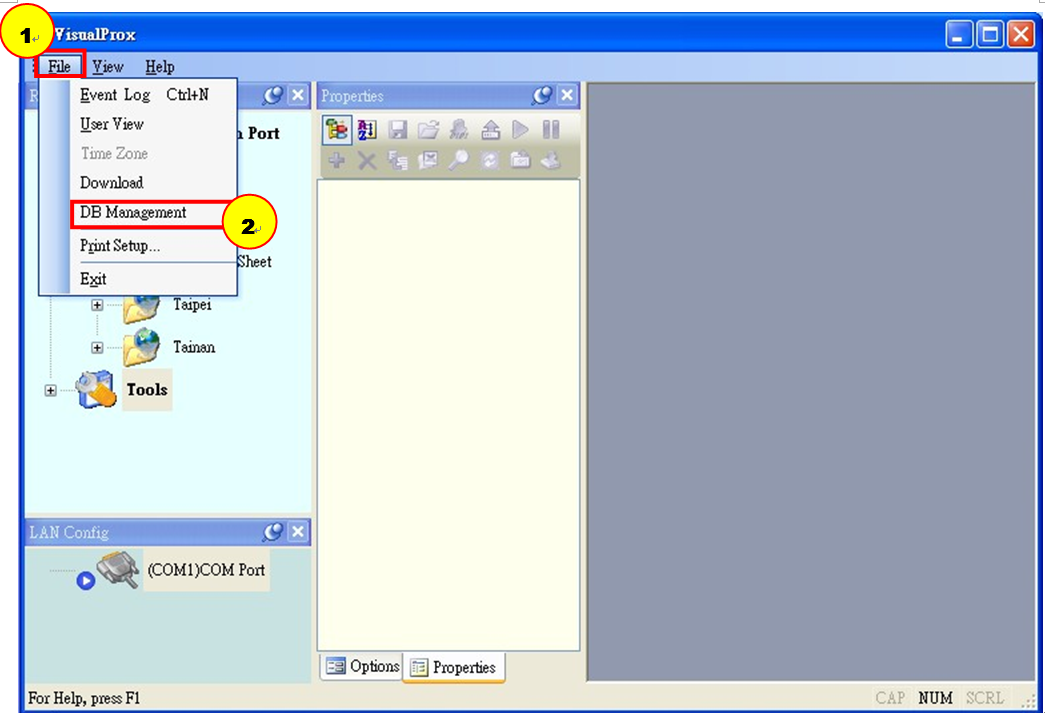
3. Tick the User Profile, Area Define, Network Devices, and Time Zone as the database you want to backup.
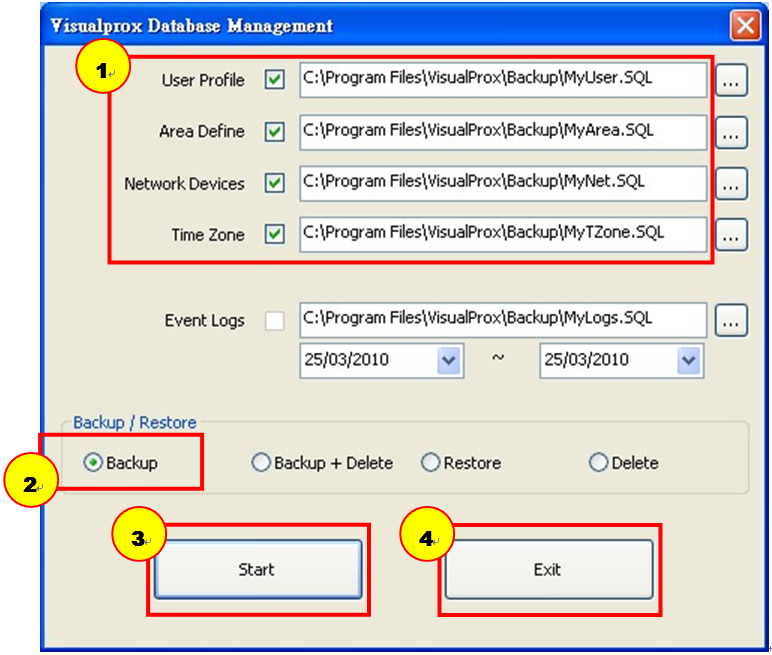
- Required/Applied Condition: VisualProx
- Function: Restore database in VisualProx
- Problem Description:
How to restore database in VisualProx?
1. Supposing the below screen is factory default setting (no database)
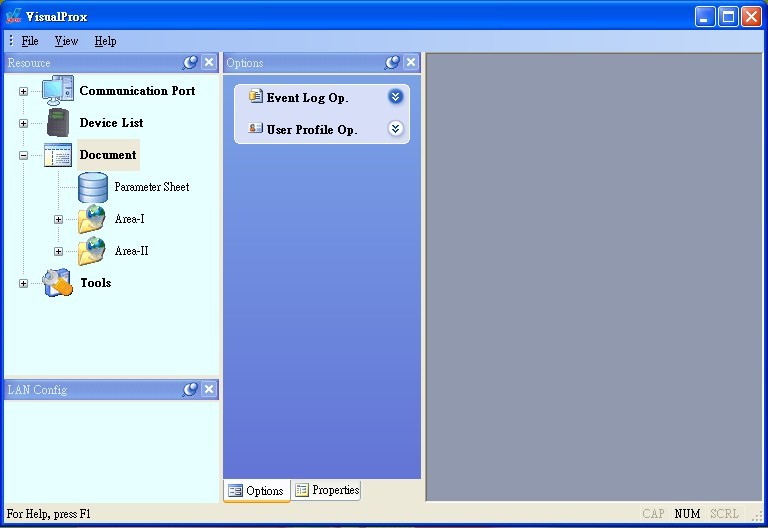
2. Go to File→DB Management (Notice that you couldn’t see “DB Management” if you don’t close the panel opened by Tools)
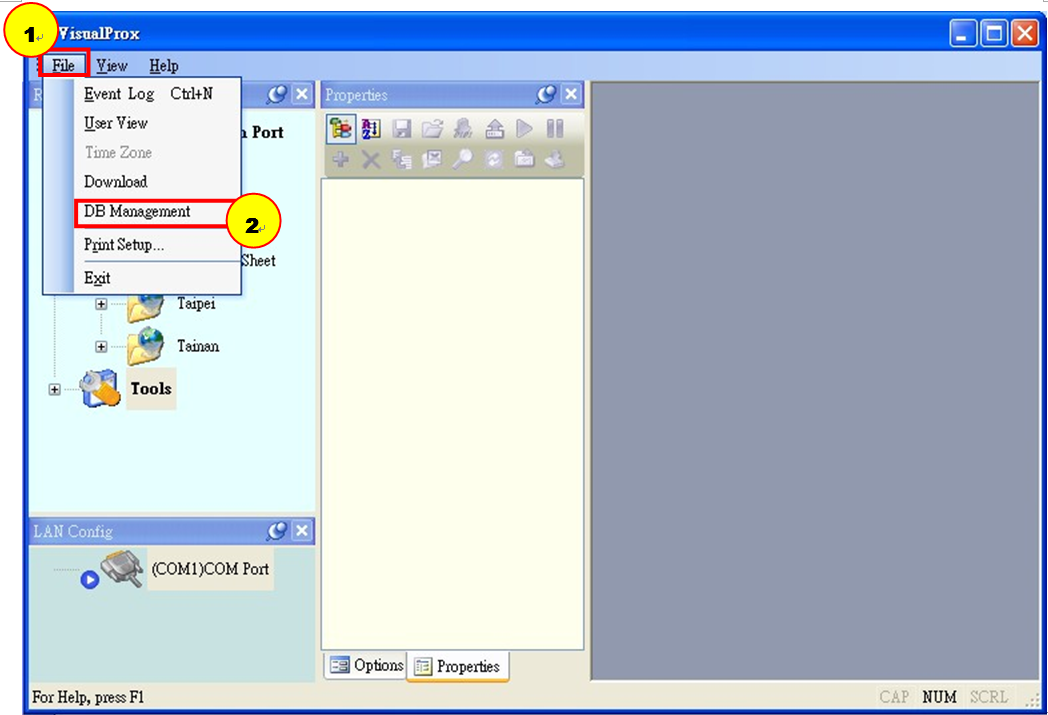
2. Tick the User Profile, Area Define, Network Devices, and Time Zone as the database you want to restore/download..
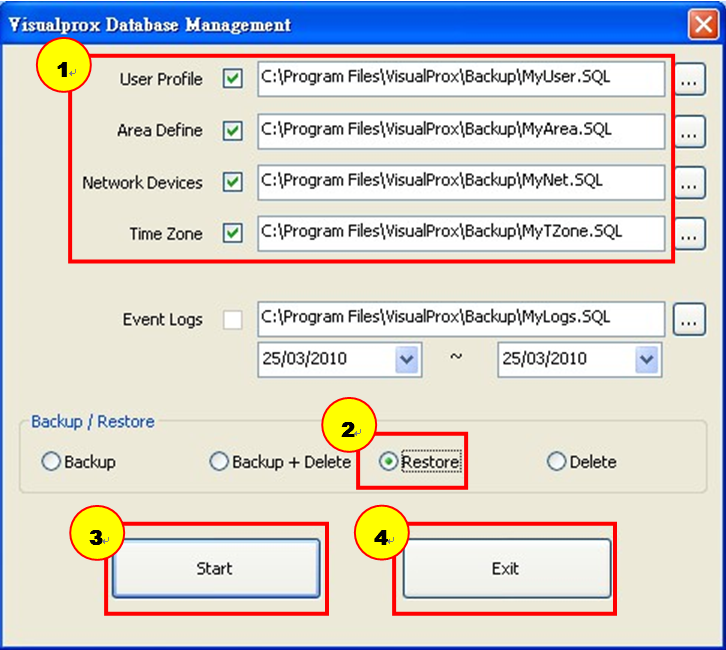
3. Afterwards, re-start VisualProx.
4. The selected database are restored and showed on the related panels.