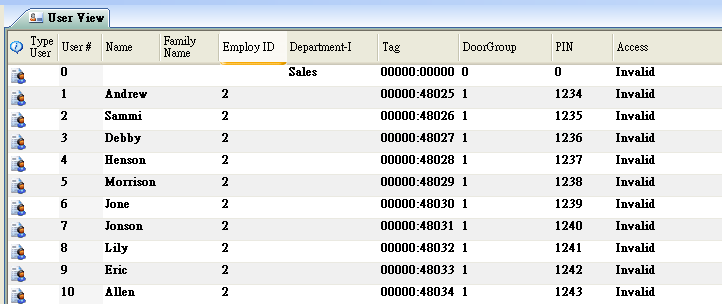How to import user data file with excel format into Visualprox?
Serial NO.: S00105002-EN
Date of Editing: 2010-03-04
Answer:
■ Required/Applied Condition: VisualProx
■ Function: Import user data .xls format into Visualprox
■ Problem Description: When customer have a user data file with excel format , how to import it into Visualprox directly.
■ Problem Solving:
1. The data item from your excel format must follow below sequence in 701Client, the 7 items with red “×” can’t be import into Visualprox)
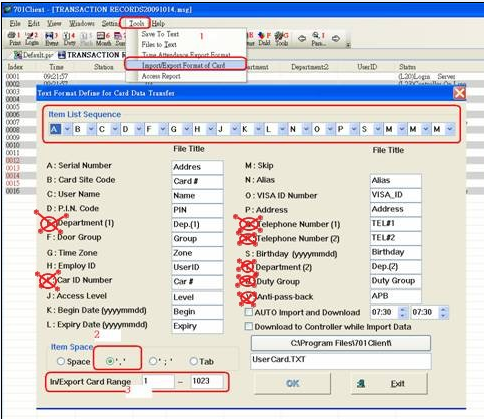
2. Click “file”> save as, Save the date file as “CSV (comma delimited) (*.csv)” format and save it
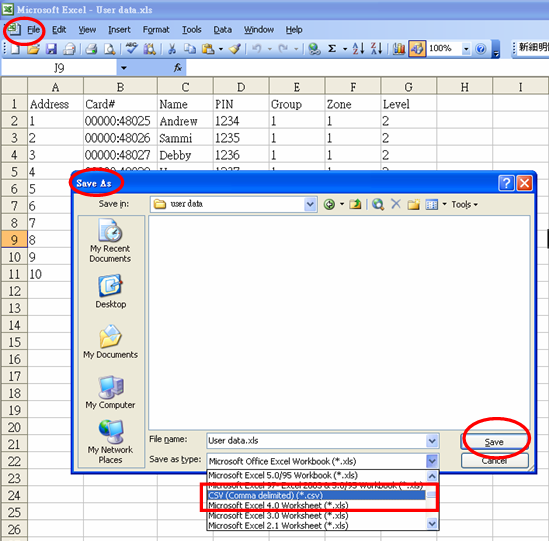
3. After saved, you will get a file “data.csv”
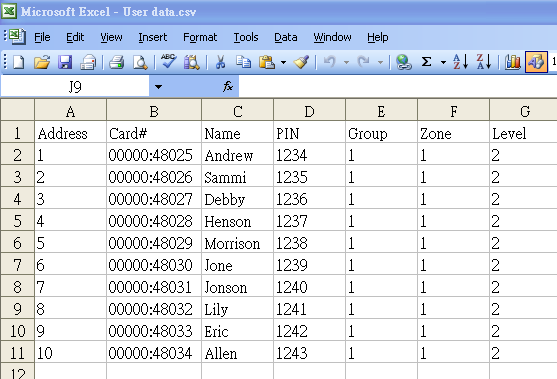
4. Renamed the exported file from .csv to .txt format
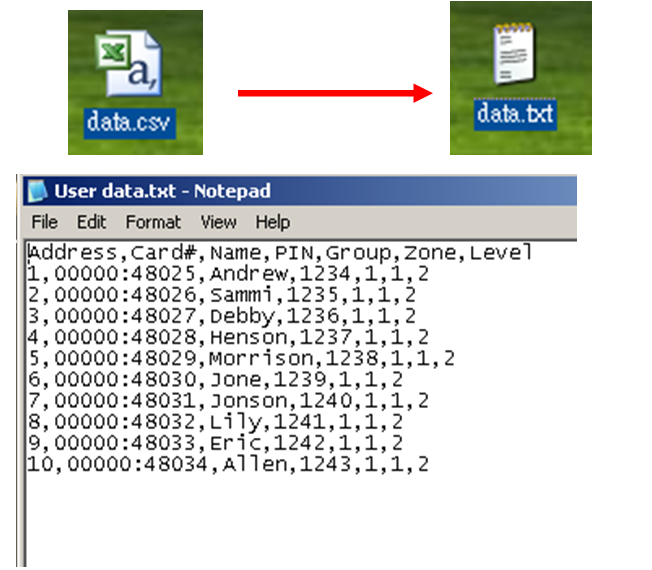
4. Import the text file into Visualprox.
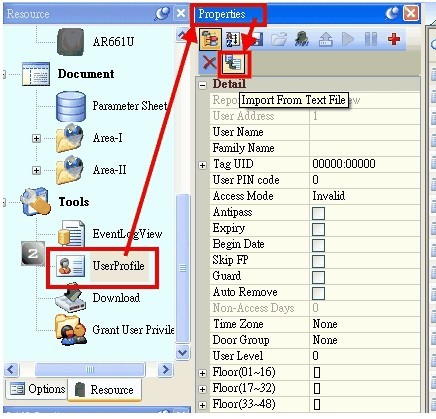
The data have been imported as below shown.