How to change Chinese into English language in 701Server/Client?
Serial NO.: S00201014-EN
Date of Editing: 2010-02-26
Answer:
- Required/Applied Condition: Chinese operation system of Microsoft window
- Function: Under Chinese operation system of Microsoft window into English language in 701Server/Client?
- Problem Description: Use the English language under Chinese operation system of Microsoft window
- Problem Solving:
Step 1. Go to on the tool of windows [ start ] --- [ execute ] --- enter regedit, click enter, then
--- click twice on the [ HKEY_CURRENT_USER ]
--- click twice on the [ Software ]
--- click twice on the [ SOYAL ]
--- click twice on the [ Files ]
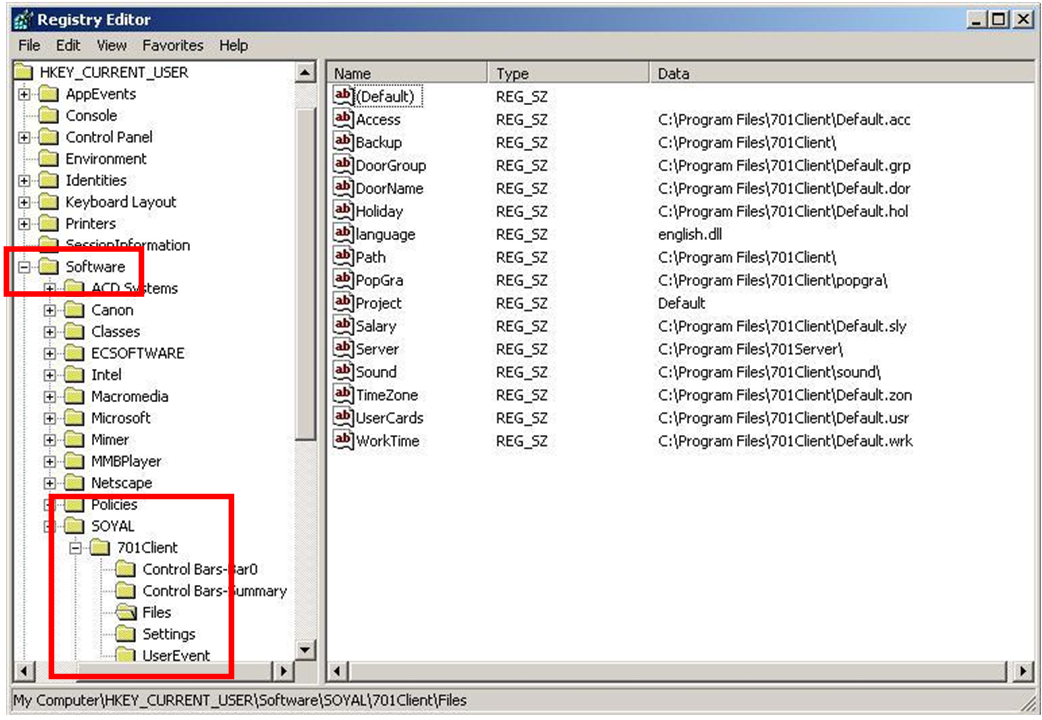
Step 2: Add one string
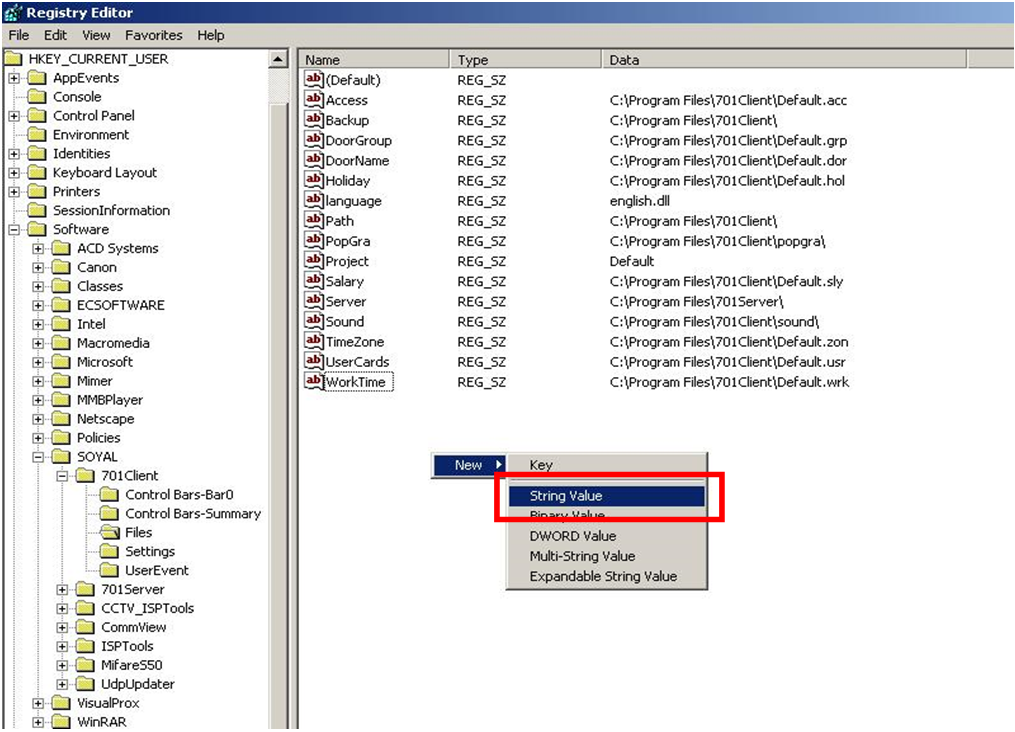
Step3: Enter string name “ language”.
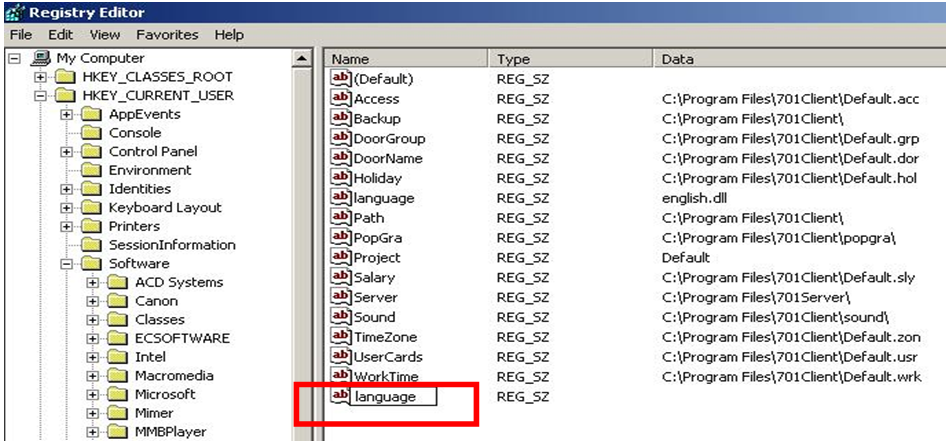
Step 4: Enter string value data“ english.dll “.
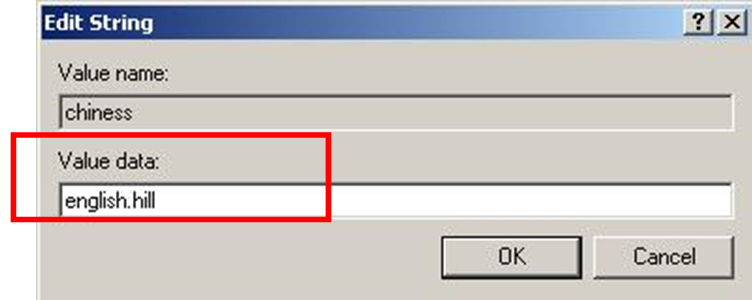
Step 5: Open 701 Client windows again.
(701 Server is the same as the above setting)
Step6 : You can see English version under Chinese operation system of the Microsoft window.