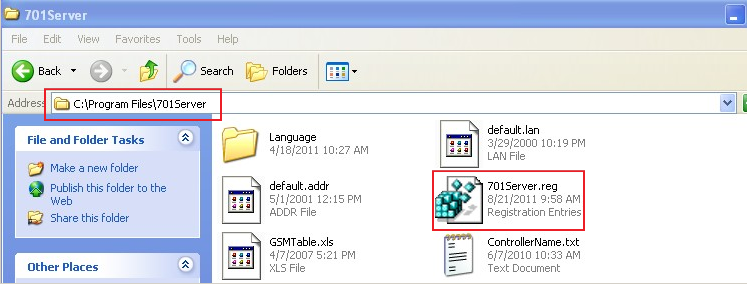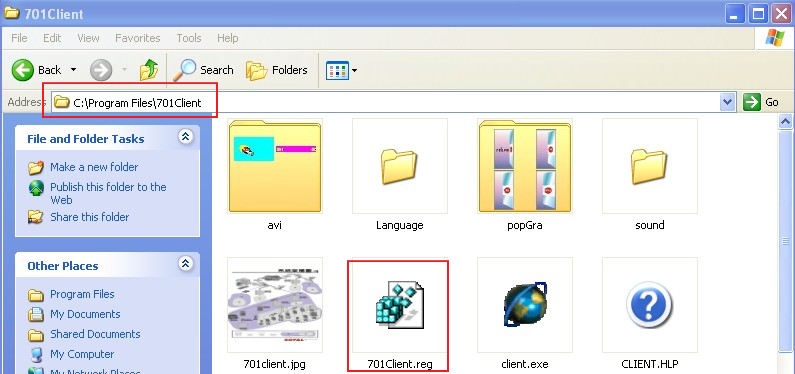Serial NO.: S00201016-EN
Date of Editing: 2011-06-27
Answer:
Reply
- Required/Applied Condition: 701server/client
- Function: Use different Windows Admin Account to execute 701server/client
- Problem Description:
For example, you have two Windows Login Account A and B, you install 701server/client under Account “User A”, When you will execute 701server/client under User B, the screen will appear “Reinstall program” message
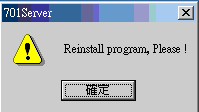
Problem Solving:
Setp1 Login your computer with account “User A”, click “start” and then click “Run ” under “All programs” and open “Run” menu.
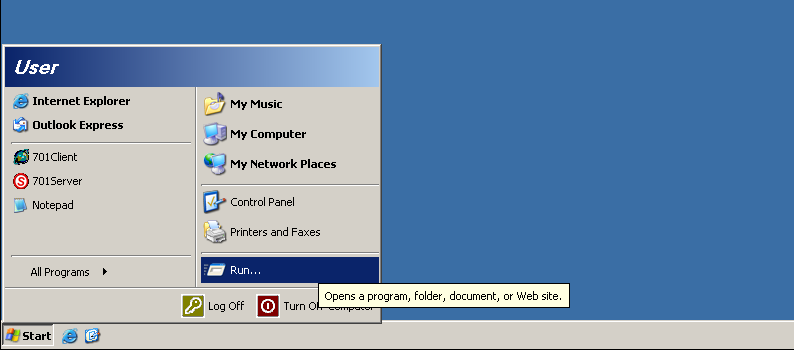
Type “regedit” and click “OK”
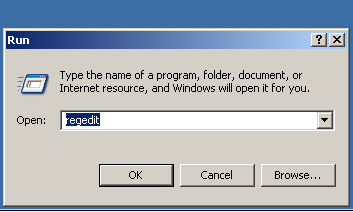
Setup2 Find two folder as below path : HKEY_CURRRENT_User/ Software/ SOYAL/701Client & 701sever
And right click 701client & 701server folder and separately export .reg under C:\Program Files\701 Client & 701Server
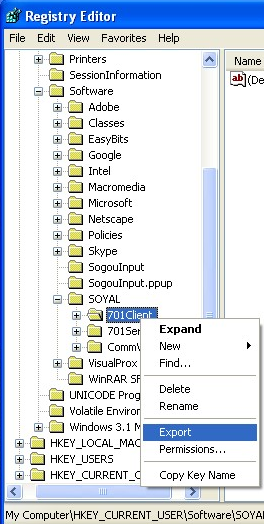
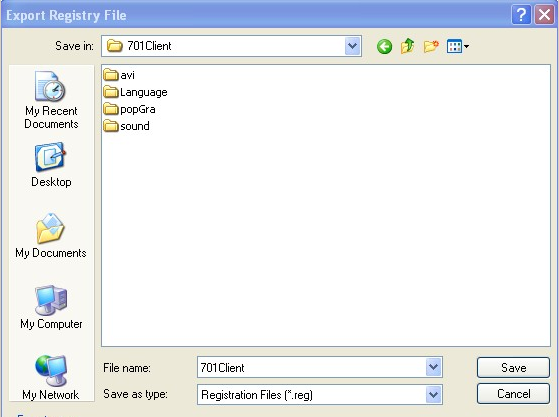
Step3 When login computer with User B, please double tick 701server.reg and 701client. reg file to active the two regedit file separately , and then 701server/client will run normal