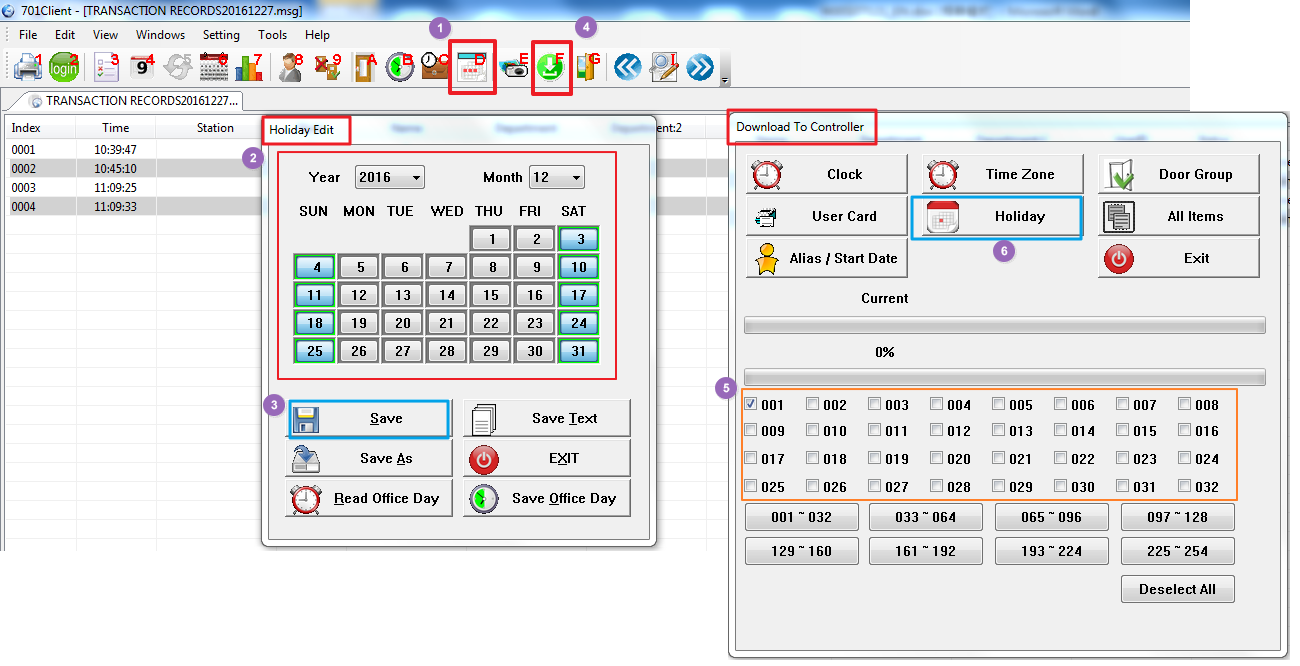Serial NO. : H016170021-EN
Date of Editing : 2016-12-23
Questions : How to Set Up Auto Open Zone For H Series Controller?
Problem Solving :
H series controller support 2 set of Auto-Open Zone function.
That mean you could set up two set of different Time Range every day, the door will keep opening automatically during the two set time range and will be closed automatically while the time is over.
H Series Controller include the below models:

The procedure as below, total 4 steps
Step1.
Enable Auto-Open zone by Command 20* 020#
(for Auto open zone and 016 for Exit button)
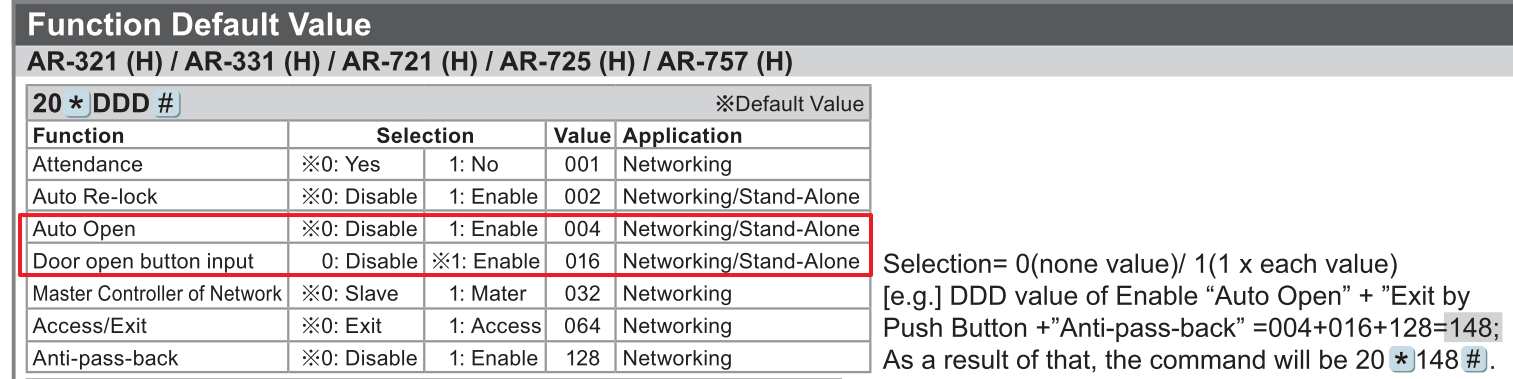
Step2.
Select if need to present a valid card to active Auto-Open Zone or not while Auto-Time Zone begin
By Command 24*
24*001#: When Auto-Time Zone begin, the door will be automatically open without presenting 1st valid Card.
24*000# (Default):When Auto-Time Zone begin, the door don’t automatically be opening till any one authorized user present a valid card to controller to active the door.
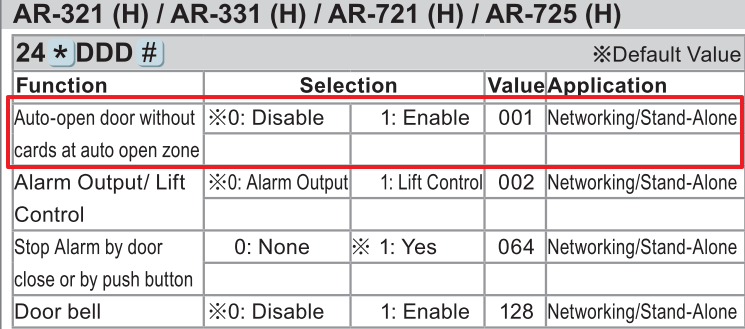
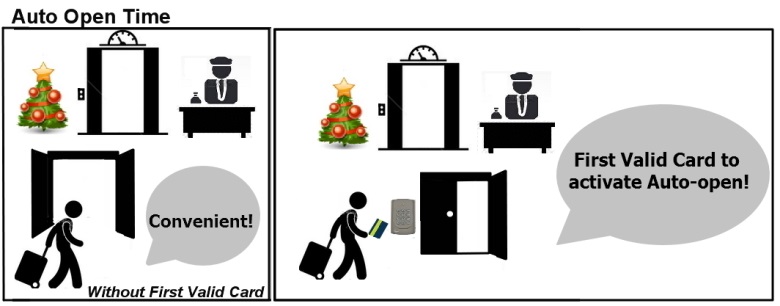
Step3.
Set up Auto-Open time by Command 08*N*HHMMhhmm*7123456H#
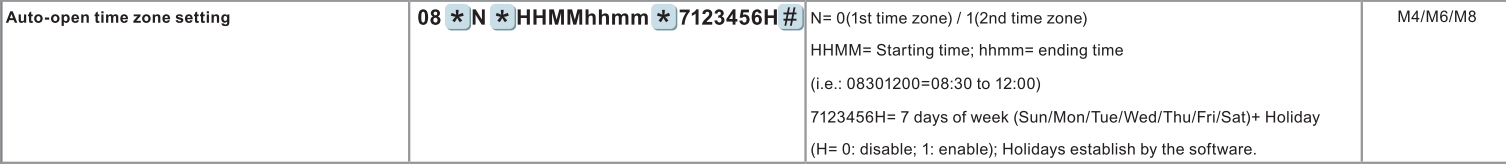
For example, the office door needs to keep opening from 8:00 AM~10:00AM and 17:00~19:00 during work day Monday ~ Friday exclude weekend and holiday.
We should set up 08*0*08001000*01111100# and 08*1*17001900*01111100#
The door will be automatically open from 8:00~10:00 and 17:00~19:00 for Monday ~Friday, but unable to automatically open for Saturday, Sunday and holiday.
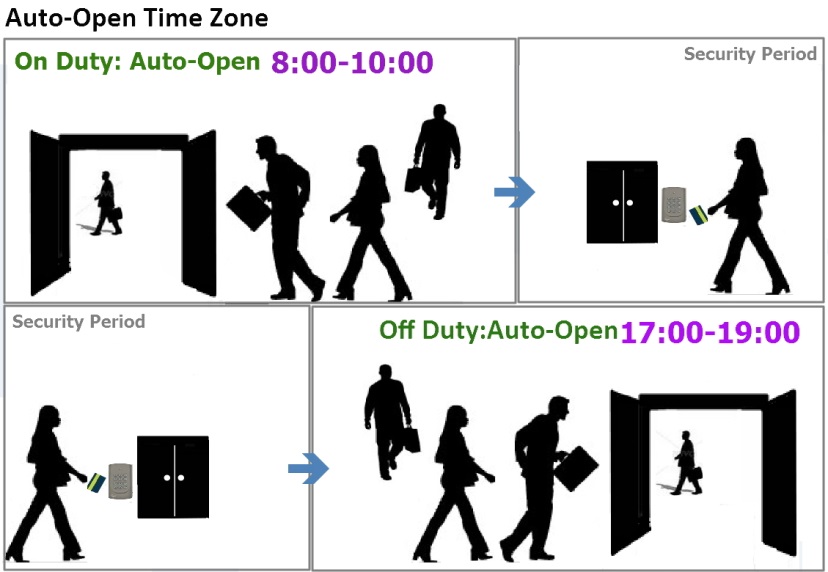
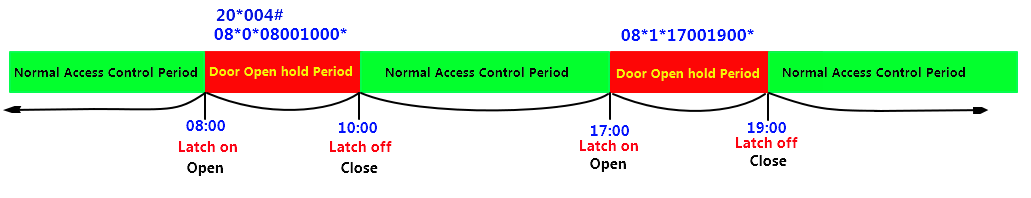
Step4.
Holiday setting should be programed through software 701Client and then download to controller.