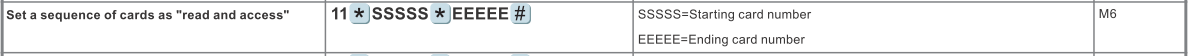How to change the access mode from “card or pin” to “card only” for AR-721-H?
Serial NO. : H00109001-EN
Date of Editing : 2011-06-28
Questions : How to change the access mode from “card or pin” to “card only” for AR-721-H?
Problem Solving :
The default setting access mode is “card only”. When you change access mode from “card only” to “card or pin” or “card and pin”, how to set it back to default setting (“card only” access mode)?
1.Please enter programming mode (Press *123456#)
2. Press command “11*SSSSS*EEEEE#”
SSSSS = 5 digits Starting user address
EEEEE = 5 digits Ending user address
After following the steps as above, the access mode is became “card only” and the password is invalid.