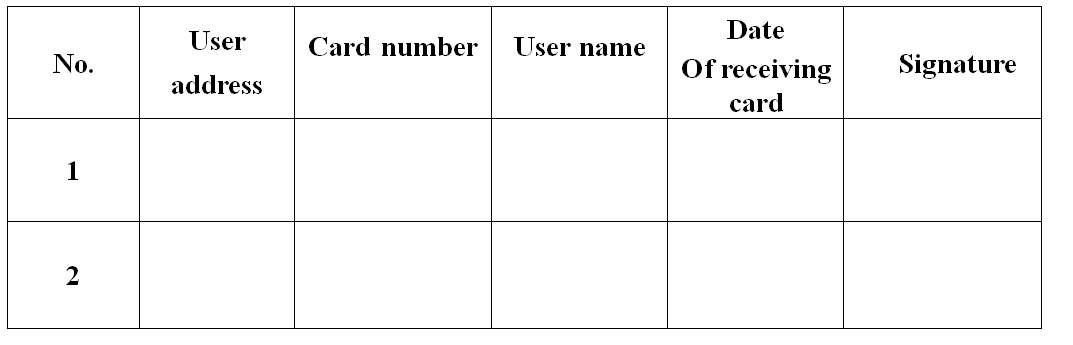Serial NO. : H00109005-EN
Date of Editing : 2011-07-04
Questions : How to add new card for AR-721H?
Problem Solving :
First of all, please make sure your control mode before add new card.
The way to recognize control mode is listening how many “beep” sounds when you enter programming mode.
M4 mode: 4 “beep” sounds.
M6 mode: 6 “beep” sounds.
M8 mode: 8 “beep” sounds.
After you make sure control mode, please follow the command as below:
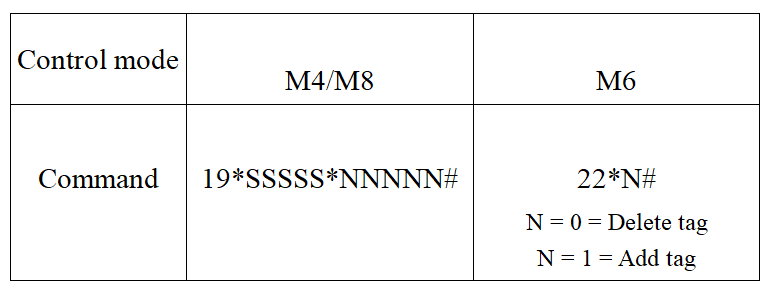
For example:
Under M4 mode
- Enter programming mode (Press *123456#)
- Press adding card command according to control mode
Press 19*00001*00001# (To add one card at 00001 user address)
SSSSS = 5 digit user address; NNNNN = quantity of card that you want to add
- After pressing command as above, take the card close to controller then the card is added.
If you want to add more than one card, after the first card is added, you can take other card close to controller continuously.
Suggestion:
You can make a list to record the card user and information as below: