Serial NO. : T003005-EN
Date of Editing : 2016-01-20
Questions : Why IP readers always show online/offline alternately and not all transaction log can be received timely?
Problem Solving :
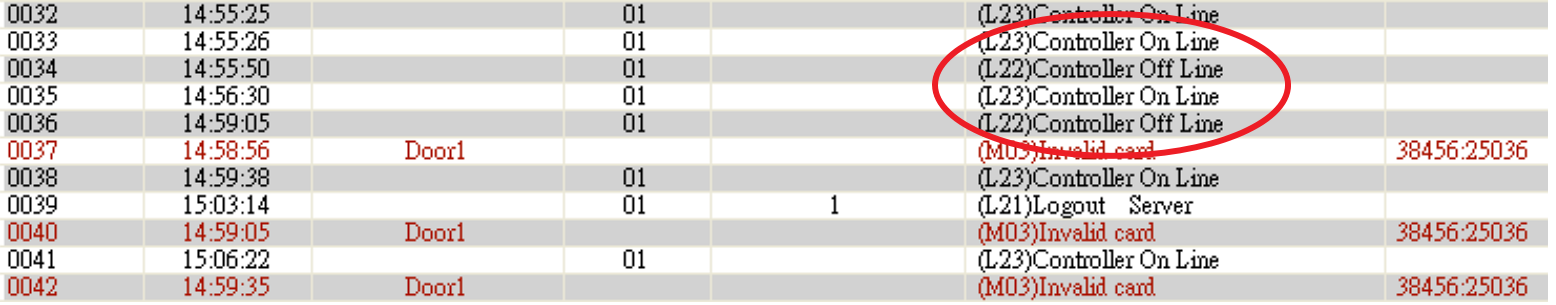
You can see the picture, 701client daily report always show controller online offline message, some transaction can be received timely , but some cannot be received.
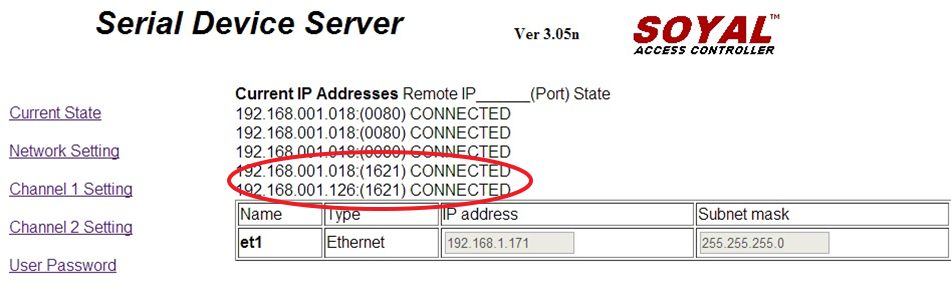
When the problem occurs, the top possible reason is “duplication connection”. Please go to check networking connected status through browser. As above picture shown abnormal situation, here shows one controller is connected with two PC at the same time, so two PC will have a conflict while receiving data from the same controller, which cause the controller show continuously switch online /offline and cannot receive all event log in one PC.
Solution:
Now we know the reason, the solution is to figure out another PC based on two connected IP address, and remove the IP from 701 Server in second PC.
Another possible reason is non-stable Network. So we can continue to Ping device IP address to check Network Stability. Here is Ping Concept, it is a network tool used to test Host is available through IP address, to measure the “round-trip time” for messages sent from the originating host to a destination computer, records of any packet loss. Here we can test SOYAL Network Device Running Status Via IP to check Device IP Response or not.
** Go “Start”> and type “cmd” to enter to the command dos windows> Input Ping “IP-Address –n times”
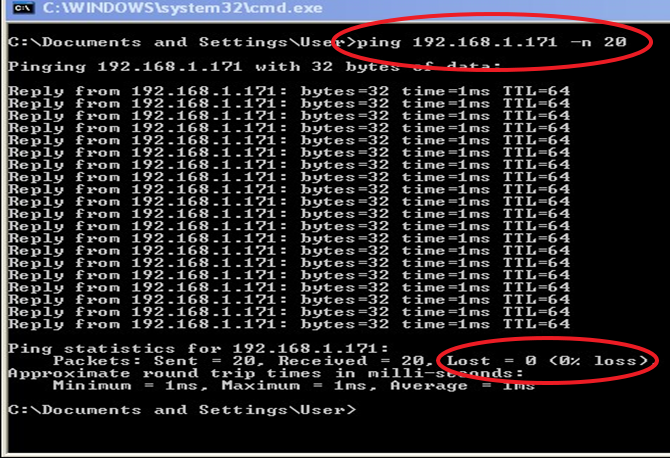
Here show one example continue to ping 20 times
You can see here. If packing shows 0% lost , that means your network is stable.
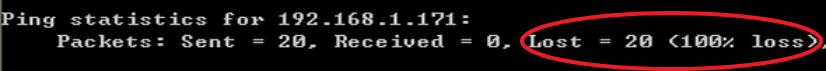
If packing shows some percent lost, that means network is not stable. It will cause device show online/offline, lost transactions. So you should ask your network administrator to check.