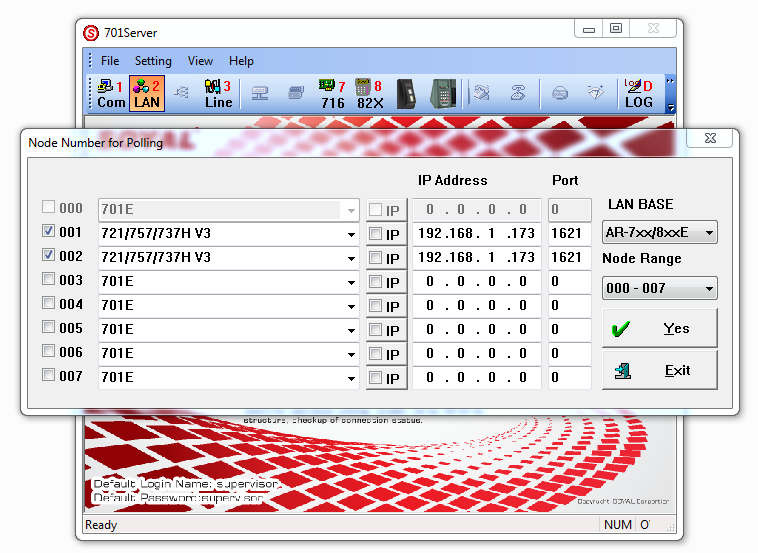When 321CM can’t connect successfully, the possible reasons might be?
Serial NO. : T003007-EN
Date of Editing : 2016-01-20
Questions : When 321CM can’t connect successfully, the possible reasons might be?
Question:
321CM can’t connect successfully, how can we do?
Solution:
(Note: Before you do the following steps, you have to install the USB driver of 321CM to computer first.)
Way1:
First, go to download area.
Next, log in. ( If you don’t have account, you should register first.)
After you log in, chose USB driver to download.

Way2:
Use or Soyal CD to install.
Choose this PL2303_Prolific_DriverInstaller_v1.8.19.exe file.
01) Confirm 701 SERVER parameter setting is correct or not?