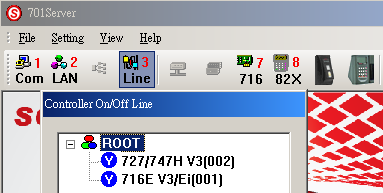Is it possible to use TCP/IP and RS485 for connection and with 701Server at same time?
Serial NO.: S00202006-EN
Date of Editing: 2012-08-10
Answer:
Case:
716Ei (Node 1) connect with PC through TCP/IP
727H (Node 2) connect with PC by 701CM through COM1
1. Make sure the wiring is correct and connection is normal for both 701CM and 716Ei
2. Please select the correct COM port for 701CM and make sure to check “Polling message From Controller”
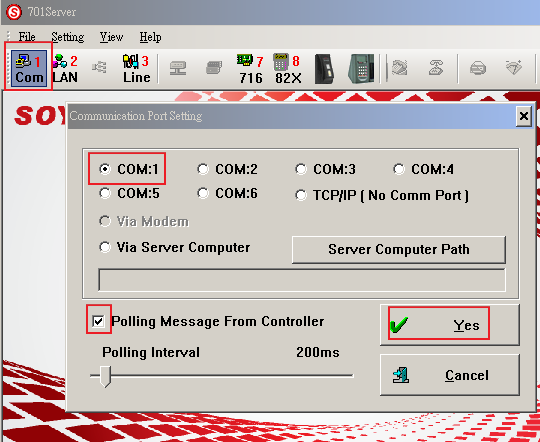
3. Please select the model for both two controllers, but remember to select the IP setting for 716Ei
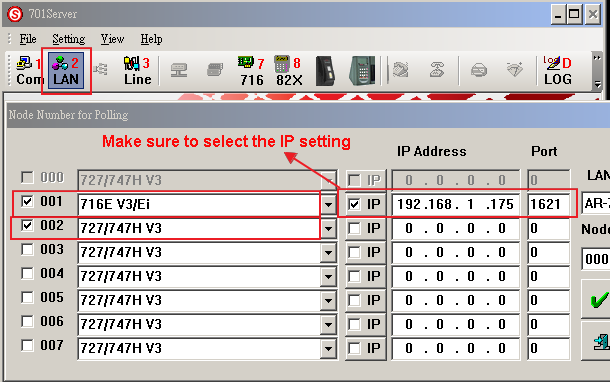
4. Then you can check the connection status under “Line”