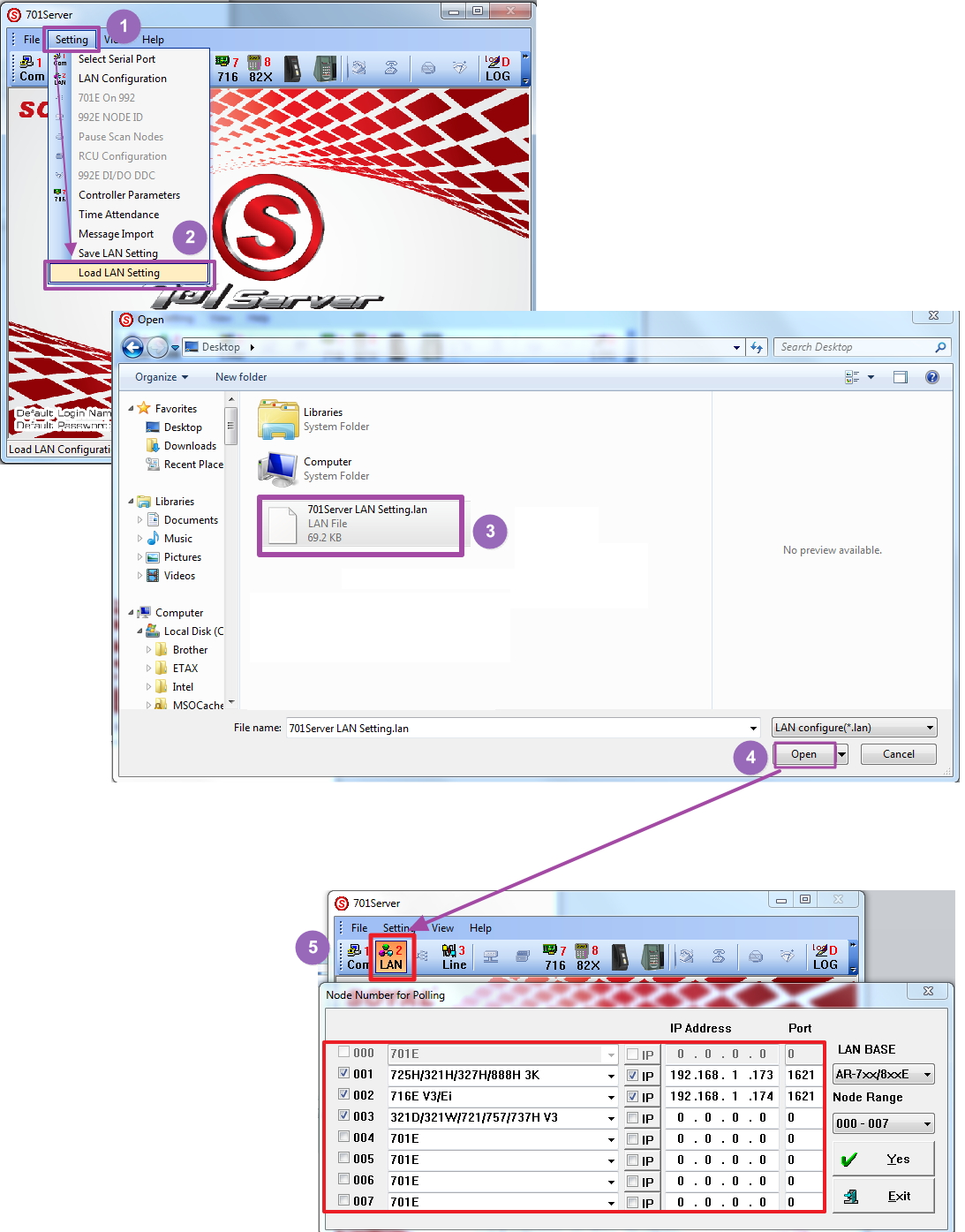Serial NO.: S00202007-EN
Date of Editing: 2016-08-16
Answer:
If you need to change computer and install 701software on new computer, please firstly make sure to copy LAN Setting from previous computer.
Note: The function is available for the newer 701Server software Version after Ver.8.03, the old version before Ver 8.03 doesn’t support the function. For the old version, please write LAN Setting down on the paper or use Screenshot to record LAN Setting by manual before change computer.
Save LAN Setting on Computer A
1. Click “Setting” on Menu Bar of 701Server
2. Click “ Save LAN Setting”
3. Select Path and Edit File Name you want
4. Click “Save” to save the file
5. LAN Setting will be saved in file named 701Server LAN Setting.lan
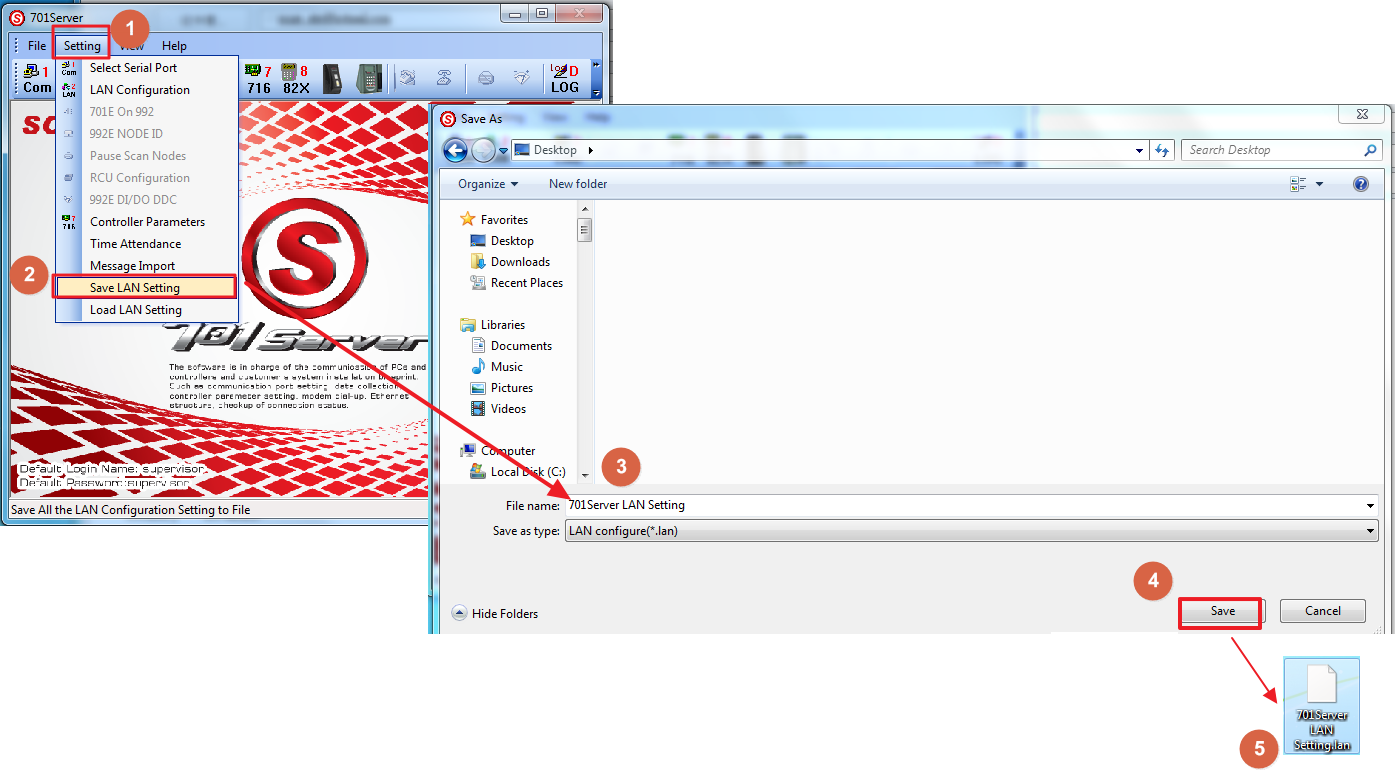
Load LAN Setting on Computer B
After copy the saved File “701Server LAN Setting.lan” to Computer B and install 701Server on Computer B
1. Click “Setting” on Menu Bar of 701Server
2. Click “ Load LAN Setting”
3. Select File 701Server LAN Setting.lan you saved
4. Click “open” button
5. LAN Setting from Computer A will be saved and displayed on 701Server under Computer B