Serial NO.: S00203001-EN
Date of Editing: 2009-10-19
Answer:
All the cards and the controllers*1 need to enable “anti-pass back ” function first.
• Card:You need to enable [Anti-pass back] function in [User Card Edit] at 701Client.
• Wiegand reader:AR-721U / AR-721K
Reader Port 1: Anti-pass back IN Door
Reader Port 2: Anti-pass back OUT Door
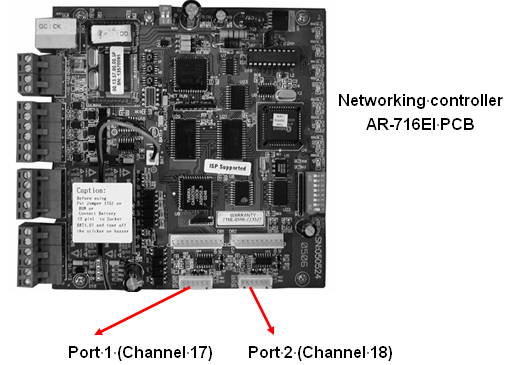
• 701Server setting
(1) 701 Server \ 701 Parameter\ Door Number
(2) Enable【Door Number 17】or 【Door Number 18】, please refer to the figure below:
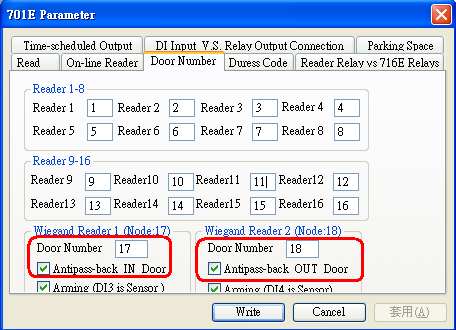
• AR-727H Setting:
1) Enter Edit mode
2) Select “4.Parameter(2)”
3) Select “Anti-pass back”,
4) Select “1” to enable “Anti-pass back” function.
5) Select “1” as “IN-Door” reader or elect “2” as “IN-Door” reader.
Notice:
1) After the controllers connect to AR-716E, these controllers will be work as the readers in the system.
2) If you set up AR-727H as IN-Door reader, please set up wiegand reader as OUT-Door reader, and vice verse.