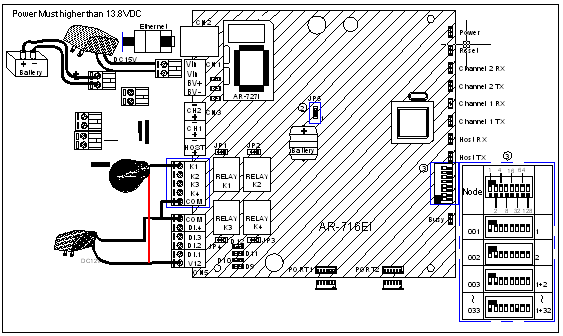How to set up “Time-scheduled Output” on AR-716E, and how to connect the alarm?
Serial NO.: S00203003-EN
Date of Editing: 200-10-19
Answer:
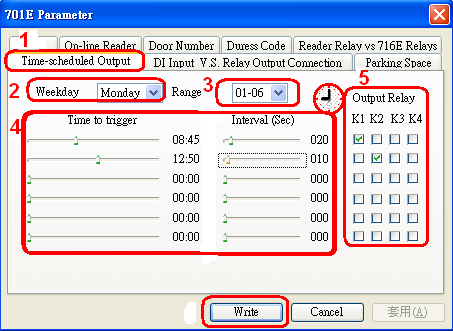
1. Select “Time-scheduled Output” after enter 716E setting at 701Server.
2. Select “Weekday”.
3. Select “Range”(01~06 ;07~12, there are total 12 trigger times each day that you can select)
4. Adjust “Time to trigger” and “Interval time”(0~250 seconds. If interval time is 000, alarm will not trigger)
5. Select Output Relay.(There are total 4 relays that you can select )
6. Click “Write” button to finish the setting.