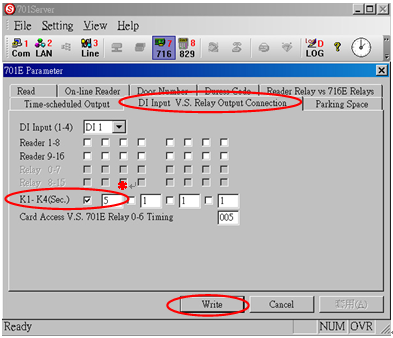AR-727H + AR-716E to set anti-passback, how to set alarm to be active when breach of anti-passback setting?
Serial NO.: S00203006-EN
Date of Editing: 2011-08-08
Answer:
1. To set anti-pass-back for AR-727H first:
a. Enable the card user
Enter programming mode > 1. Add /delete > 9.Antipass Group > input start address > input end address > enable anti-pass-back. (1: Yes; 2: No)
b. Enable device
Enter programming mode > 4. Parameter(2) > 7. Anti-passback > Input: 1 or 2 (Enable/Disable Anti-pass-back: 1. Yes, 2. No > Input: 1 or 2 (as indoor or outdoor reader: 1. Indoor, 2. Outdoor)
2. Execute 701Server > 716 parameter > On-lone Reader > tick “K3:Anti-passback / K4:Alarm
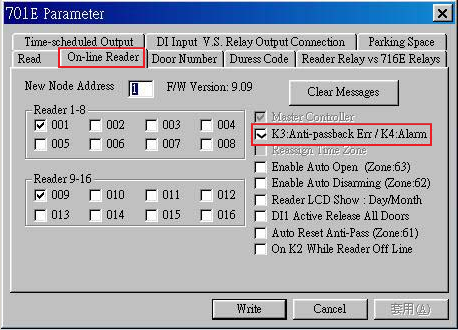
3. You can connect external beeper. If someone against anti-passback, the relay OnK3 will act. You can set the act time for relay.