Serial NO.: S00203007-EN
Date of Editing: 2010-02-09
Answer:
Reply
• Required/Applied Condition: Use AR-716E under 701 Server and Client
• Function: Setup the door number when use AR-716E
• Problem Description: How to set up the door name and what is the different with reader node ID?
• Problem Solving:
Assign a Door Number (1 – 255) to each reader. In 701 Client software, user can assign a Door Name for each Door Number. Please note the meanings of Reader Node ID and Door Number are different. Door Number means number that assigned to each door, but Reader Node ID means number that assigned to controller and reader. The Door Number can be repeated.
For example, there are two sets of AR-716E controllers together with one set of AR-829E controller in the Framework, and each AR-716E controller connect 2 readers. Assign Reader Node ID “001” & “002” to AR-716E respectively, then Reader Node ID “003” to AR-829E reader. In fact, the factory setting of 829E is 001. Remember the reader Node ID 003 has been assigned and it will not be able to use to assign to other readers any more; otherwise, an abnormal communicating status will be occurred. Setting Reader Number by Command 00.
Press 0 0 * N N N # (NNN means Reader Node ID.)
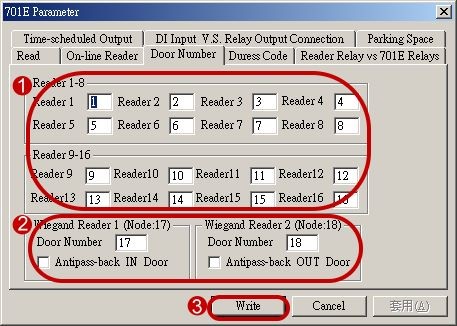
Input reader door number
1. Reader 1-8 is the door number of the CH1 RS-485 readers.
(The CH1 can connect to on-line reader Node ID 1-8).
2. Reader 9-16 is the door number of the CH2 RS-485 readers.
(The CH2 can connect to on-line reader Node ID 9-16).
Note: The above Door number can be both changeable.
1. Node ID of WG reader port 1 is fixed to no.17 on the 716EV2/Ei PCB.
If enable anti-pass-back, Node ID 17 is fixed to be in door.
2. Node ID of WG reader port 2 is fixed to no.18 on the 716EV2/Ei PCB.
If enable anti-pass-back, Node ID 18 is fixed to be out door.
Note: The above Door number can be both changeable.
Press [ Write ].