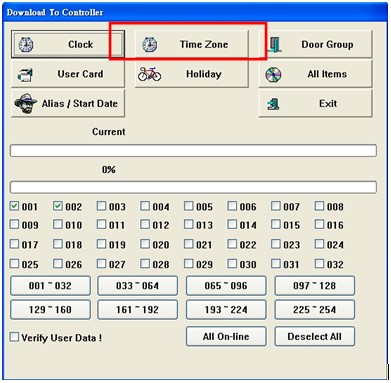How to enable AR-829E “Auto Disarm(Zone:62)” function?
Serial NO.: S00204001-EN
Date of Editing: 2009-10-19
Answer:
1、 Please login 701Server, then click “829” icon to enter 821E/829E Parameter setting.
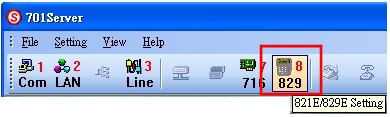
2、 After read parameter from AR-829E, enable “Auto Disarm(Zone:62)” function, then click “Write to Controller” button to finish setting.
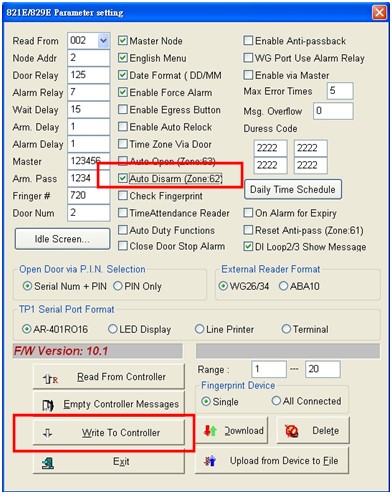
Login 701Client, click Setting> Time Zone to edit time zone, select 62 at ZONE.
* Disarming during the edit time, after edit time, controller back to arming ] status.
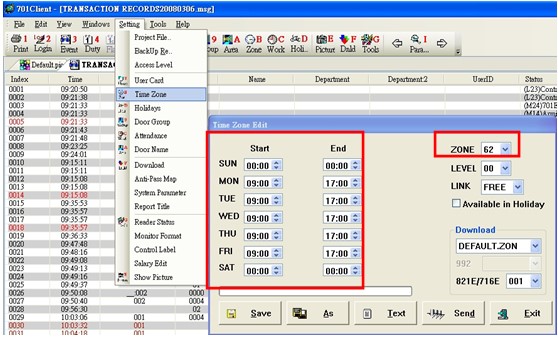
4、Click Setting> Download> Time Zone to finish the setting.