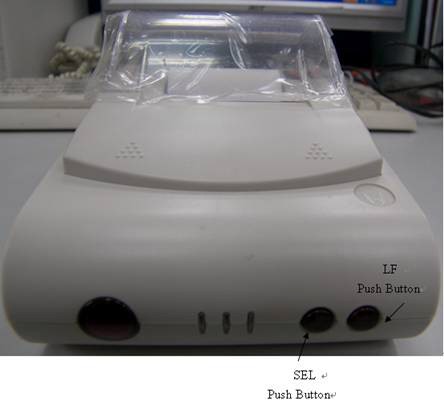Serial NO. : H01417003-EN
Date of Editing : 2018-10-17
Questions : Line printer(AR-PR153G) & AR-829E test example?
Problem Solving :
-- AR-829 E(Mifare) has built in Chinese IC module (it include over 10.000 character)
AR-829 E(EM/125K) only have 400 character without Chinese IC module and it is optional item if you need expand.
--Please notice you shall need protocol if using other type line printer and special firmware to print item you want. (Print name will be alias as reader screen show)
Line printer(AR-PR153G) & AR-289E test example:
1. AR-289E setting:
1.1 from 701server:
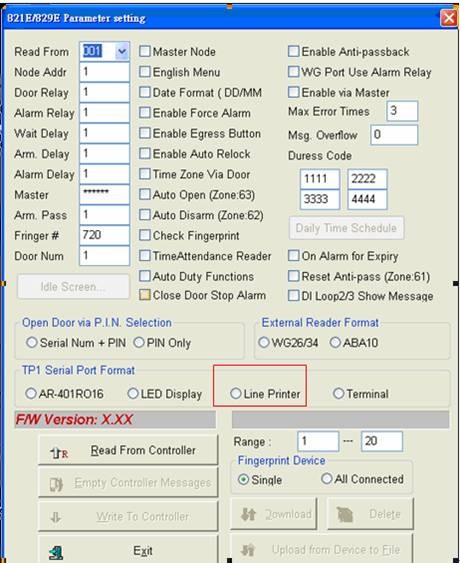
1.2 From reader:
Go to edit mode and select 5(Tools)/ 4 (Terminal Port)
2. AR-PR153G setting method:
2.1 Reader Serial Port (Transistor open collector)/ 4800,N,8,1 (P3/CN3, purple color) connect to AR-321L485 (yellow color) and 321L485 other side (RS-485, green/ blue) link to line printer DB25 serial port PIN 2 (green wire) and PIN 7 (blue wire).
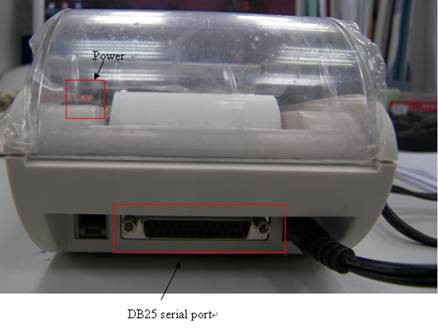
2.2 Adjust baud rate :
Reader Serial Port output baud rate is 4800 bps, so you need to adjust line printer to 4800/mode 1 (default value is 9600).
2.2.1 Continue press SEL button then tune on the power
2.2.2 Release SEL button then press LF button and select baud rate we need.
2.3 Mode choice: action as above but press SEL button instead LF button.
2.4 You can print the result while select baud rate and mode, you need to restart the power after select then you can print normally.